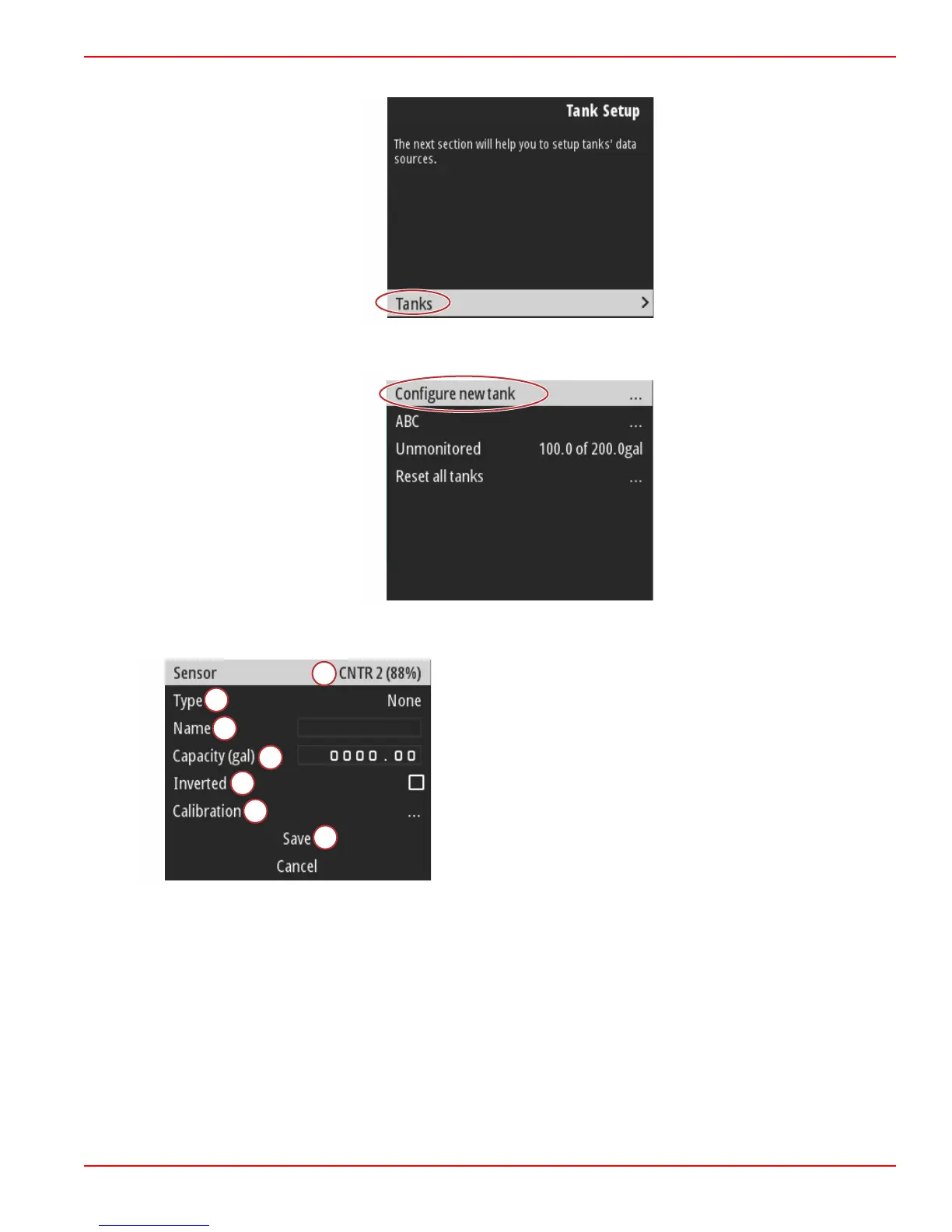With Tanks highlighted, press the Enter button to continue.
With the Configure new tank highlighted, press the Enter button.
The tank configuration screen contains all of the information that VesselView will require to display accurate tank data.
Tank configuration screen
a - Detected tank sensor
b - Type of tank
c - The tank name
d - The tank capacity
e - Tank reading inversion
f - Tank calibration
g - Save option
NOTE: Selecting genset fuel as a tank type will not add the volume of the genset tank to the overall volume of the vessel
propulsion fuel tanks.
Section 2 - Initial Screens and Setup Wizard
90-8M0124182 eng DECEMBER 2017 Page 15