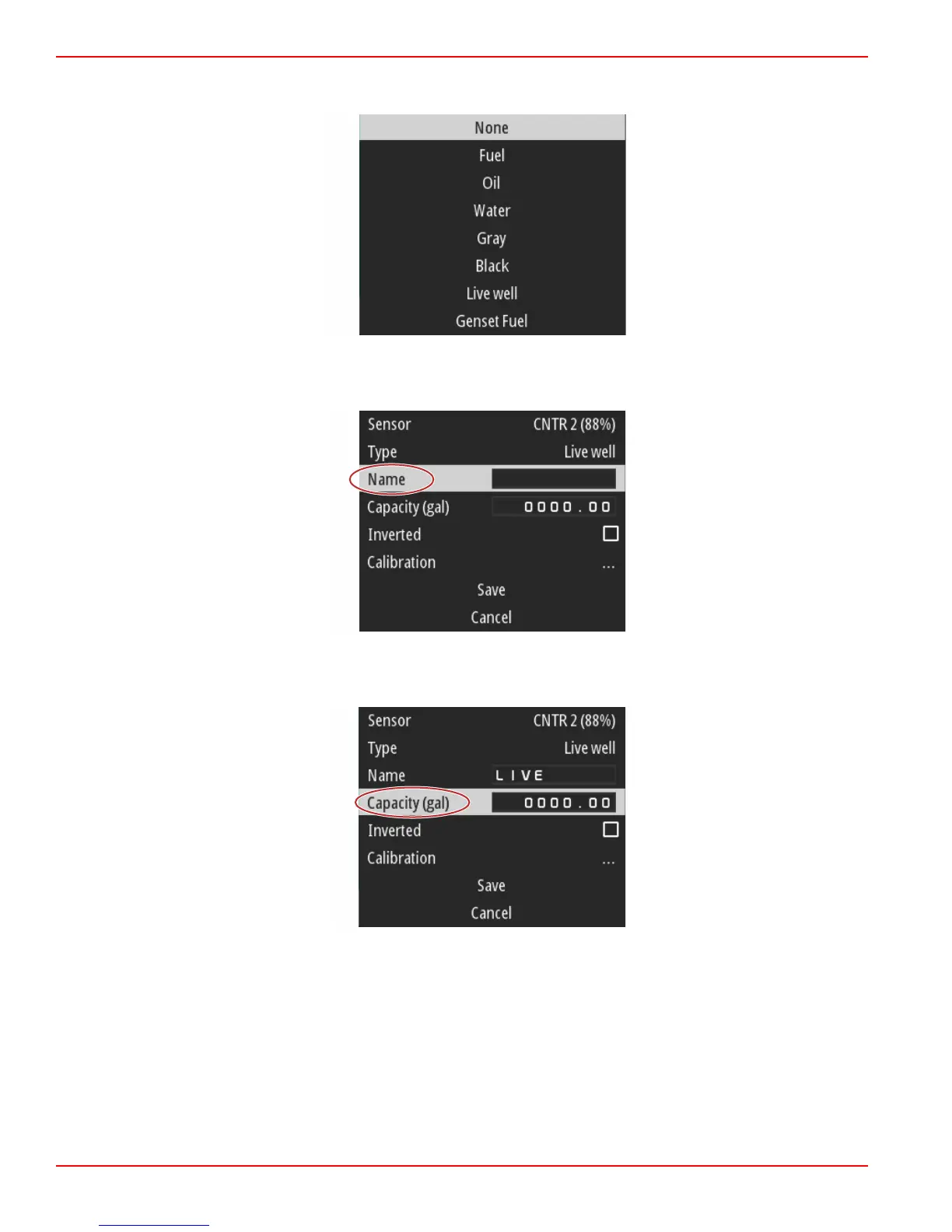To select the tank type, use the Up arrow and Down arrow buttons to highlight the desired tank type. With the tank type
selected, press the Enter button.
Enter the name of the tank. Up to nine characters can be entered into the name field. Refer to Section 3 ‑ Entering Text and
Numbers. When finished entering the name of the tank, press the Menu button to continue to the next step.
Enter the capacity of the tank. Use the same process used in the previous step to complete the entry. When finished entering
the capacity of the tank, press the Menu button to continue to the next step.
Section 2 - Initial Screens and Setup Wizard
Page 16 90-8M0124182 eng DECEMBER 2017