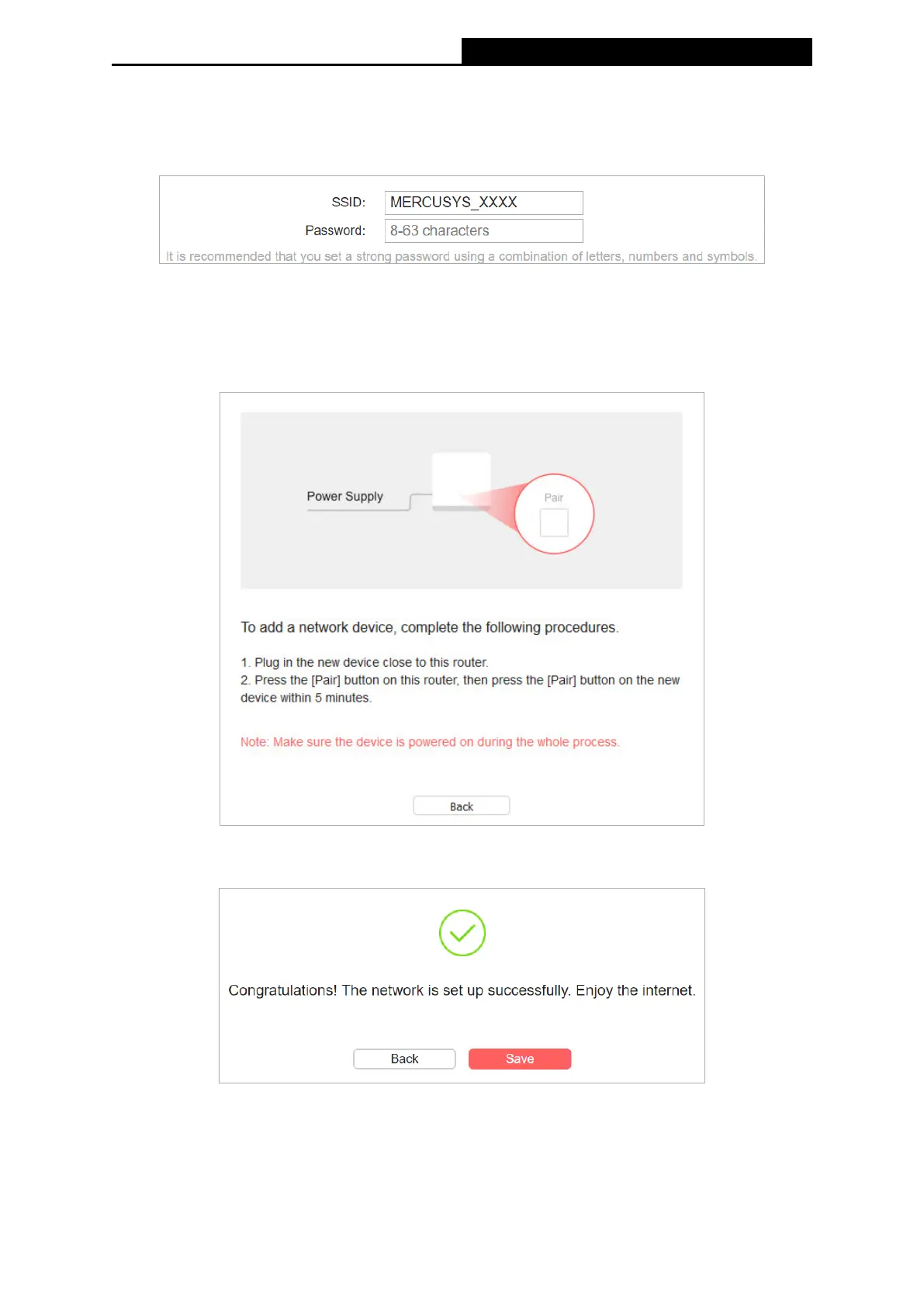6
300Mbps Whole Home Mesh Wi-Fi System
Halo S3
5. Customize the SSID (network name) and password or leave them as default. It
is recommended that you set a strong password using a combination of letters,
numbers and symbols. Then click Next.
6. Optional: You can add additional Halo devices to form a mesh system for whole-
home coverage and unied device management. Follow the web instructions to
pair new device and add into mesh network.
7. Click Save button to apply your settings.
