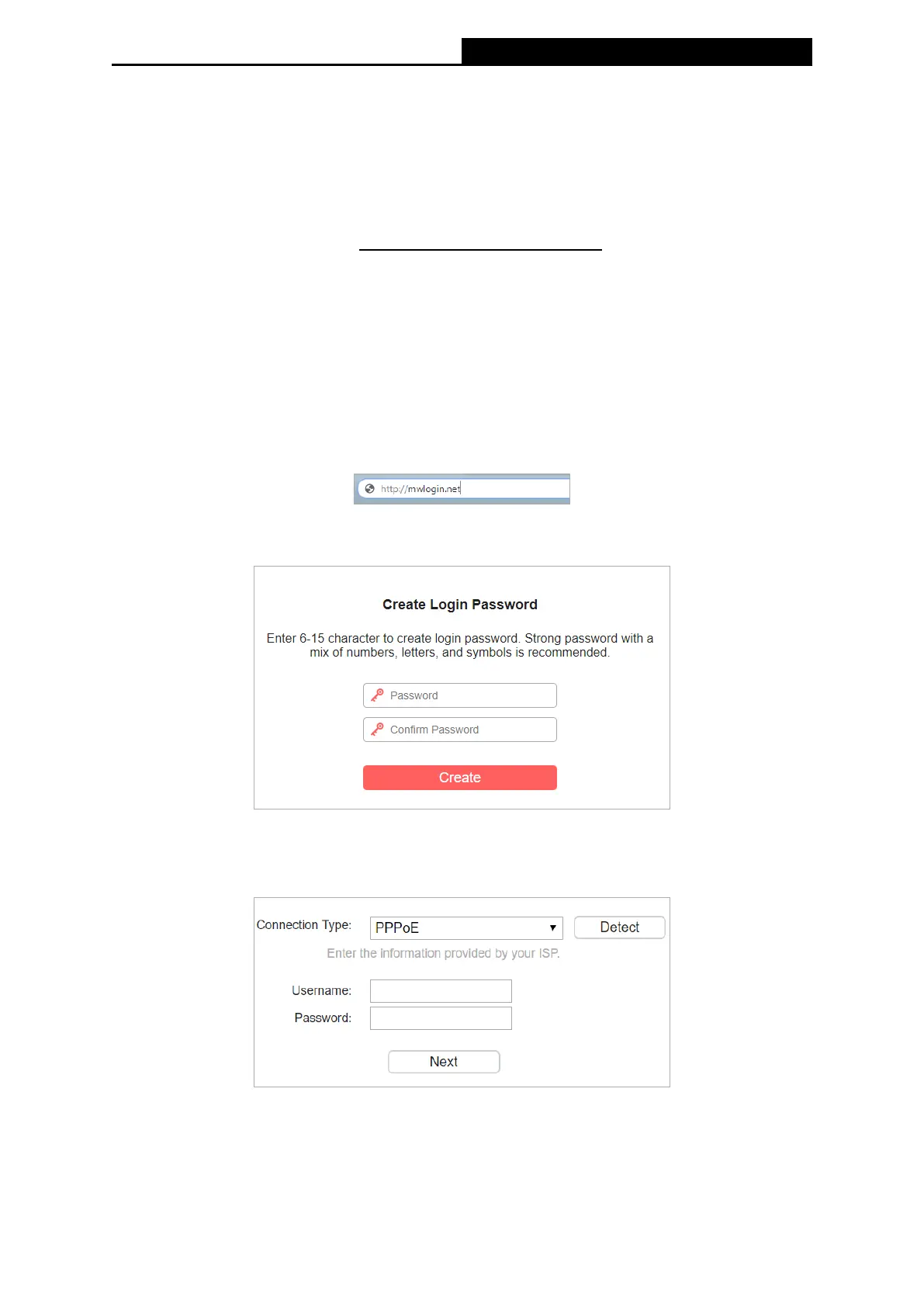5
300Mbps Whole Home Mesh Wi-Fi System
Halo S3
Chapter 3 Quick Installation Guide
This chapter will show you how to congure the basic functions of your router using
Quick Setup Wizard within minutes.
NOTE:
Before conguring the router, you need to set up the TCP/IP Protocol to Obtain an IP address
automatically on your PC, refer to “Appendix B: Conguring the PC”.
1. Connect to the main router wirelessly using the default SSID (network name)
printed on the main router’s label.
NOTE:
Make sure you are accessing the web management through wireless connection or login window
would not appear.
2. Open a web browser and enter the default domain name http://mwlogin.net in
the address eld to access the web management page.
3. A login window will appear. Create a login password when prompted.
Tips: For subsequent login, use the password you set.
4. Select your Internet connection type and enter the corresponding parameters (if
needed) with the information provided by your ISP and click Next.
