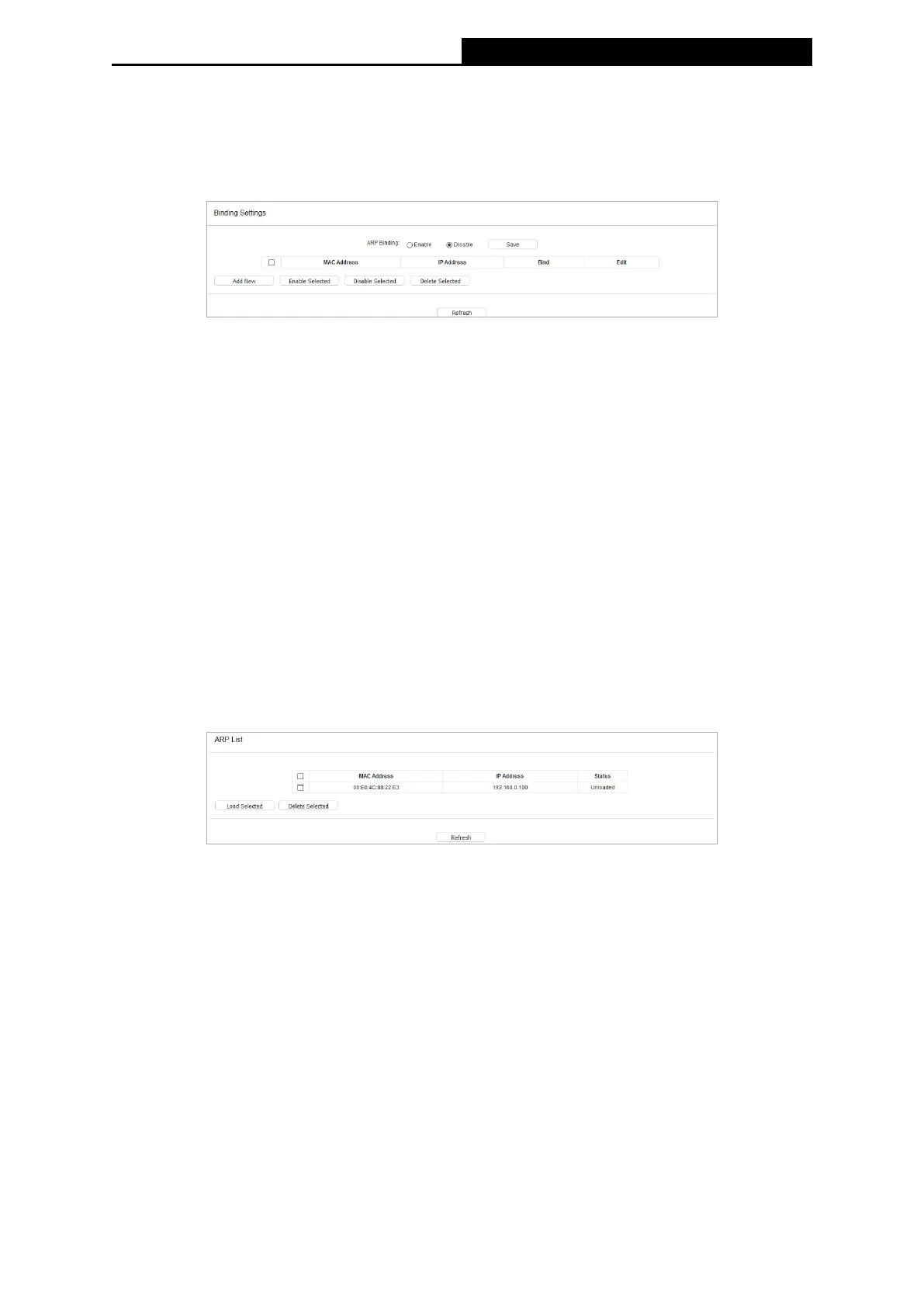21
300Mbps Whole Home Mesh Wi-Fi System
Halo S3
5.2 IP & MAC Binding
5.2.1 Binding Settings
ARP Binding is useful for controlling access of specic computers in the LAN.
• MAC Address - The MAC address of the controlled computer in the LAN.
• IP Address - The assigned IP address of the controlled computer in the LAN.
• Bind - Check this option to enable ARP binding for a specic device.
• Edit-To edit an existing entry.
• Add New - Click the Add New button to add a new entry to the table.
• Enable Selected - Click the Enable Selected button to enable selected entries.
• Disable Selected - Click the Disable Selected button to disable selected entries.
• Delete Selected - Click the Delete Selected button to delete selected entries.
5.2.2 ARP List
You can see IP addresses on the LAN and their associated MAC addresses by view-
ing the ARP list. Use the Load or Delete buttons to manage the list.
• MAC Address - The MAC address of a controlled computer in the LAN.
• IP Address - The assigned IP address of a controlled computer in the LAN.
• Status - Indicates whether or not the MAC and IP addresses are bound.
• Load Selected - Load the item to the IP & MAC Binding list.
• Delete Selected - Delete the item from the list.
Note:
An item can not be loaded to the IP & MAC Binding list if the IP address of the item has been
loaded before.
