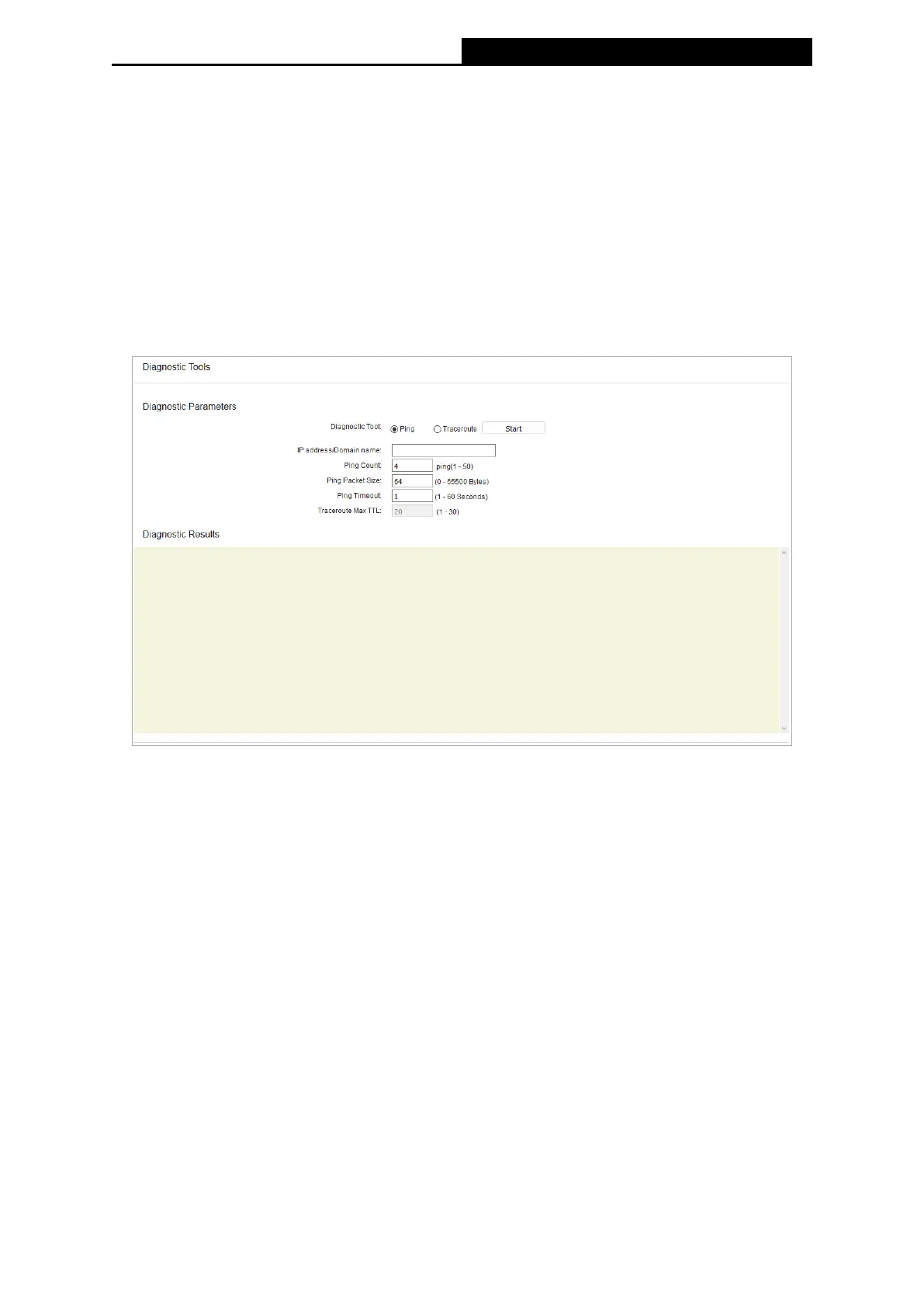31
300Mbps Whole Home Mesh Wi-Fi System
Halo S3
• The time will be lost if the device is turned o.
• The device will automatically obtain GMT from the Internet if it is congured accordingly.
• In daylight saving conguration, if the end time is earlier than start time, it means the end time
is at the next year.
• After you enable daylight saving function, it will take action in one minute.
5.8.4 Diagnostic Tools
The diagnostic tools (Ping and Traceroute) allow you to check the connections of
your network components. Click the Start button to start the diagnostic procedure.
• Diagnostic Tool - Click the radio button to select one diagnostic tool:
• Ping - This diagnostic tool troubleshoots connectivity, reachability, and name
resolution to a given host or gateway.
• Traceroute - This diagnostic tool tests the performance of a connection.
Note:
You can use ping/traceroute to test both numeric IP address or domain name. If pinging/
tracerouting the IP address is successful, but pinging/tracerouting the domain name is not,
you might have a name resolution problem. In this case, ensure that the domain name you are
specifying can be resolved by using Domain Name System (DNS) queries.
• IP Address/ Domain Name - Enter the IP Address or Domain Name of the PC whose
connection you wish to diagnose.
• Ping Count - Species the number of Echo Request messages sent. The default
is 4.
• Ping Packet Size - Species the number of data bytes to be sent. The default is 64.
• Ping Timeout - Time to wait for a response, in seconds. The default is 1.
