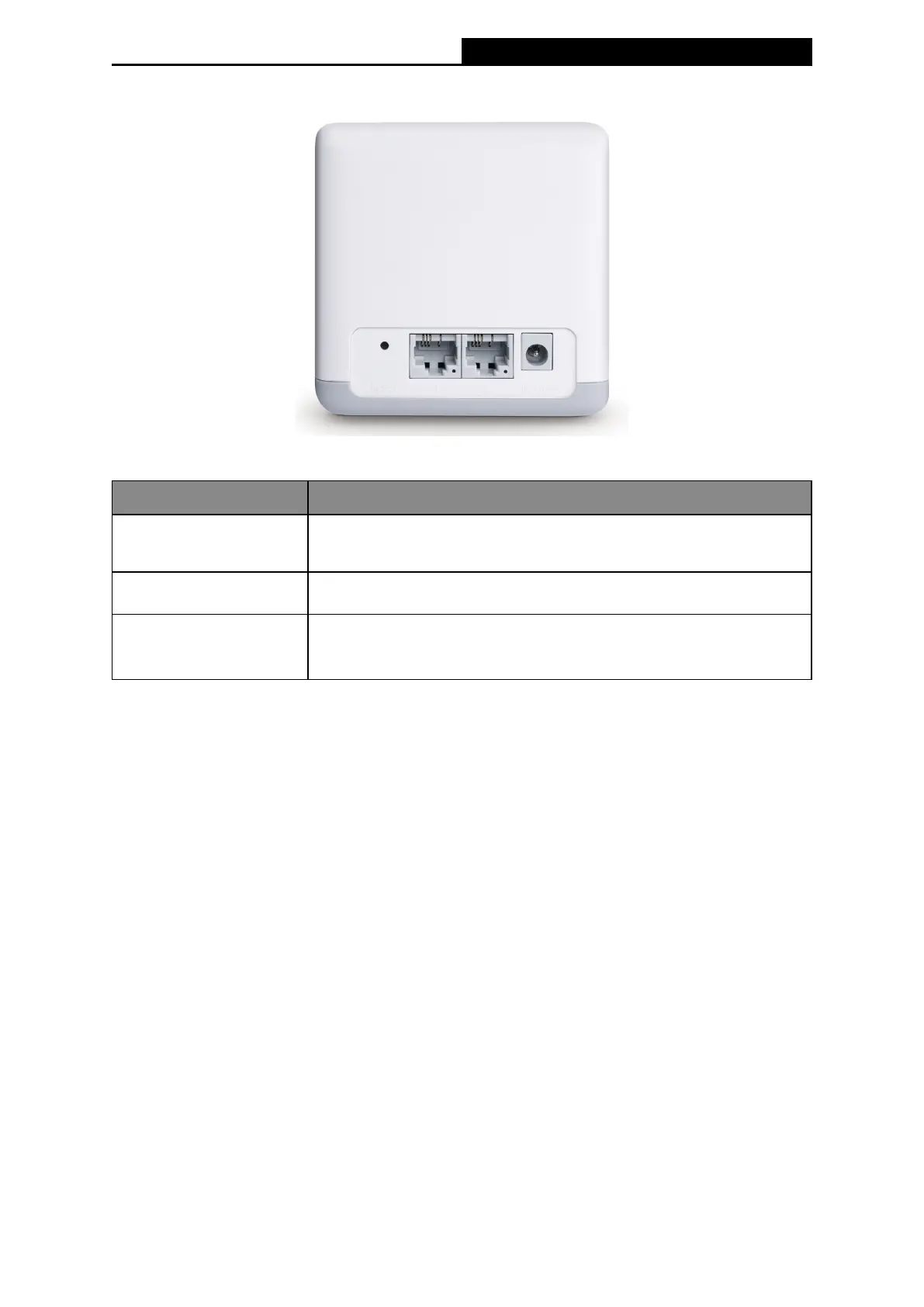3
300Mbps Whole Home Mesh Wi-Fi System
Halo S3
300Mbps Whole Home Mesh Wi-Fi System
Halo S3
1.2.2 The Rear Panel
The following items are located on the rear panel (View from left to right).
Items Description
RESET Button
Press and hold this button for more than 5 seconds to reset the
router.
WAN/LAN Port These ports connect the router to the local devices.
POWER Socket
The power socket is where you will connect the power adapter.
Please use the power adapter provided with this router.
