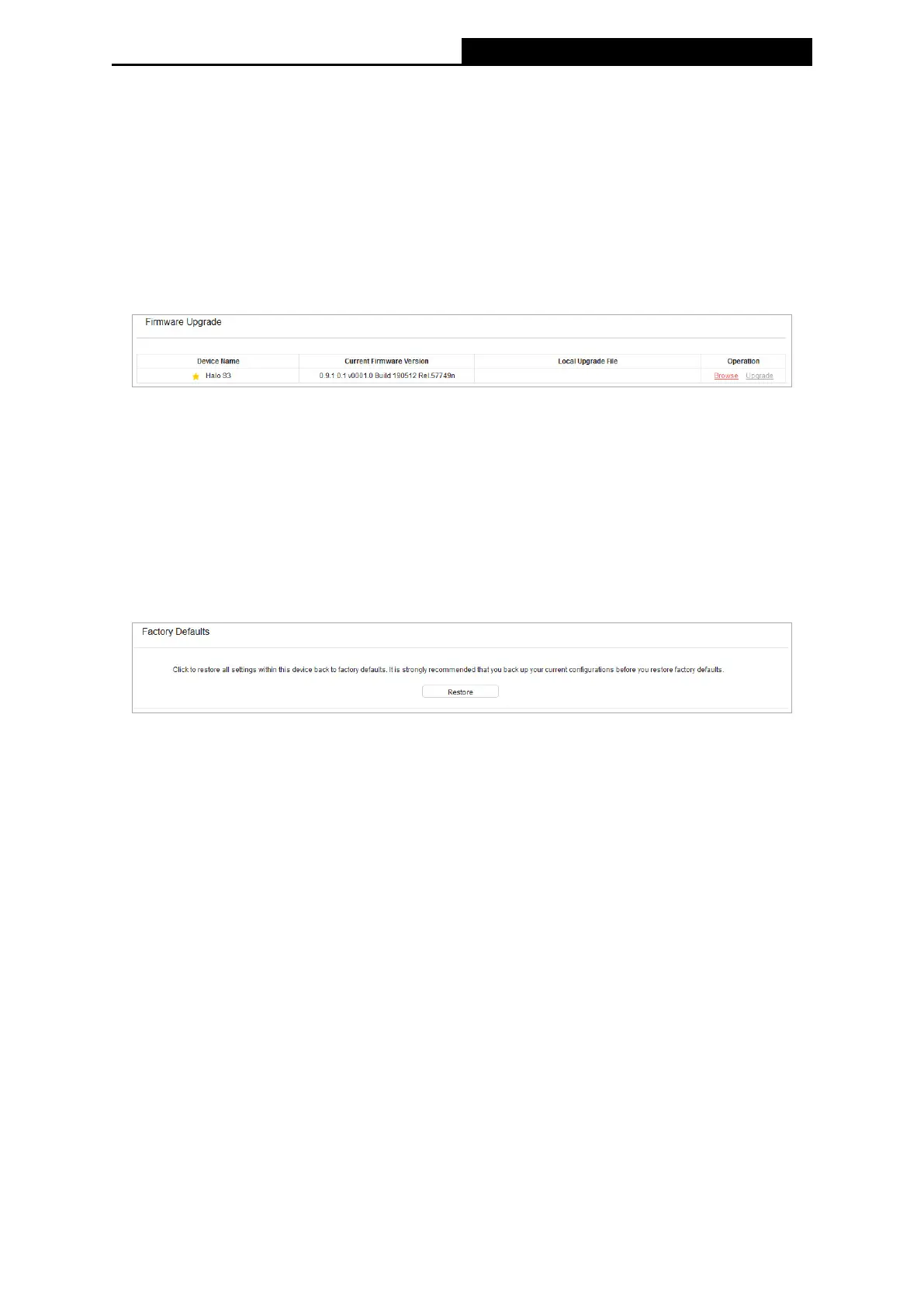32
300Mbps Whole Home Mesh Wi-Fi System
Halo S3
• Traceroute Max TTL - Set the maximum number of hops (max TTL to be reached)
in the path to search for the target (destination). The default is 20.
Note:
Only one user can use the diagnostic tools at one time.
"Ping Count", "Ping Packet Size" and "Ping Timeout" are Ping Parameters, and "Traceroute Max
TTL" is Traceroute Parameter.
5.8.5 Firmware Upgrade
• To upgrade the rmware of a device, follow these instructions:
1. Download a most recent rmware upgrade le from our website
(www.mercusys.com).
2. Click Browse to locate and select the downloaded rmware le.
3. Click Upgrade.
5.8.6 Factory Defaults
Click the Restore button to reset all conguration settings to their default values.
• Default IP Address - 192.168.0.1
• Default Subnet Mask - 255.255.255.0
Note:
All changed settings will be lost when defaults are restored.
5.8.7 Backup & Restore
Click the Backup button to save all conguration settings to your local computer as
a le.
• To restore the device's conguration, follow these instructions:
1. Click the Browse button to nd the conguration le which you want to restore.
2. Click the Restore button to update the conguration with the le whose path is
the one you have input or selected in the blank.
Note:
The current conguration will be covered with the uploading conguration le. Wrong process
will lead the device unmanaged. The restoring process lasts for 20 seconds and the device will
restart automatically then. Keep the power of the device on during the process, in case of any
damage.
