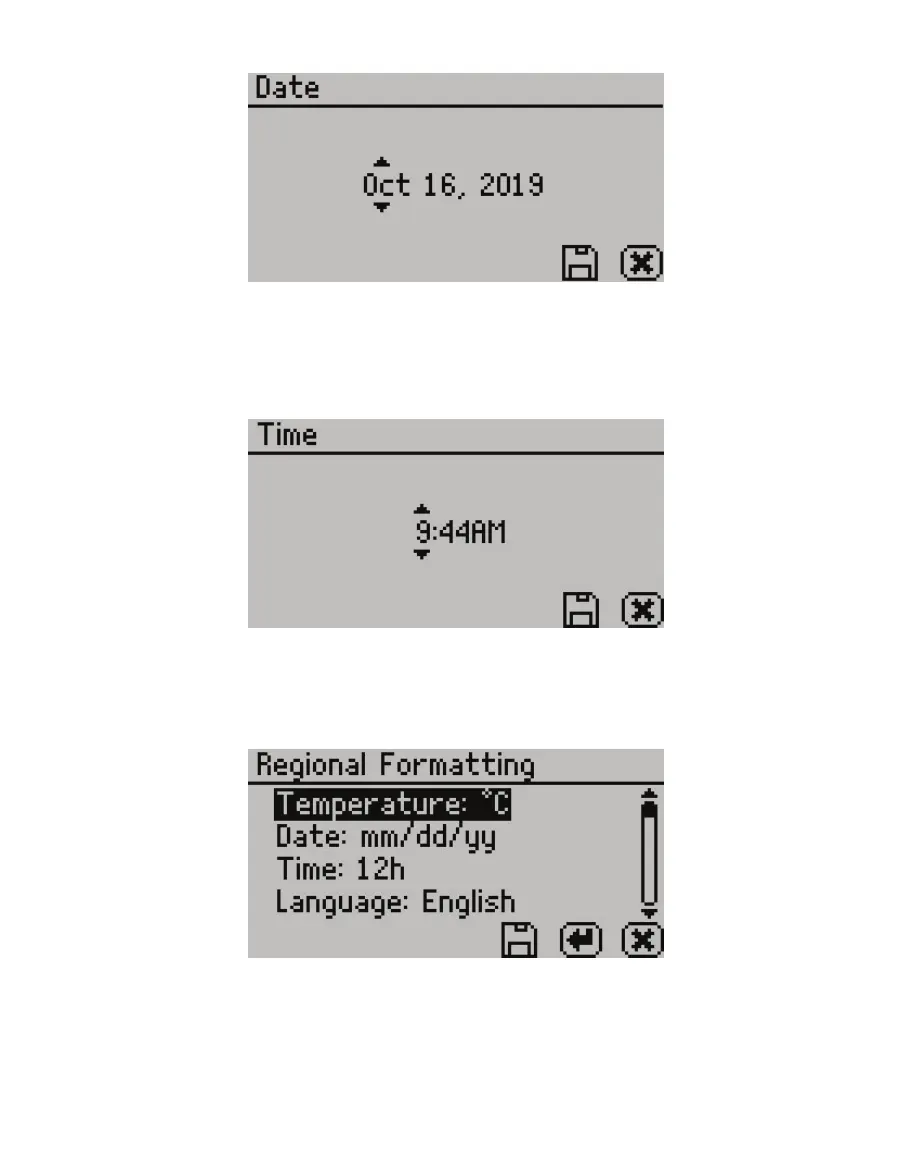27
AQUALAB TDL/TDL 2
Figure33 Date option
• Time. Select to set the time in the instrument. Use RIGHT and LEFT to change between the
hour and minute categories and UP and DOWN to change the individual values (Figure34).
The hour setting automatically changes between AM and PM.
The time is recorded with each water activity reading.
Figure34 Time option
• Regional Formatting. Select to configure how the AQUALAB TDL displays information
(Figure35). Choose the temperature scale (Celsius or Fahrenheit), the date display
(mm/dd/yy or dd/mm/yy), the hour format (12 or 24 h), and the language.
Figure35 Regional Formatting option
• Admin Settings. Select to create an administrator password as well as create, edit, and
delete additional users (Figure36).