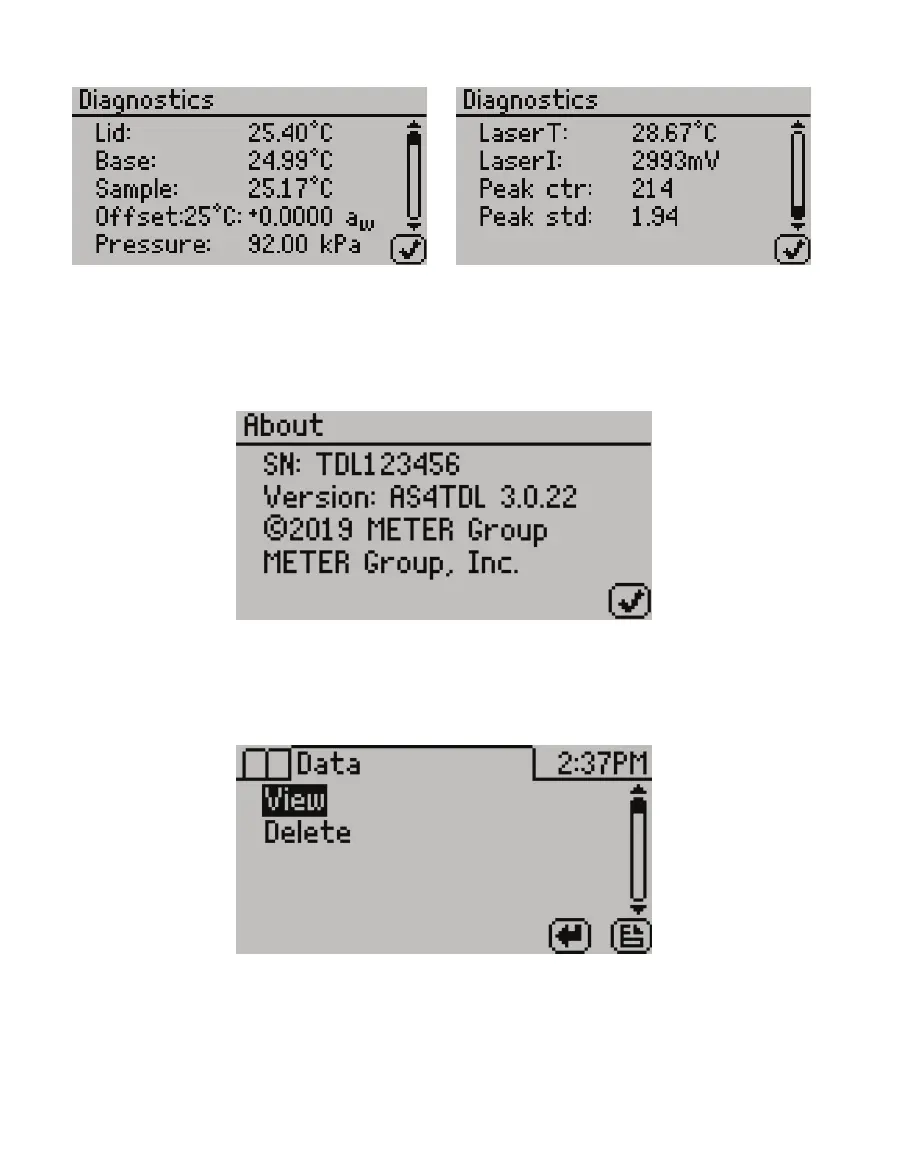30
SYSTEM
Figure40 Diagnostics screens
• %Moisture. Select which moisture content model to use to calculate moisture content.
• About. Select to view instrument information including the serial number and firmware
code version of the instrument (Figure41).
Figure41 About screen
3.2.4.3 DATA TAB
Data can be viewed or deleted from the Data tab (Figure42).
Figure42 Data tab
• View. Select to view stored measurements with the most recent measurements at the top
of the table (Figure43). Use UP and DOWN to move through the stored data. Use LEFT and
RIGHT to page quickly through the data.