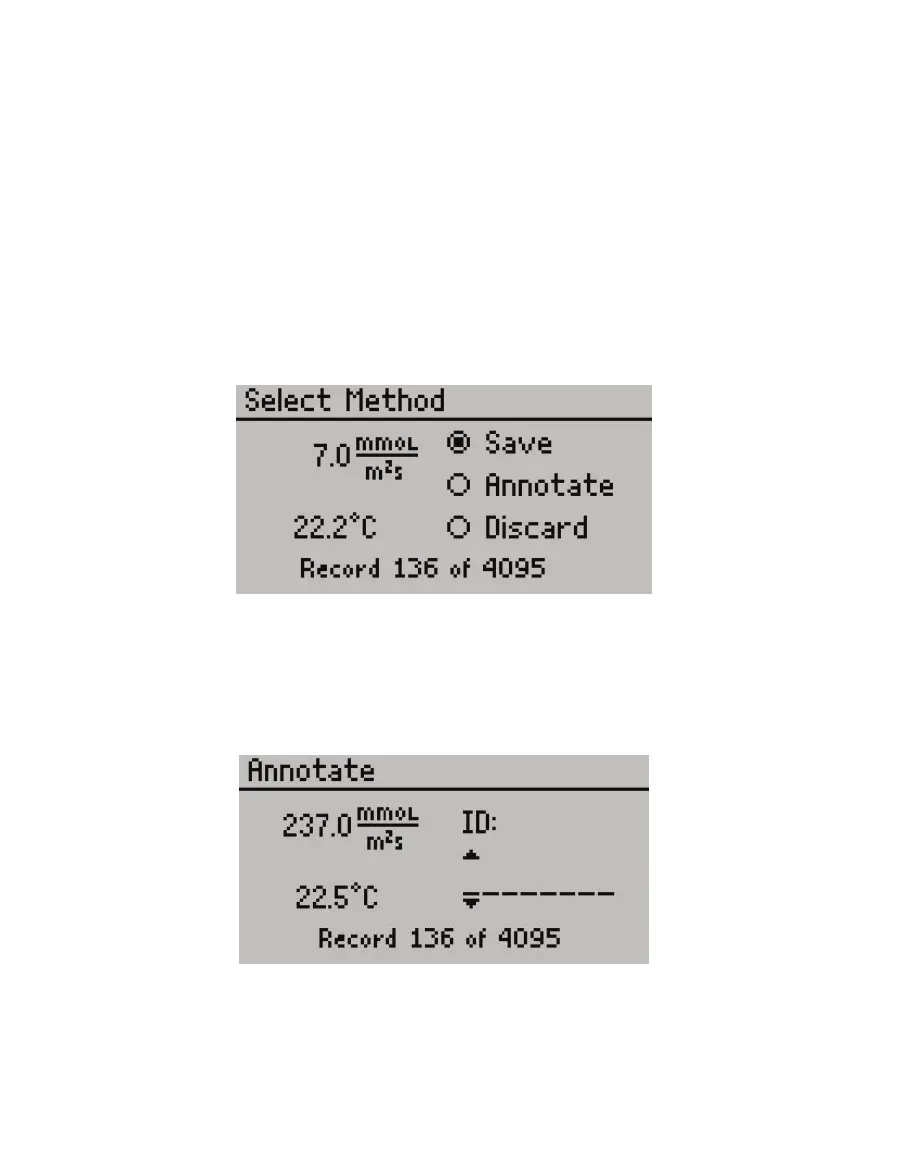10
OPERATION
The SC-1 can measure the stomatal conductance beyond its recommended range of 0 to
500 mmol/(m
2
s). Between 500 mmol/(m
2
s) and 6,000 mmol/(m
2
s), a ≈ symbol appears to
the left of the reading. If the stomatal conductance reaches a value greater than or equal to
6,000 mmol/(m2s), an
∞ symbol appears in place of the measurement.
2.3 SAVING DATA
In Auto mode, the option to save data appears as soon as the timer has expired. In Manual
mode, data can be saved at any time during the reading. These steps explain how to save
data in either mode.
1. In Auto mode, the Select Method screen appears at the completion of the measurement
(Figure14).
In Manual mode, press ENTER at any time to access the Select Method screen.
Figure14 Choose to save, annotate, or discard data
2. Use UP and DOWN to move the radio button selection to Save, Annotate, or Discard.
a. Save will save the reading as-is.
b. Discard will not save the reading and will return to the Measurement tab.
c. Annotate will bring up the Annotate screen to give the data a file name (Figure15).
Figure15 Annotate screen
3. Use UP and DOWN to change the character of each space (A-Z, 0-9, or special characters
., -,‘, #, or space). Holding down the arrow buttons will scroll quickly between values.
4. Press ENTER to move to the next character. Repeat until the last character, pressing
ENTER to reach the end of the row.