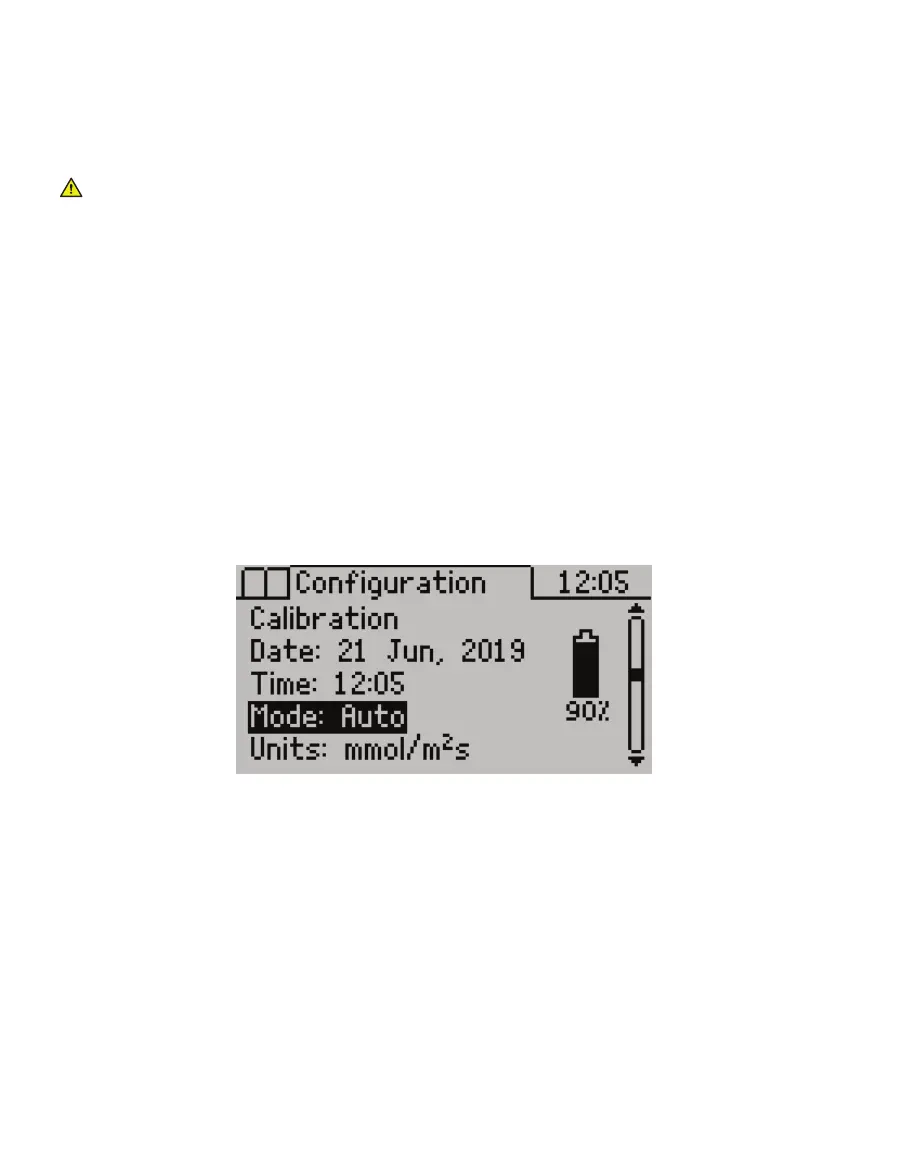2
OPERATION
2. OPERATION
Please read all instructions before operating the SC-1 Leaf Porometer to ensure it performs
to its full potential.
PRECAUTIONS
METER instruments are built to the highest standards, but misuse or neglect may damage
the device and possibly void the manufacturer’s warranty. Before using the SC-1, follow the
recommended user instructions and arrange proper protections to safeguard the instrument
from damage.
2.1 CONFIGURING
Before taking measurements, configure the SC-1 system date, time, and units to ensure
accurate timestamps and measurements readings. The date and time can also be changed
using the Leaf Porometer Utility (Section3.4). The units can be changed at any time on the
Measurement tabs (Section3.3.1).
Use the following steps to configure the SC-1 controller prior to readings.
1. Turn on the SC-1 controller.
2. Press MENU to navigate to the Configuration tab (Figure1).
Figure1 Configuration tab
3. Use UP and DOWN to highlight Date.
4. Press ENTER.
The system date appears in the center of the screen in a day/month/year format
(Figure2). Arrows appear above and below the first value, indicating the value can be
edited.