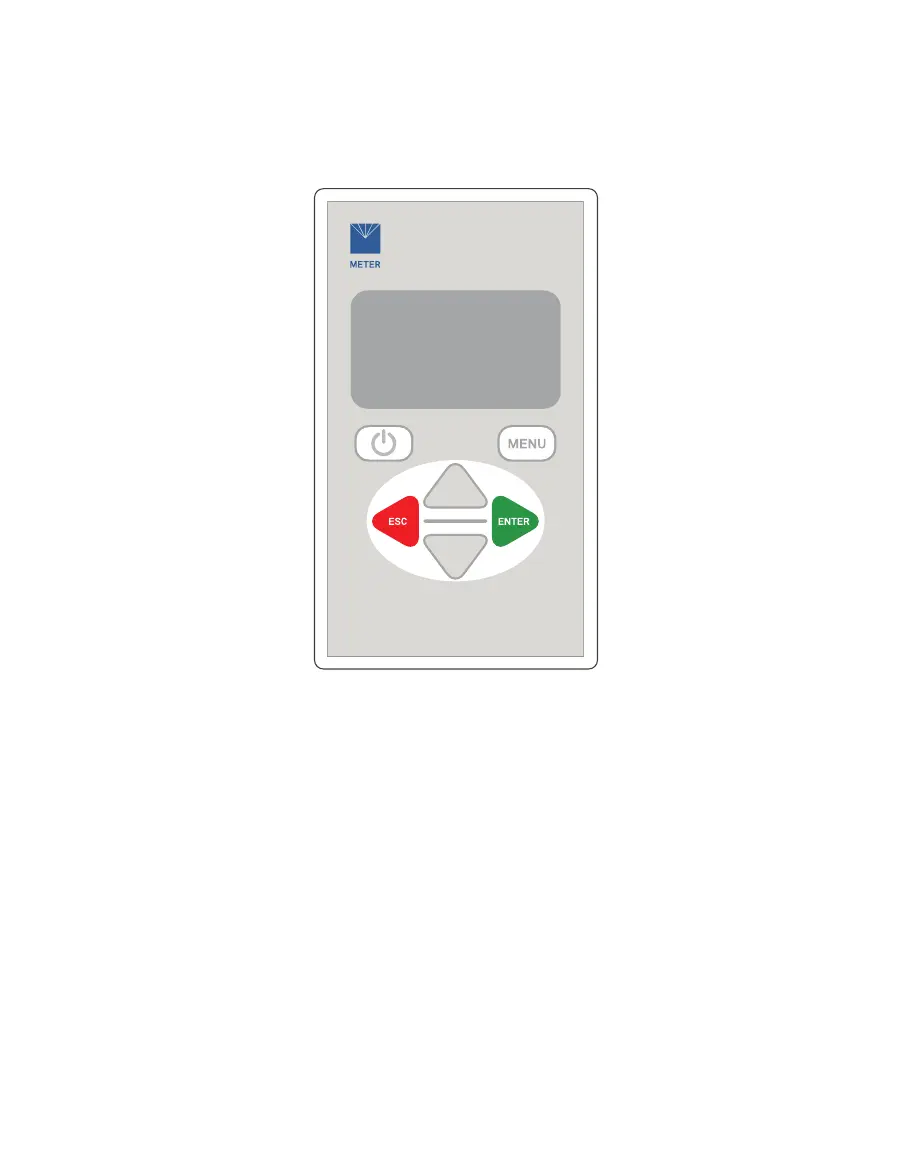19
SC-1
3.3 SC1 CONTROLLER
The SC-1 controller is the menu-driven handheld interface with the sensor head (Figure27).
The controller requires four AA batteries to operate and has a serial connection to connect to
the sensor head or computer.
SC-1 Leaf Porometer
Figure27 SC-1 controller
The SC-1 controller has six buttons. The POWER button turns the controller on and off.
Pressing MENU switches between the Measurement, Data, and Configuration tabs. Pressing
ENTER selects an option or begins a measurement. The two arrow keys (UP and DOWN)
navigate within menus, and ESC backs out of menus or cancels actions.
3.3.1 TABS
The SC-1 controller features three main menus: Measurement, Data, and Configuration.
MEASUREMENT TAB
The Measurement tab is the default screen (Figure28). The top number is the stomatal
conductance number and the currently selected unit of measurement. Below are two
columns, the left for the top RH sensor (closest to the leaf) and the right for the bottom RH
sensor (closest to the desiccant chamber). Each column has the temperature and percent
RH of that sensor. The SC-1 uses these to calculate the stomatal conductance value
(Section3.5).