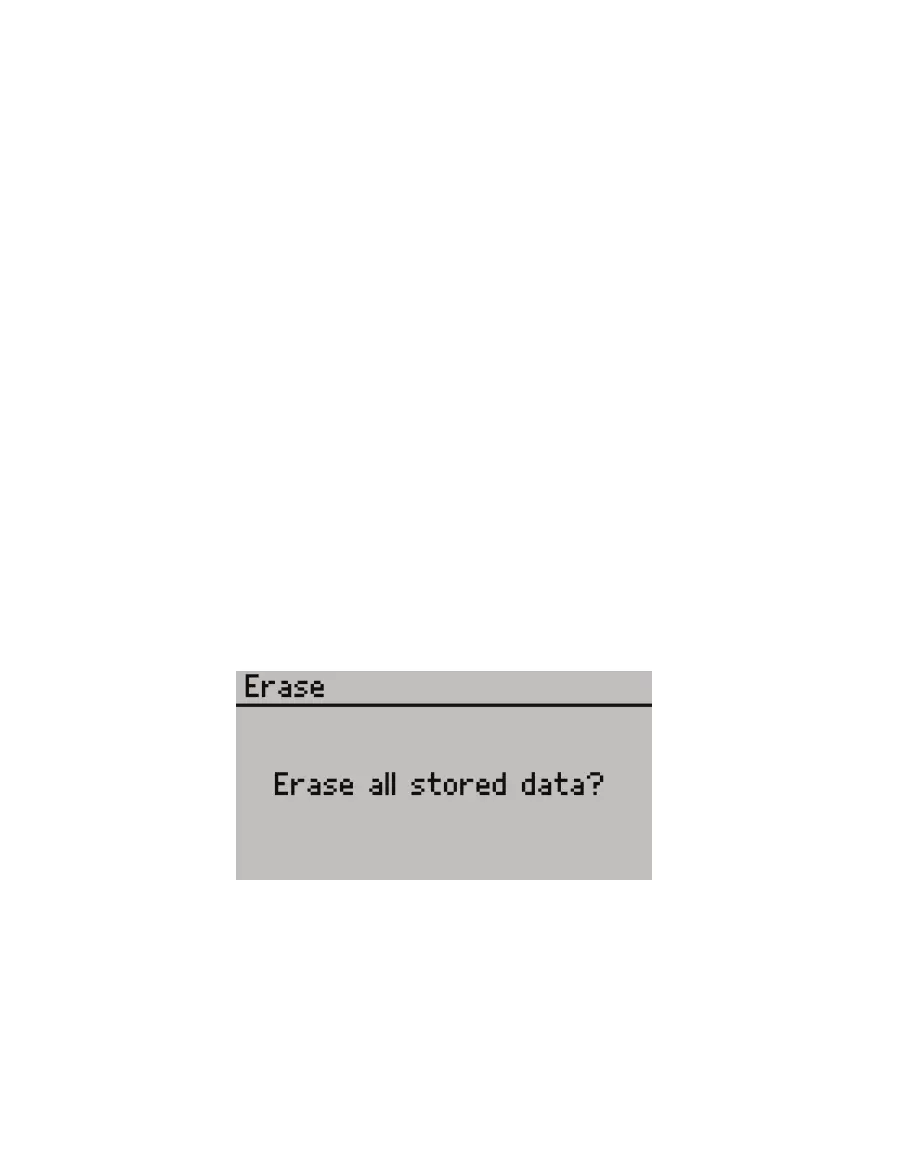14
OPERATION
In all file types, scan records (saved from the Diagnostics screen) are interleaved with the
normal data records and can be identified by the annotation Scan. Scan records have four
additional columns:
• Leaf Sensor RH (in percent RH)
• Leaf Sensor Temperature (in degrees Celsius or Fahrenheit)
• Filter Sensor RH (in percent RH)
• Filter Sensor Temperature (in degrees Celsius or Fahrenheit)
Data can also be downloaded through the SC-1 controller or a terminal program, if the
Leaf Porometer Utility is not functioning properly. Contact Customer Support for more
information.
2.6 ERASING DATA
Data can be erased using the SC-1 controller or the Leaf Porometer Utility.
Data cannot be erased one measurement at a time. This feature erases all data from the
SC-1 permanently and it cannot be recovered!
To erase all stored data from SC-1 using the SC-1 controller:
1. Press MENU to navigate to the Data tab.
2. Use UP or DOWN to highlight Erase.
3. Press ENTER.
The following warning will appear (Figure22).
Figure22 Warning confirming to erase all stored data
4. To return to the Data tab and leave stored data intact, press ESC.
To erase data from memory, press ENTER. Erasing... will be displayed as data is being
removed, which usually takes about 6 s.
WARNING: This will delete all data permanently.
When the process is complete, the Data menu will reappear.