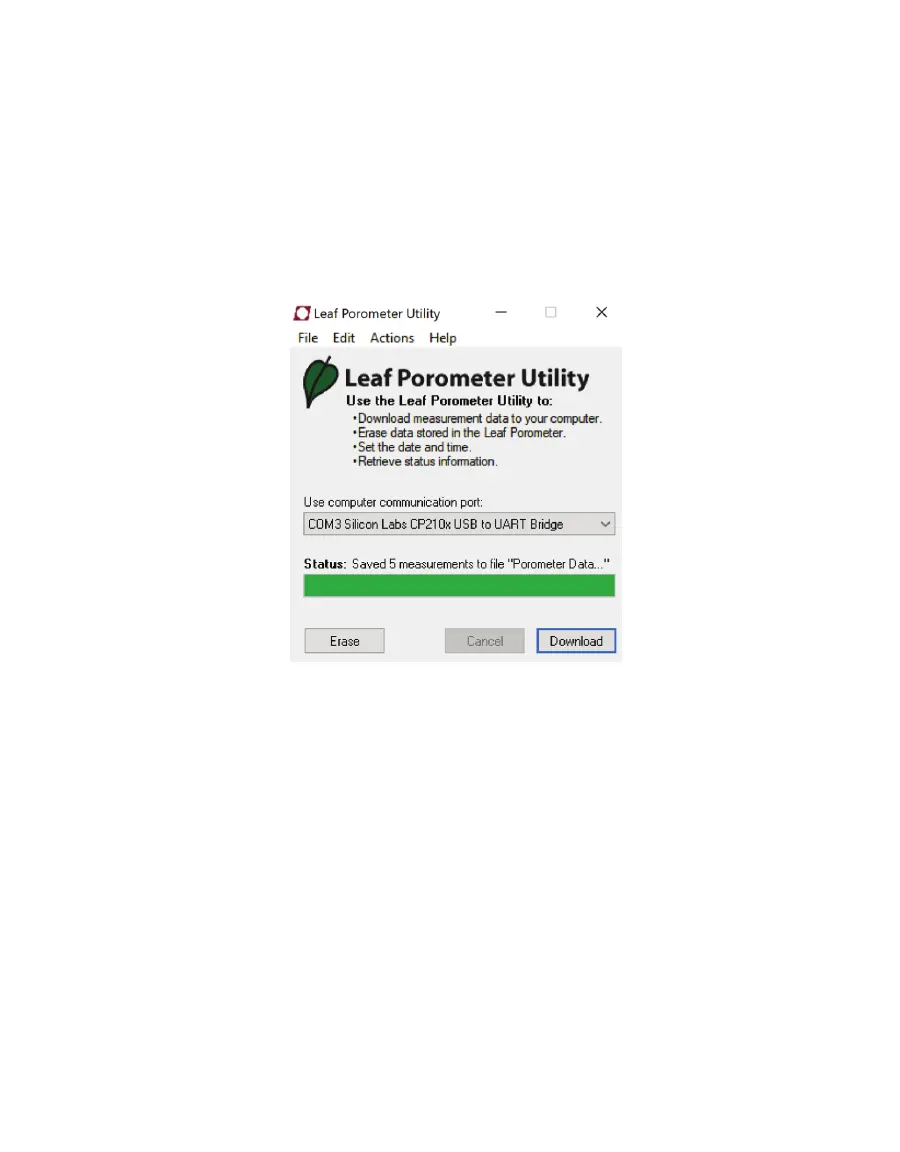13
SC-1
7. Select the location and the format of the file.
The file can be saved as one of the following:
Microsoft Excel® Workbook (*.xls)
Text (tab delimited) (*.txt)
CSV (comma delimited) (*.csv)
Raw data (comma delimited) (*.txt)
8. Click Save to download.
A progress bar shows the status of the download process (Figure21).
Figure21 Download status
Press Cancel to cancel the download at any time. The software will not save any
downloaded data.
9. Navigate to the saved file location and open the file to view the data.
Data are organized in the same way regardless of format. The measurement record will be
divided into eight columns:
• Measurement time
• Stomatal conductance or resistance
• Temperature (in degrees Celsius or Fahrenheit)
• Sample ID (if saved with measurement)
• Sensor head serial number
• Calibration number
• Leaf Sensor %RH
• Filter Sensor %RH