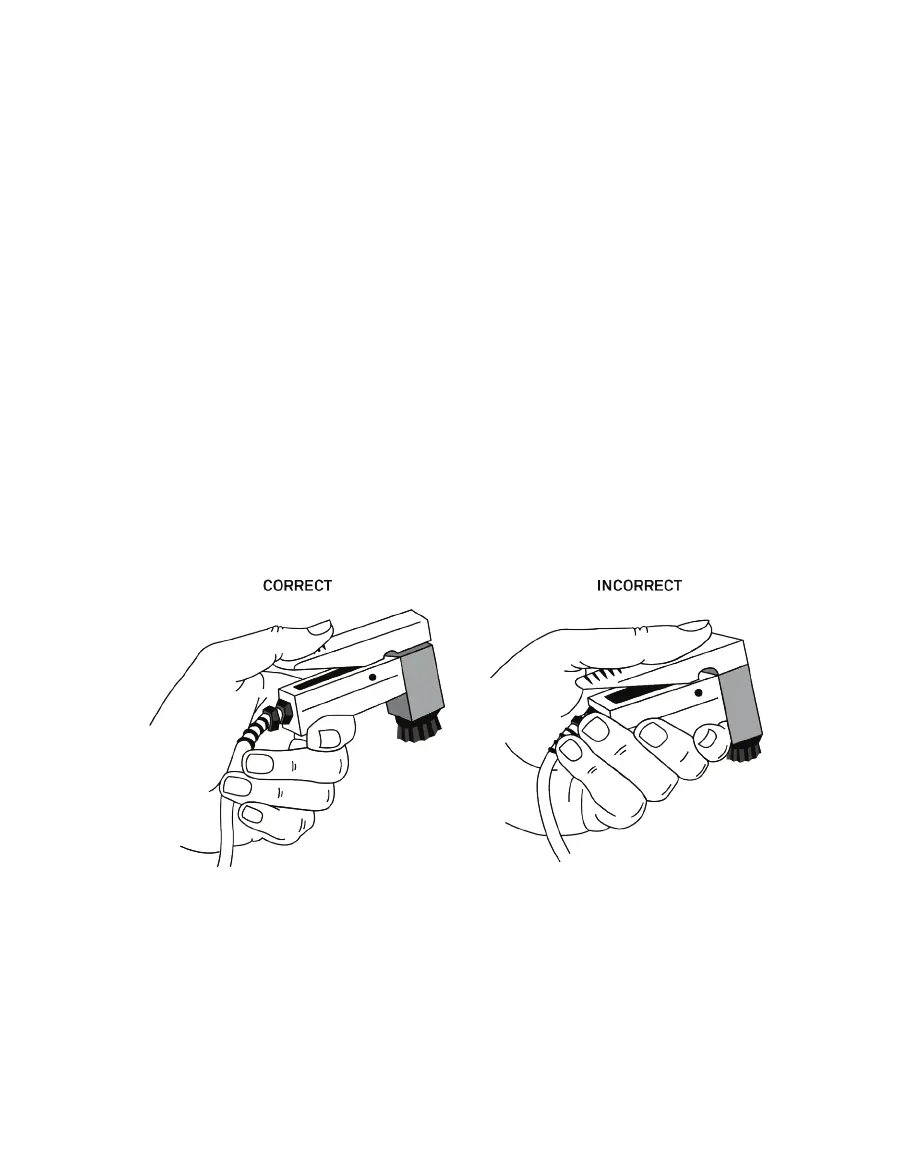5
SC-1
• Discard the first reading in Auto mode. This first reading always reads low. Begin recording
data with the second measurement.
NOTE: This is not an issue while using the desiccant chamber.
2.2.2 MEASUREMENT PROCESS
Prior to taking a measurement, perform the following tasks for best results.
1. Confirm the weather will be clear of precipitation and wait for dew or other water to
evaporate.
2. Ensure sensor head is clean and free of dirt and pollen (Section4.2.2). Use a dry swab
to clear out debris from the sensor head instead of blowing on it, which can affect the
stomatal conductance reading.
3. Firmly connect the sensor head cable to the SC-1 controller.
4. Equilibrate the sensor head to ambient temperature.
This may take 10 min or longer if the temperature of the SC-1 is very different from
the sampling environment (e.g., from a cool air-conditioned room to a hot outdoor
environment). Thermal disequilibrium will cause inaccurate measurements.
Holding the sensor head in the correct manner during the measurement is very
important for maintaining thermal equilibrium. Figure4 illustrates the correct way to
hold the sensor head.
Figure4 Correct way to hold the sensor head
Also prior to taking measurements, add desiccant to the desiccant chamber using the
following steps. METER recommends fresh desiccant be used for each day of measurement.
NOTE: Early versions of the SC-1 sensor block do not have the desiccant chamber because the discontinued sensors
in those models did not require it. However, current sensors require the use of the desiccant chamber for best results.
1. Unscrew the black detachable dessicant chamber from the bottom of the aluminum
sensor block (Figure5).