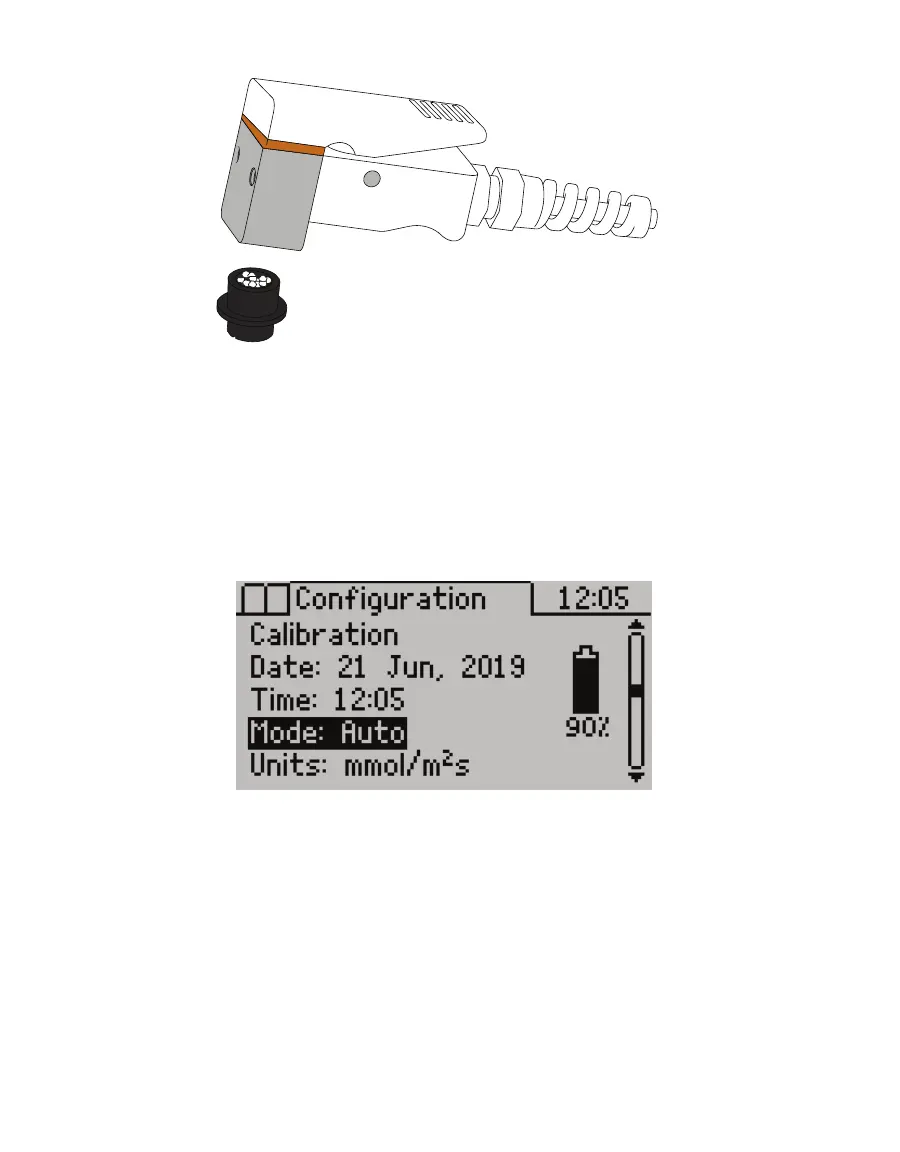6
OPERATION
Figure5 Filling desiccant chamber
2. Fill the chamber with molecular sieve desiccant approximately three-quarters full.
3. Screw the desiccant chamber back to the sensor head. Ensure the chamber is screwed
in far enough to compress the o-ring on the desiccant chamber and create a good
vaporseal.
Use the following steps to take a measurement:
1. Turn the SC-1 controller on.
2. Press MENU to navigate to the Configuration tab (Figure6).
Figure6 Toggle between Auto and Manual modes
3. Use the UP and DOWN arrows to navigate to Mode (Figure6).
4. Press ENTER to select Auto.
NOTE: See Section3.3.2 for explanations of Auto and Manual modes.
5. Press MENU to return to the Measurement tab (Figure7).