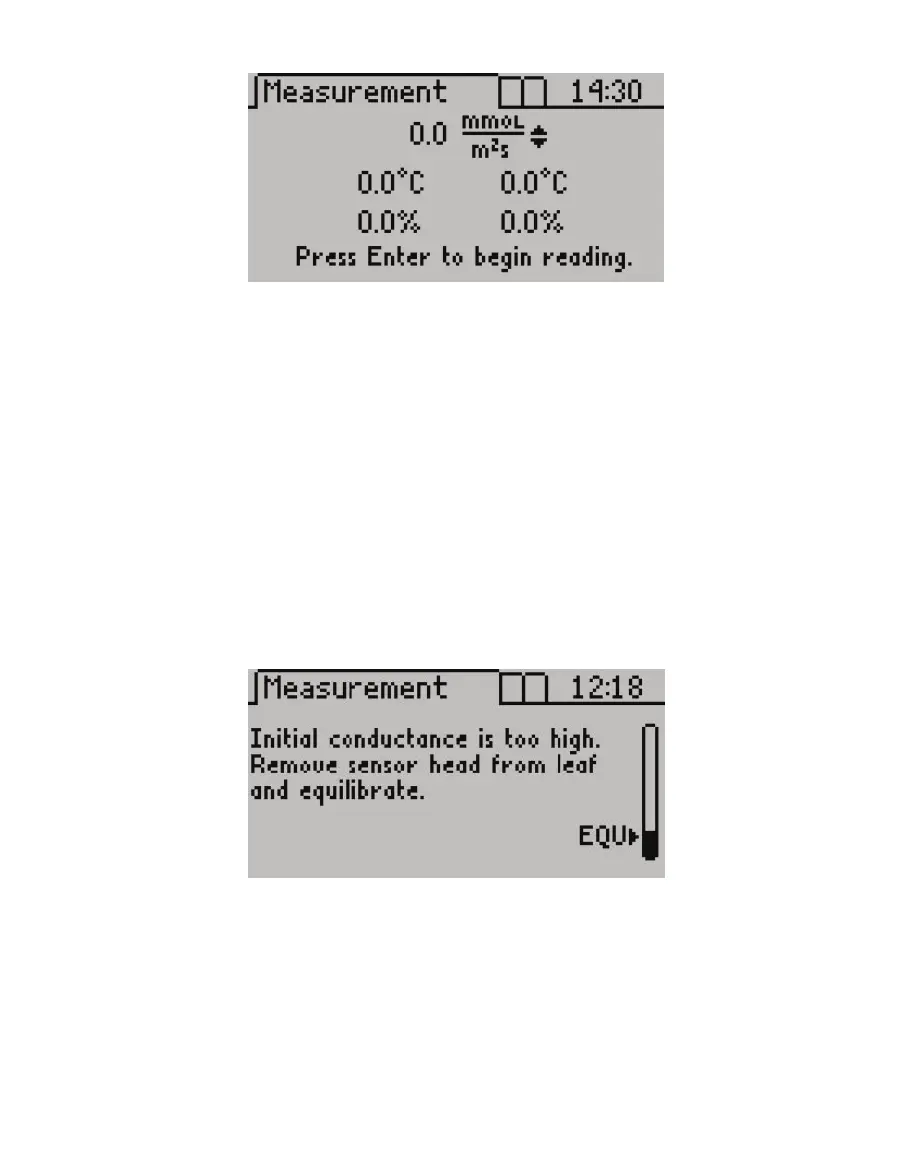7
SC-1
Figure7 Measurement tab before beginning a reading
6. Press ENTER to begin a reading.
The SC-1 will check the initial conductance and the absolute values of the RH sensors
prior to beginning a reading. It is common to need to equilibrate the sensor due to one of
these issues. The status bar on the right shows progress toward equilibration as a black
bar dropping toward the EQU pointer.
If a warning appears that Initial conductance is too high (Figure8), equilibrate the
humidity in the sensor head by closing the leaf clip and allowing the desiccant to dry
the air in the measurement path. Hold the sensor in a vertical orientation and shake the
sensor head briskly side to side to accelerate the process. Generally speaking, the faster
the shake, the faster the sensor head equilibrates. The bead will bounce between the
screen and the Teflon filter, effectively mixing the air in the measurement path.
NOTE: The presence of the bead does not affect the stomatal conductance measurement as long as the bead
does not move during the measurement. Keep the leaf clip oriented with the black desiccant chamber down
during measurements. Do not invert the leaf clip during a measurement or the bead will rest on the screen and
distort the diffusion of water vapor from the leaf through the diffusion path.
Figure8 Warning screen for high initial conductance
Once the humidity in the measurement chamber has equilibrated, the porometer checks
the absolute value of the RH sensors. If either sensor is above 10% RH, a second warning
screen will appear indicating High RH Reading (Figure9). Shake the sensor head to help
the desiccant scrub the remaining water vapor from the measurement chamber.