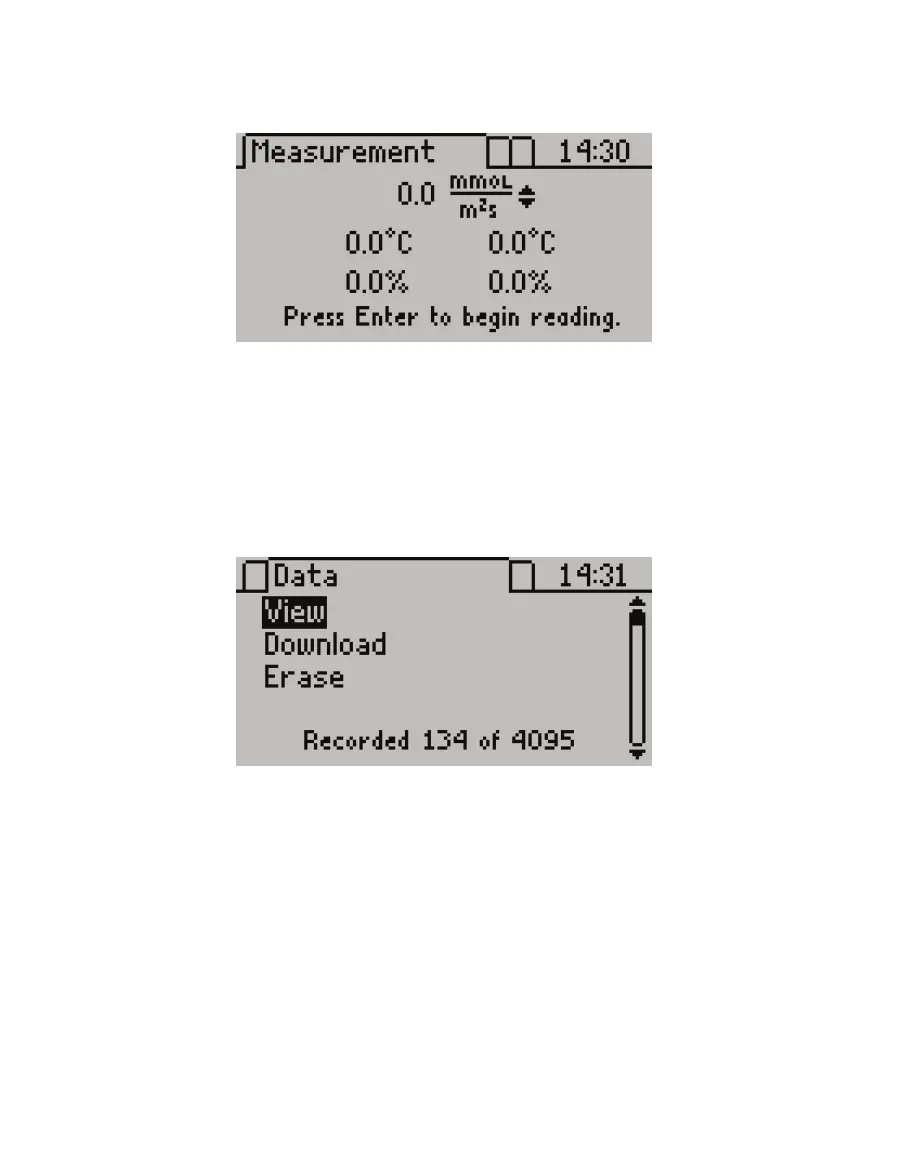20
SYSTEM
Using UP or DOWN will change the units of the stomatal conductance measurement.
Pressing ENTER will initiate a reading (Section2.2).
Figure28 Measurement tab
DATA TAB
This menu is to view, download, or erase data (Figure29).
• View: Select to see reading time, measurement, and annotation (Section2.4).
• Download: Select to send data to computer (Section2.5)
• Erase: Select to delete data from controller memory (Section2.6).
Figure29 Data tab
CONFIGURATION TAB
This menu is used to alter system settings (such as the current time, date, and operating
mode), select the appropriate units for readings, and view information about the
SC-1 (Figure30). There is also a battery icon on the right, indicating remaining battery power.