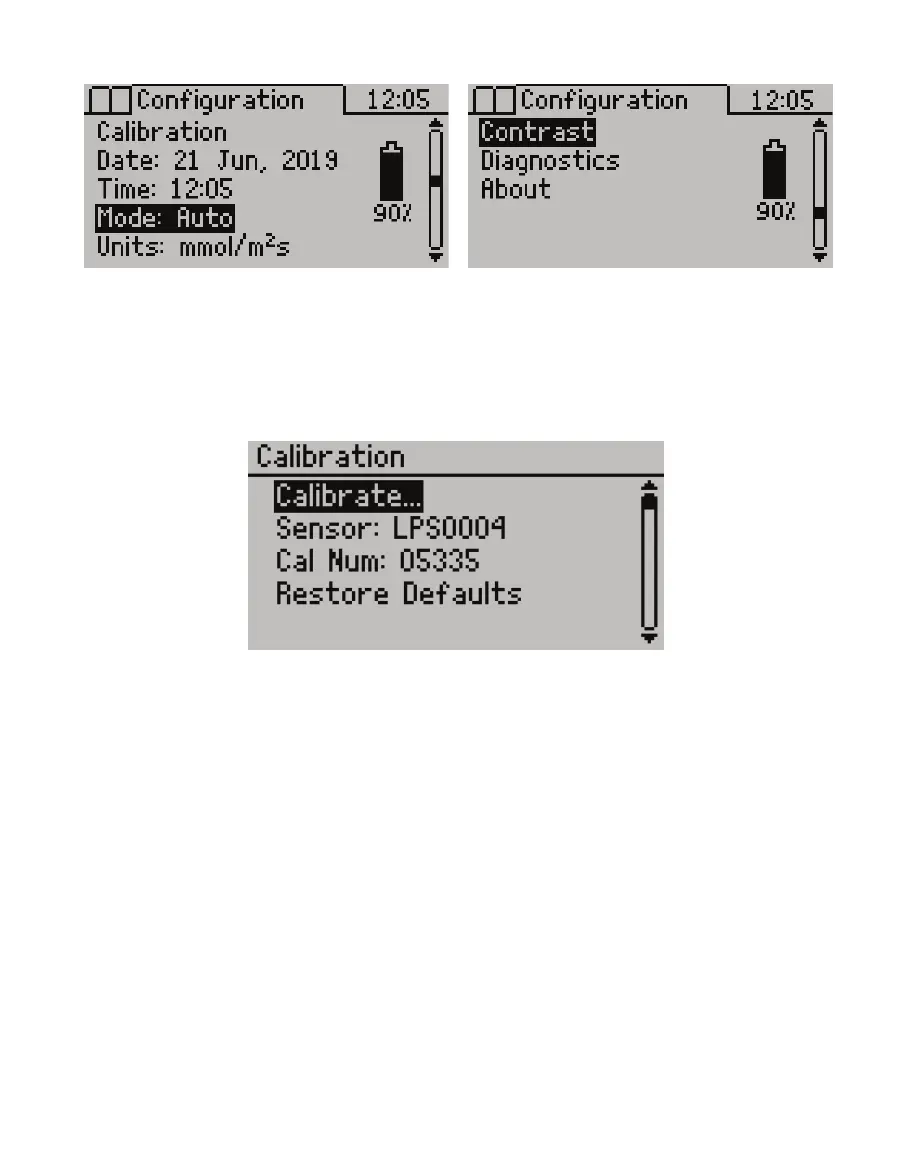21
SC-1
Figure30 Configuration tab options
This menu features seven options:
• Calibration
The Calibration screen gives a menu of four items related to calibration (Figure31). The first
option, Calibrate, initiates the calibration process (Section4.1).
Figure31 Calibration screen
This menu can also be used to change the sensor serial number, manually input a
calibration number, or restore factory defaults.
• Date
The date must be changed prior to use to record accurate information (Section2.1). The
format can also be changed in the Leaf Porometer Utility.
• Time
The time must be changed prior to use to record accurate information (Section2.1).
• Mode
Mode can be in either Auto or Manual mode (Section3.3.2). The mode must be set prior to
beginning a measurement.
• Units
Data in the SC-1 can be displayed in three units: millimoles per meter squared seconds
(mmol/[m
2
s], the system default), meters squared seconds per mole (m
2
s/mol), or seconds
per meter (s/m).