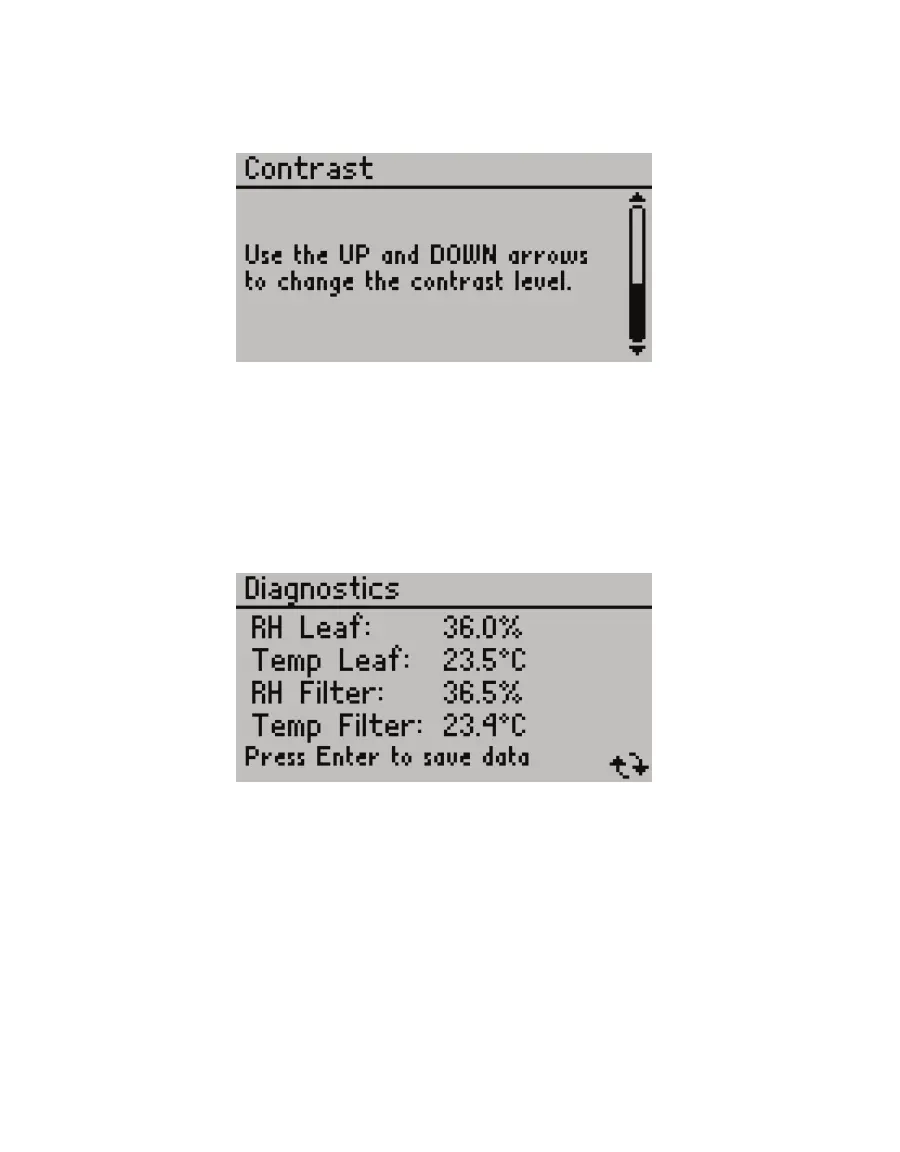22
SYSTEM
• Contrast
The Contrast screen controls the screen contrast. Press the DOWN arrow to scroll to it and
press ENTER (Figure32).
Figure32 Contrast screen
Use the arrow keys to alter the contrast level. Press ENTER to save or ESC to cancel
adjustments.
• Diagnostics
The Diagnostics screen displays real-time sensor values from the sensor head. An error
message will pop up next to a reading if the value is out of range (Figure33). Pressing
ENTER during this screen will save a scan record that can be viewed or downloaded at a
later time.
Figure33 Diagnostics screen
• About
The About screen displays SC-1 serial number and firmware version (Figure34).