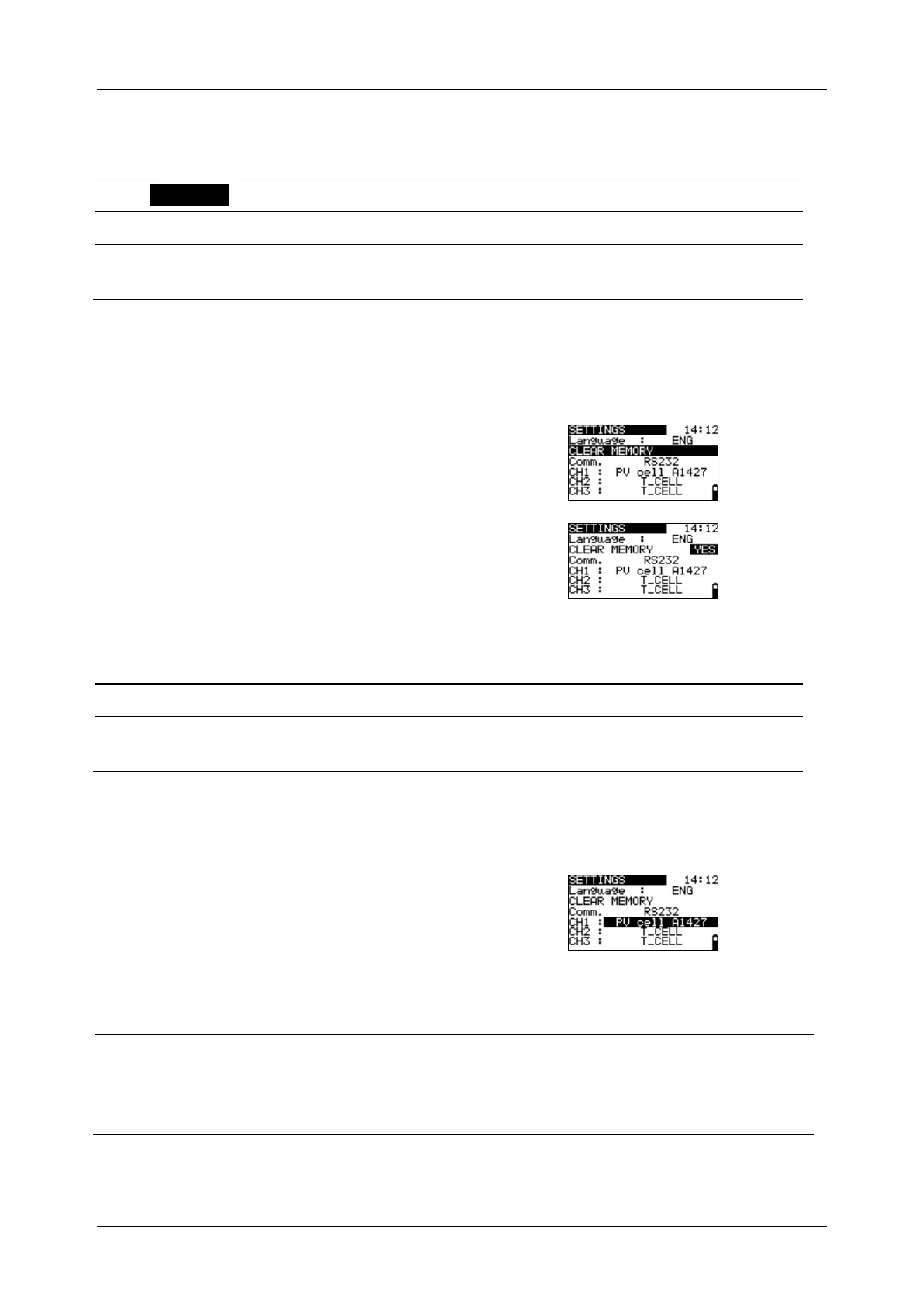A 1785 PV Remote WL Instrument operation
15
Procedure to establish RS-232 communication with MI 3108 / MI 3109 PV instrument
Select SETTINGS menu using the function selector switch.
Select Comm. option and press the TEST key.
Select RS232 option and press the TEST key.
PV Remote WL is now ready to use wired RS-232 communication with PV instrument.
In this menu data logs can be cleared.
Figure 3-4: Clear memory screens
YES: Confirms memory clear.
NO: Returns to setting menu without memory clear.
In this menu the type of irradiance sensor can be
set.
Figure 3-5: Irradiance sensor
selection
Irradiance sensor [PV cell A1427, PV cell A1834, Pyran. A1399]
- PV cell A 1427: measuring monocrystal PV cell
- PV cell A 1834: measuring monocrystal PV cell
- Pyran. A 1399: pyranometer
