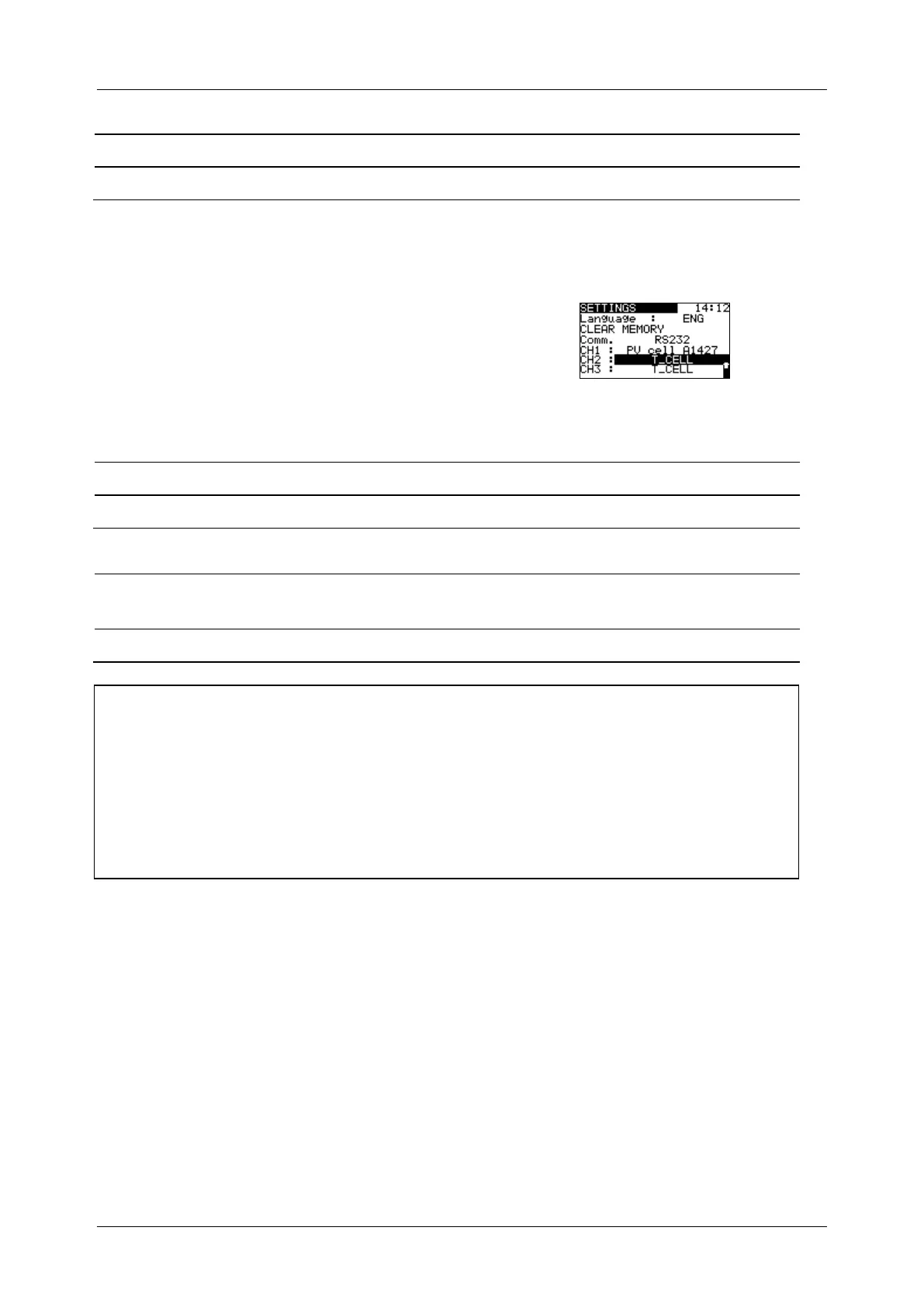A 1785 PV Remote WL Instrument operation
16
Keys
Selects type of irradiance sensor.
3.2.5 Temperature sensors
In this menu the use of temperature sensor on
Channel 2 can be set.
Figure 3-6: Use of temperature sensor
selection
Temperature sensor [T_CELL, T_AMB]
Temperature sensor [T_CELL]
Selects use of temperature sensor (Ambient or Cell
temperature).
Notes
▪ A 1400 and A 1833 temperature sensors are supported.
▪ If the temperature sensor on Channel 2 is set as a Cell sensor the mean value of both
cell sensors (on Channel 2 and Channel 3) will be considered as the Cell temperature
in the instrument.
▪ Use of two cell temperature sensors can improve the accuracy of the measured cell
temperatures and calculated STC results.
3.2.6 Date and time
Time is displayed in the upper right part of the LCD.
Refer to chapter Synchronization on MI 3115, MI 3114, MI 3108 and MI 3109 Instruction manuals
for more information.
