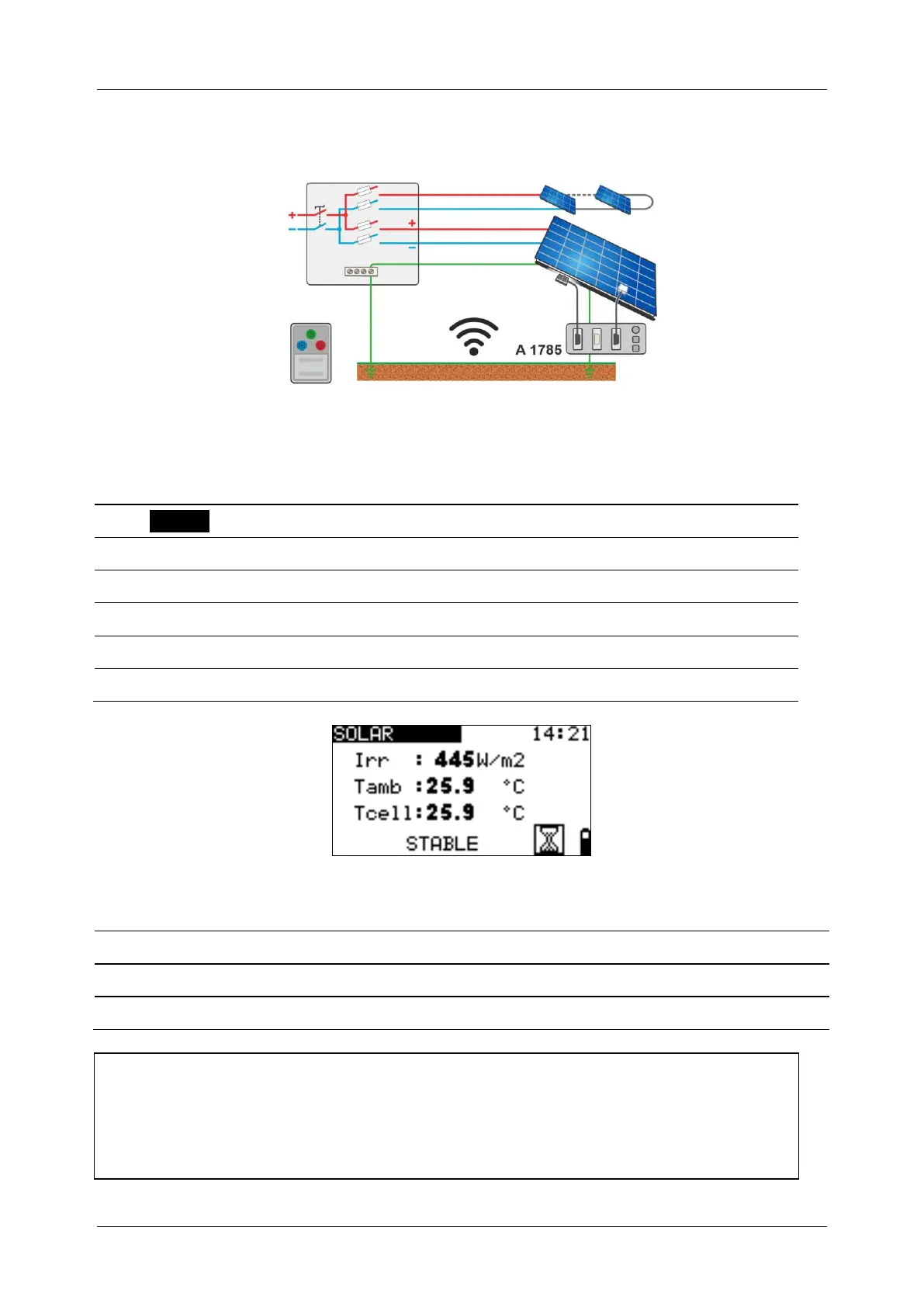A 1785 PV Remote WL Measurements
18
Figure 4-3: Measurement of environmental parameters (Connections to MI 3108 or
MI 3109)
Figure 4-4: Measurement of environmental parameters (Connections to MI 3114 or
MI 3115)
Procedure for measuring of environmental parameters
Select SOLAR. function using the function selector switch.
Connect environmental probes to the PV Remote WL.
Connect the probes to the item to be tested (see figure 5.2).
Connect the PV Remote WL to the instrument (optional)
Press the TEST key to start the measurement.
Press the TEST key to stop the measurement.
Figure 4-5: Example of results – measurement
Test results / sub-results
Irradiance at time of measurement
PV cell temperature at time of measurement
Ambient temperature at time of measurement
Notes
▪ If PV Remote WL is connected with the instrument the measured data are sent to
the instrument. For more information about this feature refer to MI 3108 / MI 3109
and MI 3114 / MI 3115 Instruction Manual.
