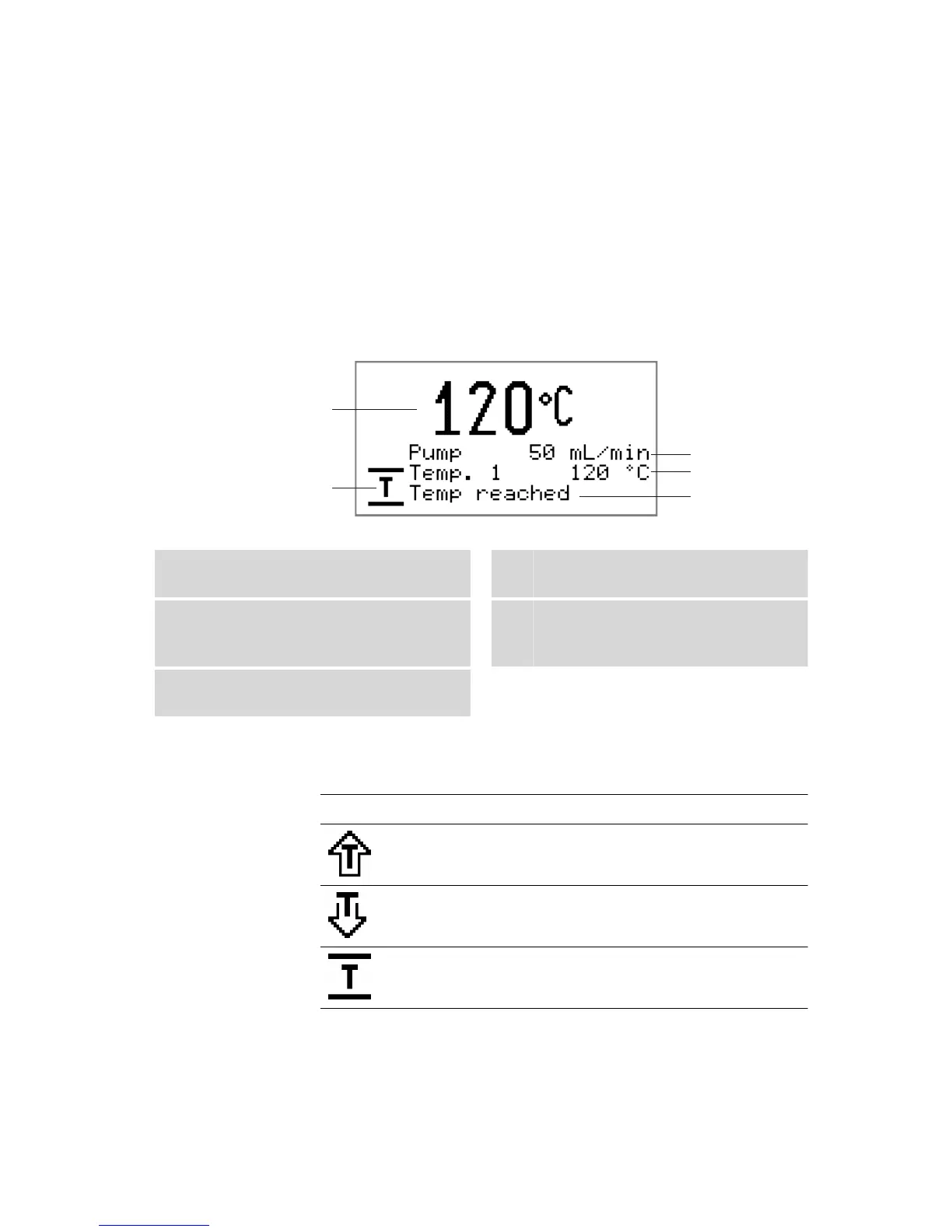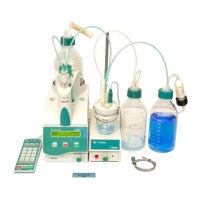■■■■■■■■■■■■■■■■■■■■■■
4 Operation
860 KF Thermoprep
■■■■■■■■
23
[◀]
Reduces gas flow by 1 mL/min during ongoing opera-
tion. Keep the key pressed down briefly for this purpose.
[▶]
Increases gas flow by 1 mL/min during ongoing opera-
tion. Keep the key pressed down briefly for this purpose.
[▲]
Reduces the brightness of the display.
[▼]
Increases the brightness of the display.
4.3 The display
4.3.1 Display elements
Figure 21 Main dialog
1
Temperature display
Shows the measured oven temperature.
2
Symbol of the status display
3
Gas flow display
Displays the set gas supply and the flow
rate.
4
Target temperature
Displays the set specification (Temp. 1 or
Temp. 2).
5
Status display
Shows status and error messages.
4.3.2 Status display
Table 1 Symbols of the status display
Symbol Significance
The oven is being heated.
The oven is being cooled.
The pre-selected temperature was reached.
