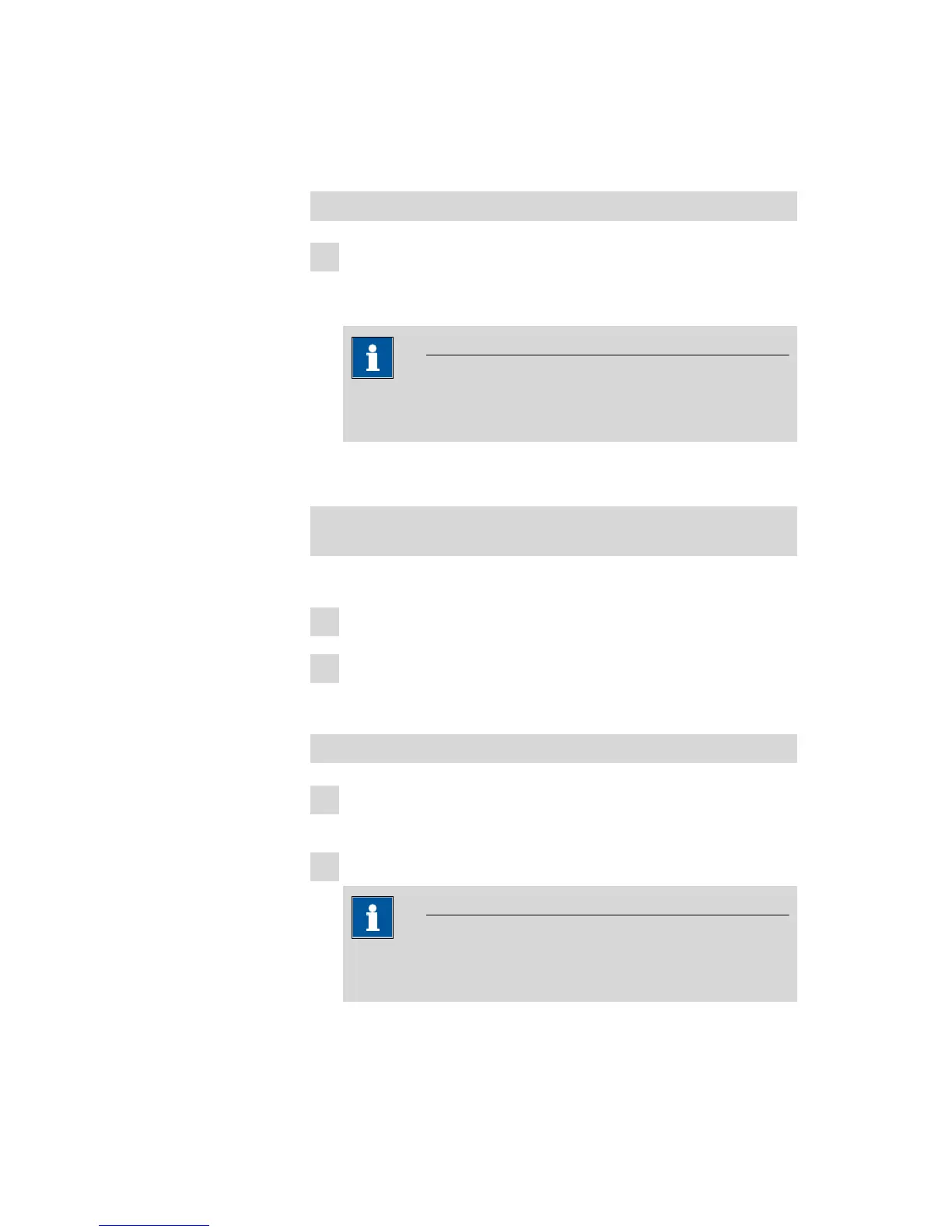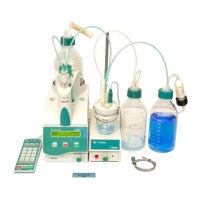5.1 Conditioning the system
■■■■■■■■■■■■■■■■■■■■■■
30
■■■■■■■■
860 KF Thermoprep
It is advantageous to have air bubbles stirred into the working
medium and forcefully broken up in the process. The air in the KF
titration cell must also be dried.
Conditioning the working medium
1
Load a conditioning method on the KF titrator and begin the condi-
tioning by pressing the [Start] key.
You will find the necessary settings in the KF titrator manual.
Note
It is imperative that an extraction time of at least 300 seconds
be set for a determination using the heating method.
5.1.2 Preparing the 860 KF Thermoprep
Switch on the 860 KF Thermoprep and select the tempera-
ture
The necessary settings on the 860 KF Thermoprep:
1
Switch on the instrument.
2
Select one of the preset temperatures using the [TEMP] key.
If you would like to change Temp. 1 or Temp. 2, press [OK].
Inserting the conditioning vessel
1
Seal an empty sample vessel tightly with a septum seal. To do this,
use the crimping tongs.
2
Insert the sample vessel into the oven.
Note
Caution! The oven is hot. Use the crimping tongs to insert the
sample vessel.
