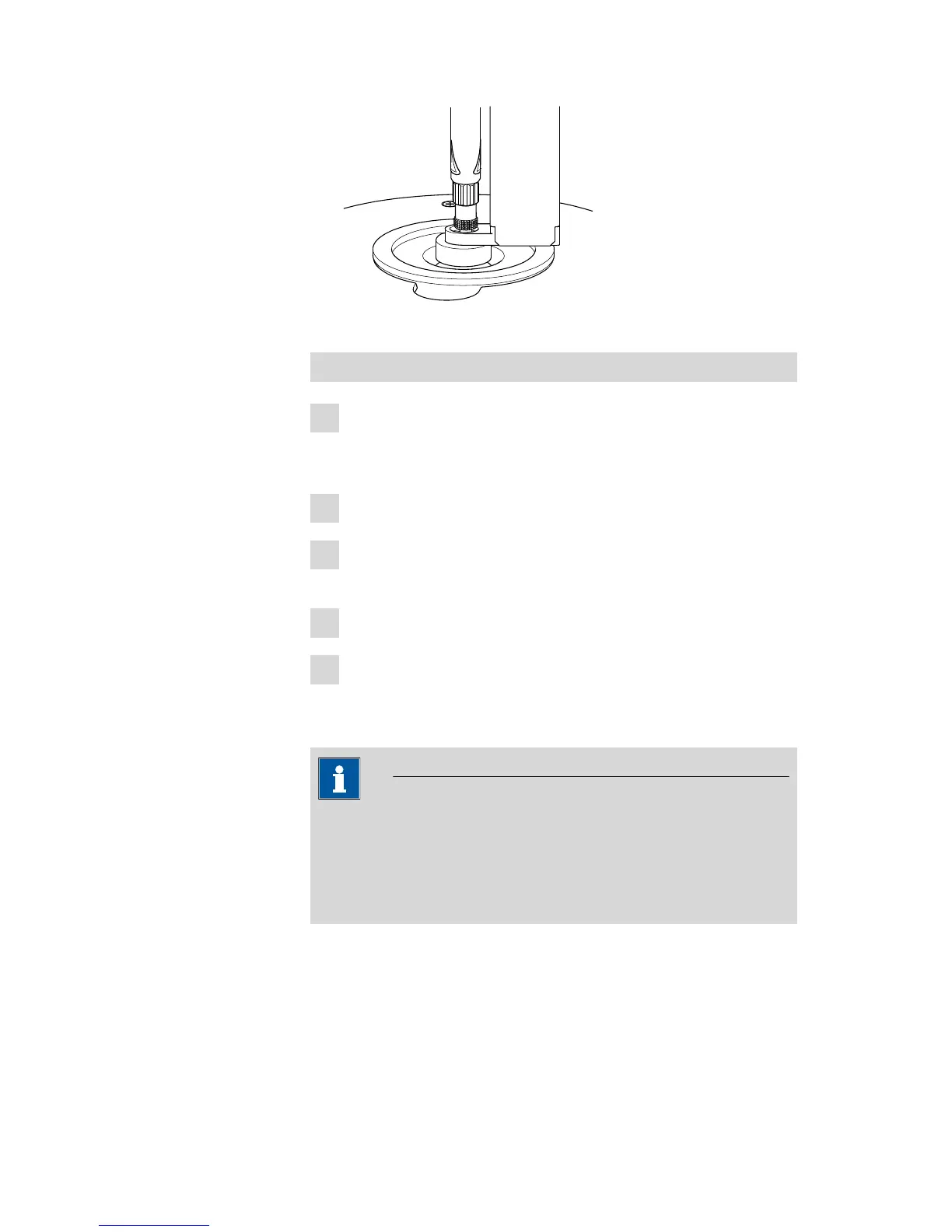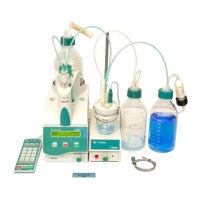5.1 Conditioning the system
■■■■■■■■■■■■■■■■■■■■■■
32
■■■■■■■■
860 KF Thermoprep
Figure 24 Insert the needle
Switching on the gas flow
1
Press the [OK] key and adjust the flow rate (Gas flow), e. g.
50 mL/min. Use the arrow keys [▶] or [◀] to select the number of
decimal places, and then [▲] or [▼] to change the value.
2
Confirm the entry by pressing [OK] and select Flow source.
3
Using the arrow keys [▶] or [◀], select pump or valve (if you are
using an external carrier gas) and confirm by pressing [OK].
4
Close the Parameters menu by pressing [QUIT].
5
Press the [FLOW] key.
The gas flow is switched on. The flow rate gradually approaches the
level set.
Note
The carrier gas should emerge from the tip of the heating tube into the
working medium as tiny bubbles and be spun there forcefully. Alter the
stirring rate if necessary. The tip of the tubing should be immersed until
it reaches the bottom of the KF titration cell and be rotated against the
vessel wall.
Allow the system to condition for a few minutes and swirl the KF titration
cell now and again in order to remove the last traces of moisture. Check
whether the set oven temperature has been reached.
