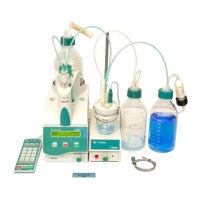■■■■■■■■■■■■■■■■■■■■■■
4 Operation
860 KF Thermoprep
■■■■■■■■
25
4.4 Modifying numerical values and settings
The instrument settings can be modified in two different ways:
■ Selection of specified values from a list. Parameters with list boxes are
indicated with a colon (:).
■ Modifying numerical values.
The different parameters can be selected with the arrow keys [▼] and [▲].
The current line is displayed in inverted fashion.
4.4.1 Selecting from a selection list
To modify parameters with list boxes (e.g. Flow source:), use the arrow
keys [▶] or [◀]. The respective next value in the list box will be displayed.
Confirm a modified value with the [OK] key.
4.4.2 Modifying numerical values
Modify parameters with numerical values using the arrow keys:
1
Use the arrow keys [▶] or [◀] to select one of the digits of the
numerical value.
The selected digit is displayed black on white. The rest of the line
remains inverted.
2
Use the arrow keys [▲] or [▼] to modify the digits.
3
Select and modify the next digit, etc.
4
Apply the modified value with the [OK] key.
Press [QUIT] if the previous value is to be restored.

