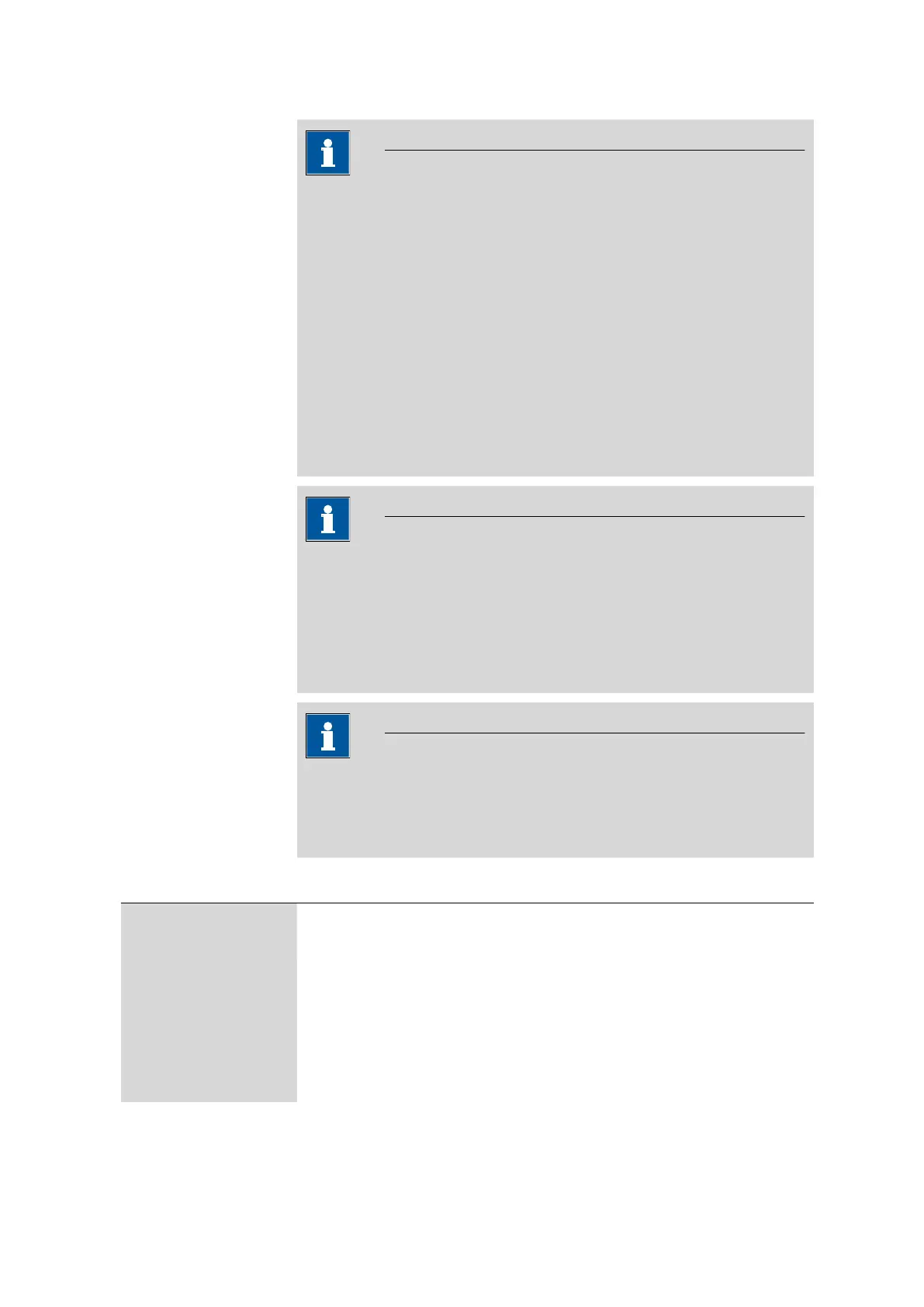■■■■■■■■■■■■■■■■■■■■■■
4 Operation
912/913/914 Meter
■■■■■■■■
49
NOTICE
Extent of the menu dialog
Depending on the instrument version and the sensor type, not all or
only the specific menu lines are available in the instrument's menu dia-
log.
The overview below includes a description of all menu lines.
■ Menu lines that are available only for pH measurement are marked
with the [
] icon.
■ Menu lines that are available only for conductivity are marked with
the [
] icon.
■ Menu lines that are available only for oxygen measurement are
marked with the [
] icon.
NOTICE
iTrodes and O
2
Lumitrode
Sensors of the iTrodes product line and the O
2
Lumitrode contain
their own data in the data memory which becomes available directly in
the sensor data when the sensors are connected to the instrument.
Some of this data cannot be edited.
NOTICE
Sensor data
The sensor data of the O
2
Lumitrode can only be edited when the sen-
sor is connected.
4.7.5.1
Sensors
Sensors ▶
An available sensor can be selected in Sensors. The individual menu lines are
then also available corresponding to the selected sensor.
Selection
Selection dialog for selecting an identified sensor for editing and displaying the
individual data.
■ k default
■ metal def.
■ pH default
■ temp default