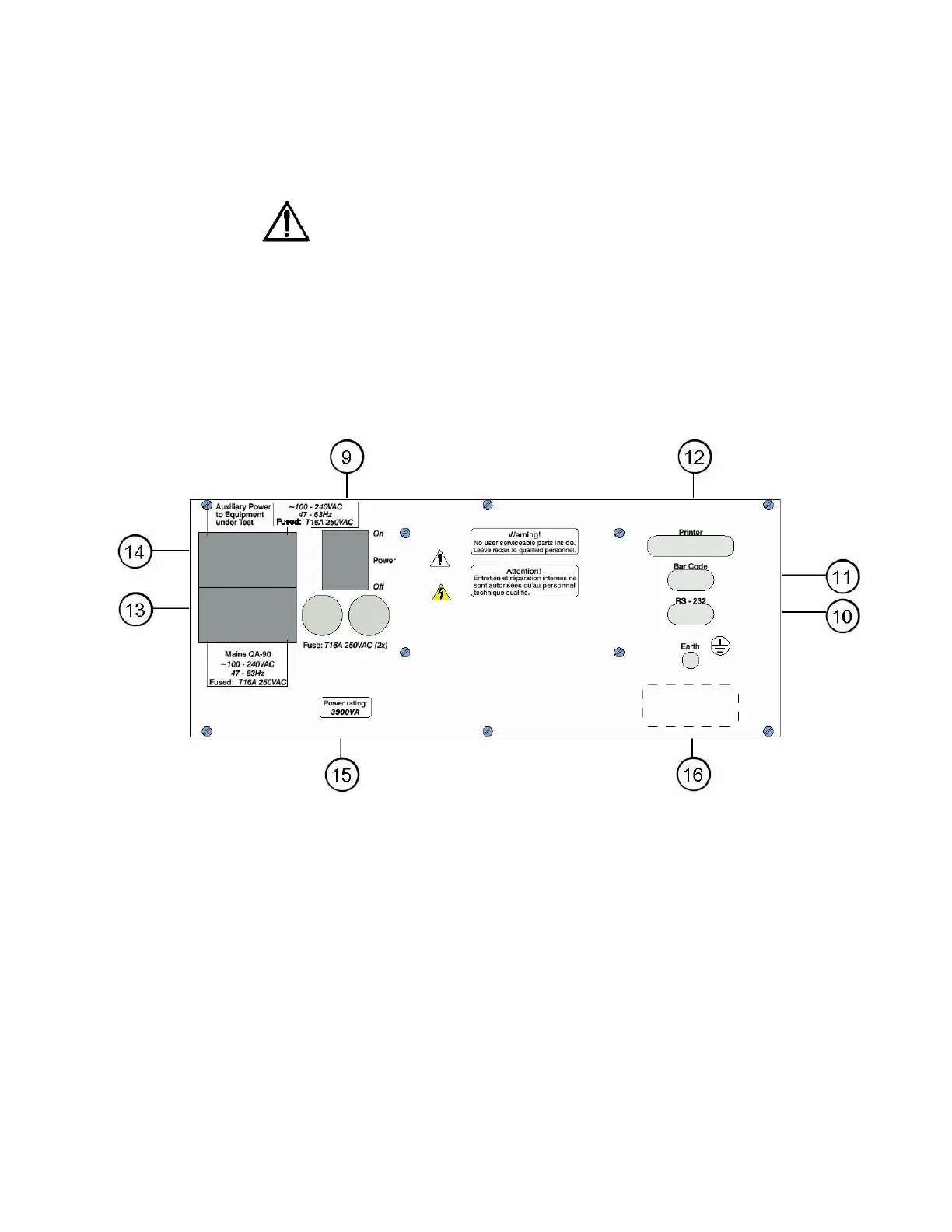4 Patient Leads
For connecting patient inputs.
Caution: Max 256 VAC Max 500 VDC can be present
during specified tests
5. Dual
E+ and E-, floating inputs/outputs. These function in the
manner of standard multimeter leads.
6. Encl.
Enclosure (for connecting to the casing of the instrument un-
der test).
Extra earth connection for calibrating measuring leads.
For connecting the power plug of the instrument to be tested.
Rear Panel
10. RS-232 Serial Port
9-pin D-sub
9-pin D-sub. HP-Smartwand Interface (TTL).
12. Printer Outlet Port
25 pin D-sub. Centronic output.
13. Mains QA-90
Mains connection for test instrument.
Auxiliary power connection for instrument under test.
15. Fuse
Mains fuses 2 x 16 Amps @ 220V