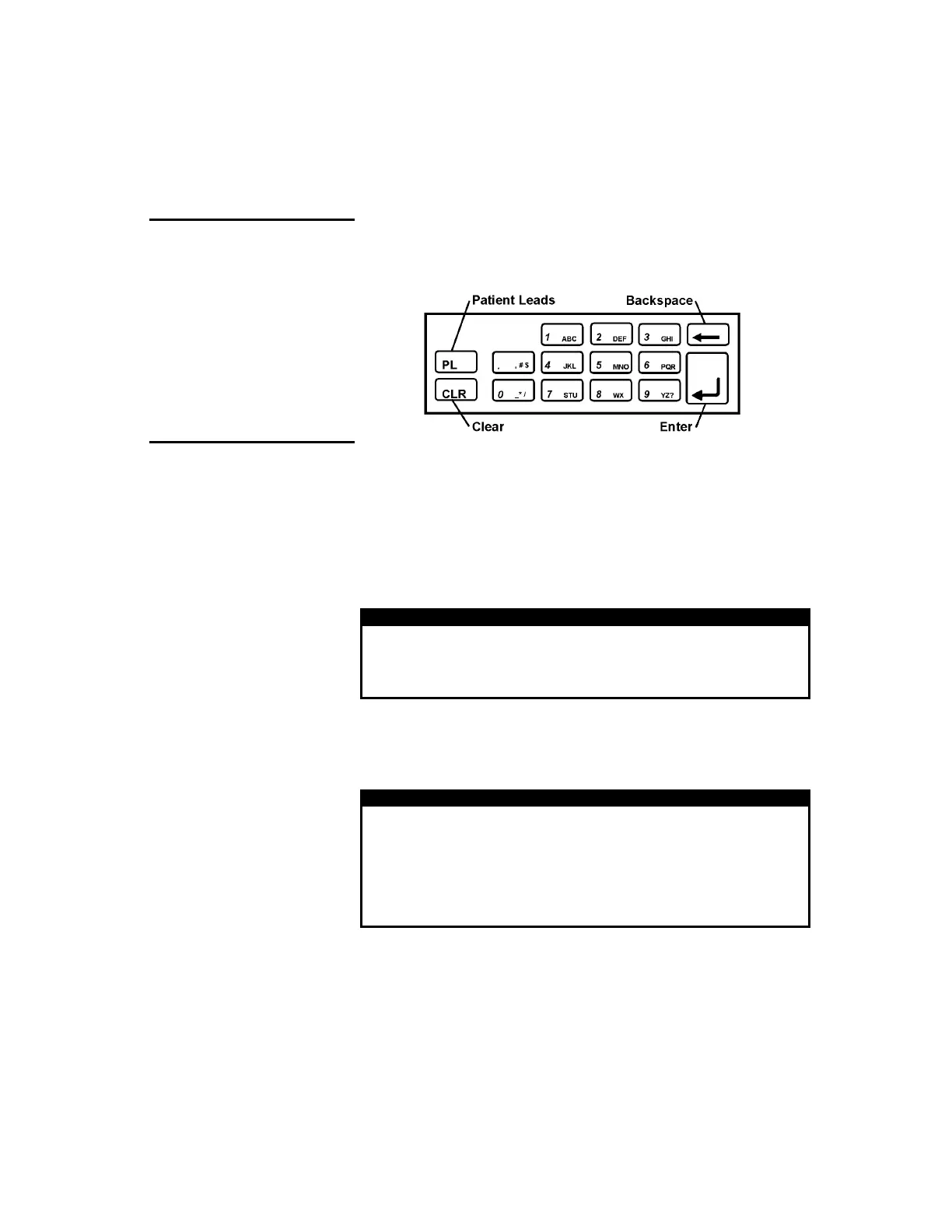16. Earthing Contact
Extra earthing point.
3.2 Key Pad Functions
The alphanumeric keys comprise both numbers and letters. Hold the
key in and it moves automatically from character to character.
3.3 Function of The Bar
Code Reader
The bar code reader may be used in the main menu and in the patient
lead to record respectively the instrument code and class, module
code, number of leads and type. The program will select the correct
screen display, depending on the bar code format.
The program will give a beep if a wrong format is read.
INSTRUMENT CODE FORMAT
Instrument code alphanumeric 20
Separator + 1 (must be included)
Instrument class CLI, CL2, I.P 3 (must be included)
Example: abcdefg + CL2 Instrument code = abcdefg
Instrument class = CL2
PATIENT LEAD FORMAT
Module code alphanumeric 20
Separator + 1 (must be included)
No. of leads numeric (0-99) 2
Separator + 1 (must be included)
Type BF, CF, B 2 (must be included)
Example: mnopqrst + 2 + B Module code = mnopqrst
Number of leads = 2
Module type = B