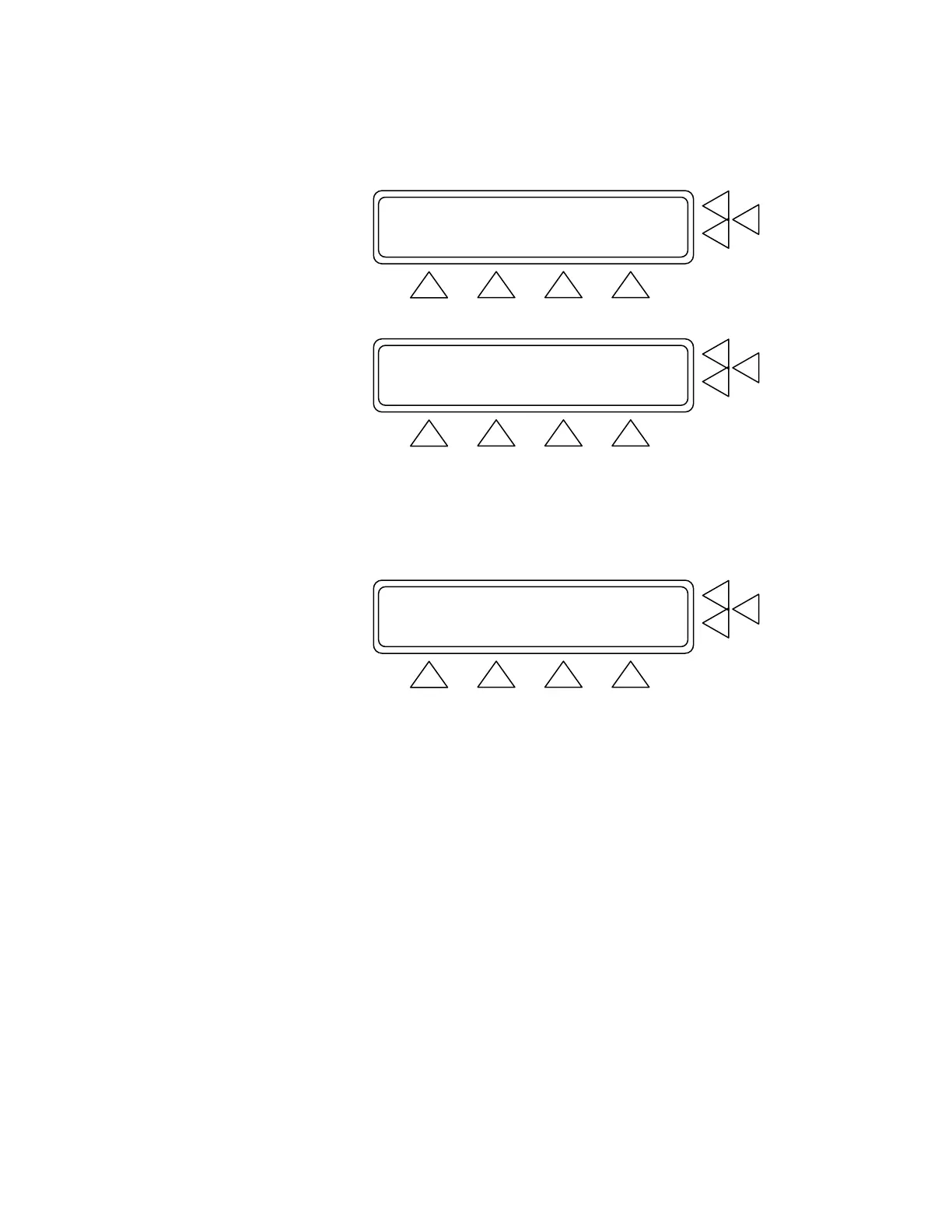Language : English ....................> F7
Date : XX/XX/XXXX (DD/MM/YYYY) ...> F6
Time : XX:XX:XX (HH:MM:SS) .....> F5
MORE GO BACK AM/PM MAIN MENU
F1 F2 F3 F4
Report page length(no of lines) :58 ...> F7
F6
FIRMWARE Ver. XX.XX F5
GO BACK CAL. MAIN MENU
F1 F2 F3 F4
6. Recording and Storing Patient Modules and Patient Leads.
• Press PL on the keypad to obtain the window for recording
patient modules and leads.
Module Code : .....> F7
No of leads : .......................> F6
Type : CF.......................> F5
ADD GO BACK PREV. NEXT
F1 F2 F3 F4
• Go to the next patient module stored
• Go to the previous patient module stored.
• Return to the previous menu
Press ADD (F1) to save in the memory
• Press Module Code (F7) to record the code/name of a new
patient module.
• Press ENTER (↵).
• Press No of leads (F6) to enter the number of patient leads.
• Press ENTER (↵).
• Press Type (F5) to select protective class (B, BF, CF).