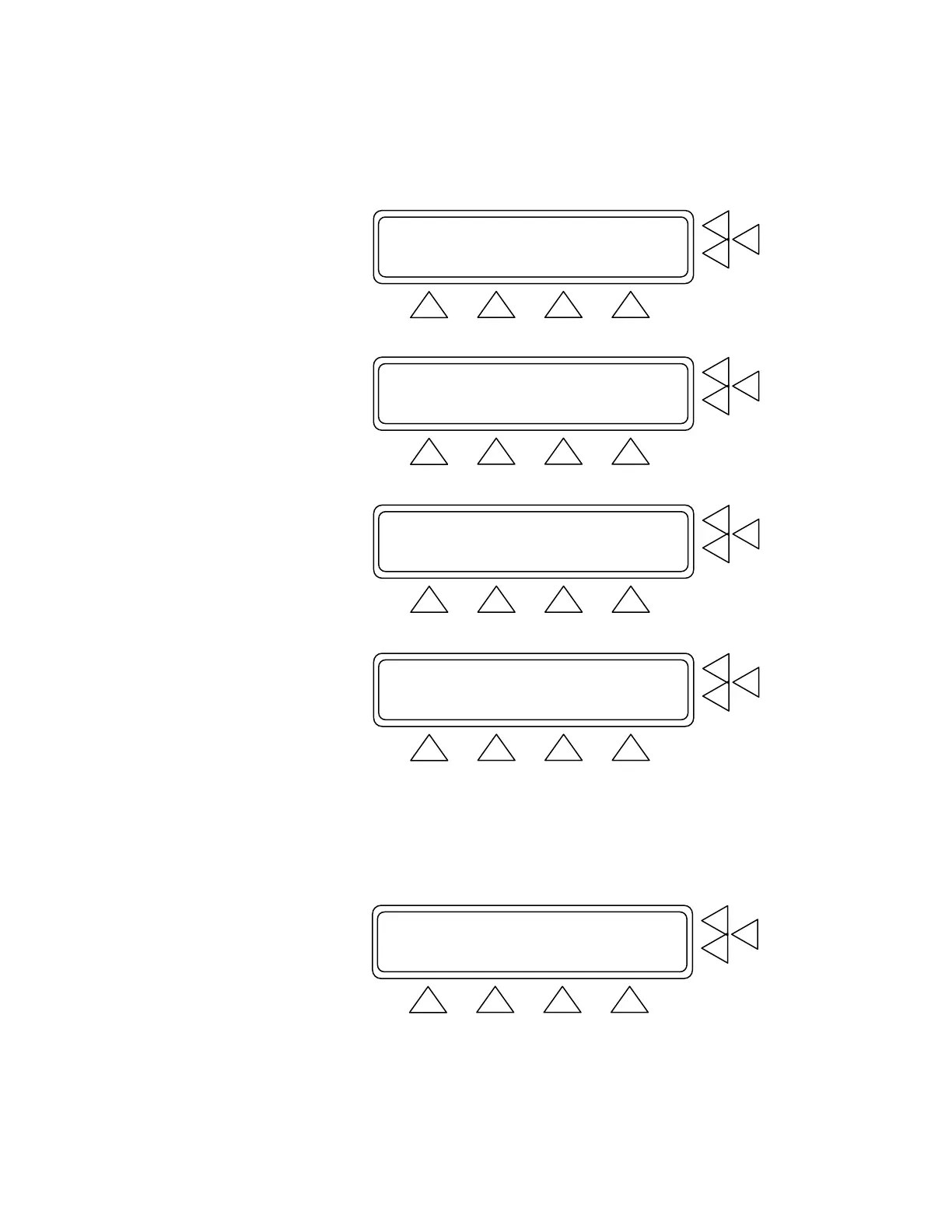Test according to : IEC60601.1 ......> F7
Test Type : Rapid ...........> F6
Test Mode : Automatic .......> F5
GO BACK START
F1 F2 F3 F4
MANUAL TEST SETUP F7
Mains Voltage .........................> F6
Current Consumption ...................> F5
MORE MAIN MENU
F1 F2 F3 F4
Protective Earth ......................> F7
Insulation Resistance .................> F6
Earth Leakage Current .................> F5
MORE GO BACK MAIN MENU
F1 F2 F3 F4
Enclosure Leakage Current .............> F7
Patient Leakage Current AC ............> F6
Patient Leakage Current DC ............> F5
MORE GO BACK MAIN MENU
F1 F2 F3 F4
2. Patient Lead Definition. To facilitate some calibration mea-
surements patient leads need to be defined. To do so:
a. Press the PL key on the keypad, and the following window
appears:
Module Code : .....> F7
No of leads : .......................> F6
Type : CF.......................> F5
ADD GO BACK PREV. NEXT
F1 F2 F3 F4