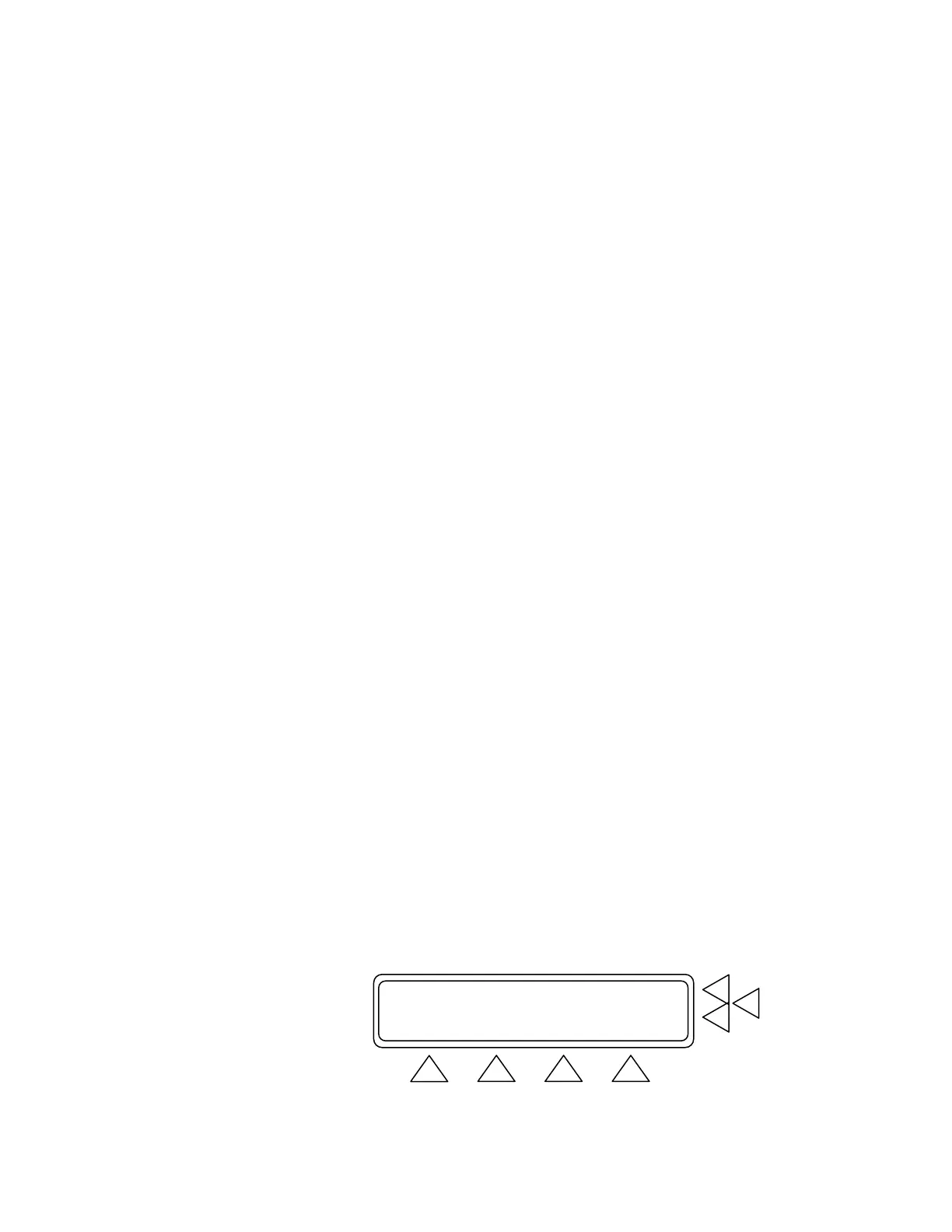e. Use a current source to generate an AC current between Pa-
tient Leads 1-10 and EARTH. Check that both the level of
this current, and the current readout on the QA-90 display,
are equal. Press STOP (F1).
f. Press the PL key on the keypad, then , press PREV (F3) or
NEXT (F4) to ensure that the module with Patient Lead 11
(blue lead) is active.
g. Press GO BACK (F2) to return to the test window, then
press START (F1) and run the same test between Patient
Lead 11 and EARTH. Repeat the test with different current
values. Press STOP (F1).
h. Press GO BACK (F2) to return to Manual Test Setup Win-
dow 3.
4. Patient Leakage Current DC
a. Press Patient Leakage Current DC (F5).
b. Select Normal Condition (F7).
c. Press the PL key on the keypad to ensure that the module
with Patient Leads 1-10 (white leads) is active. If not, press
PREV (F3) or NEXT (F4) so that it is active.
d. Press GO BACK (F2) to return to the test window, then
press START (F1).
e. Use a current source to generate an DC current between Pa-
tient Leads 1-10 and EARTH. Check that both the level of
this current, and the current readout on the QA-90 display,
are equal. Press STOP (F1).
f. Press the PL key on the keypad, then , press PREV (F3) or
NEXT (F4) to ensure that the module with Patient Lead 11
(blue lead) is active.
g. Press GO BACK (F2) to return to the test window, then
press START (F1) and run the same test between Patient
Lead 11 and EARTH Repeat the test with different current
values. Adjust the General I-constant if the values between
UUT and reference are not equal. Press STOP (F1).
h. Press GO BACK (F2) until you return to Manual Test Setup
Window 3. Then, press MORE (F1) to advance to Manual
Test Setup Window 4.
Patient Auxiliary Current AC ..........> F7
Patient Auxiliary Current DC ..........> F6
Mains on Applied Part .................> F5