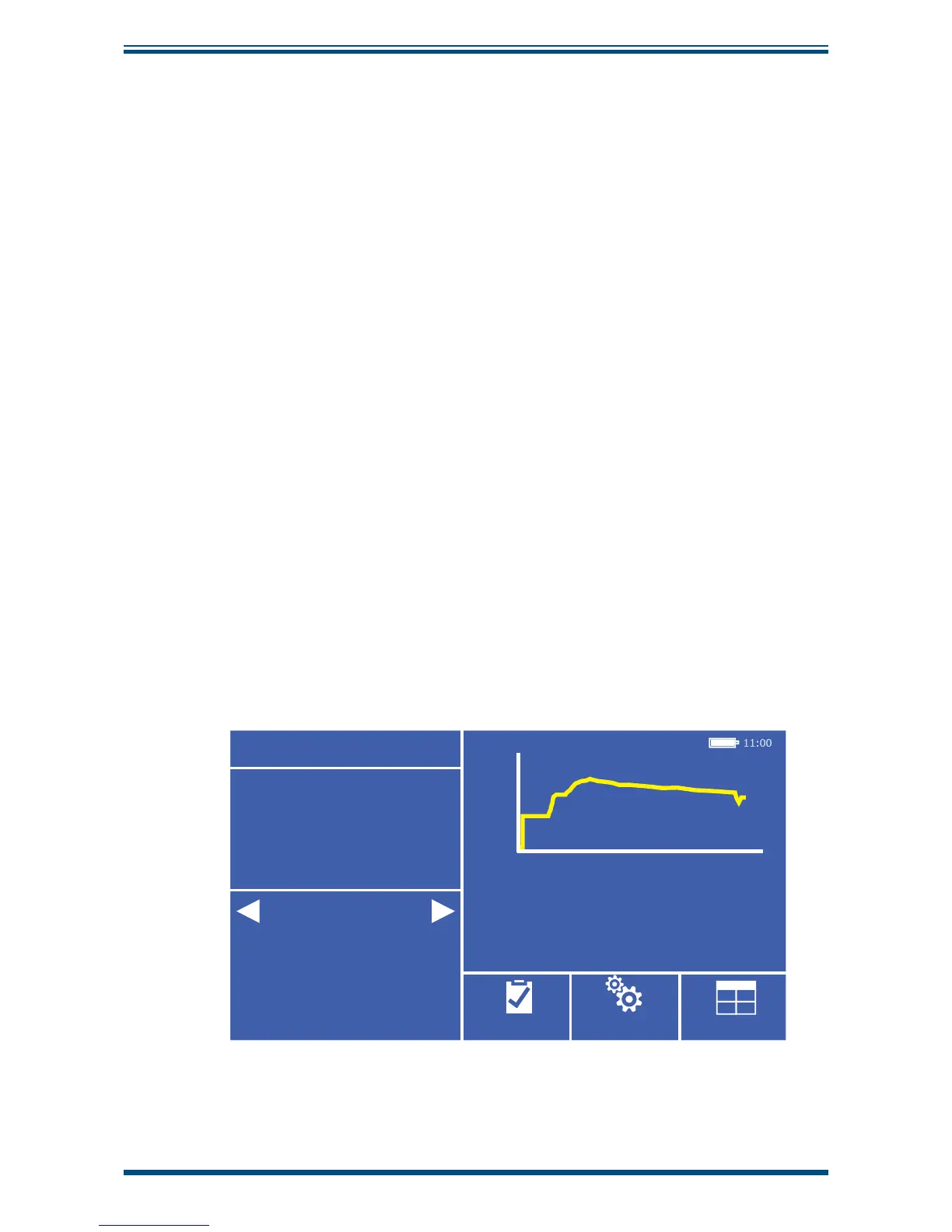HygroCal100 User’s Manual
Michell Instruments
11
OPERATION
3 OPERATION
Once fi lled with water and desiccant, the HygroCal100 is ready for operation. This
section describes both the general operation of the chamber and the method of setting
it up and changing the default parameters (see Section 3.4.5.4) should this become
necessary.
3.1 General Operational Information
The chamber should be placed on a level surface in an environment with as stable an
ambient temperature as possible. When moving the device from one place to another
leave for 30 minutes to 1 hour in the new location to allow the temperature of the
HygroCal100 to equilibrate with the prevailing ambient. If the unit has been moved from
an environment with a very different temperature (i.e. from outside on a winter's day
to inside), it can be benefi cial to remove the port adaptor plugs from the chamber and
run it in standby mode for this time to allow ambient air to diffuse around the chamber
interior more freely.
The HygroCal100 is suitable for verifying any relative humidity sensor, provided that it
can be tightly sealed into the chamber.
3.2 Display
The HygroCal100 features a 4.3" colour touch screen display.
When the chamber is switched on the screen will initially be blank while the menu
system loads.
After the menu system has loaded, the Main Screen will show.
Set Point
Internal Reference Humidity
Humidity
Temperature
°C%RH
%RH
50.0%
20.8
Temperature
°C
22.3
50.2
52.0
Probe 3
Chamber:
Mode:
Next Point:
Stable
Auto
00:01:33
SYSTEM
SETTINGS
CALIBRATION
SETTINGS
100
0
030Minutes
TABLE VIEW
Figure 11
Main Screen
