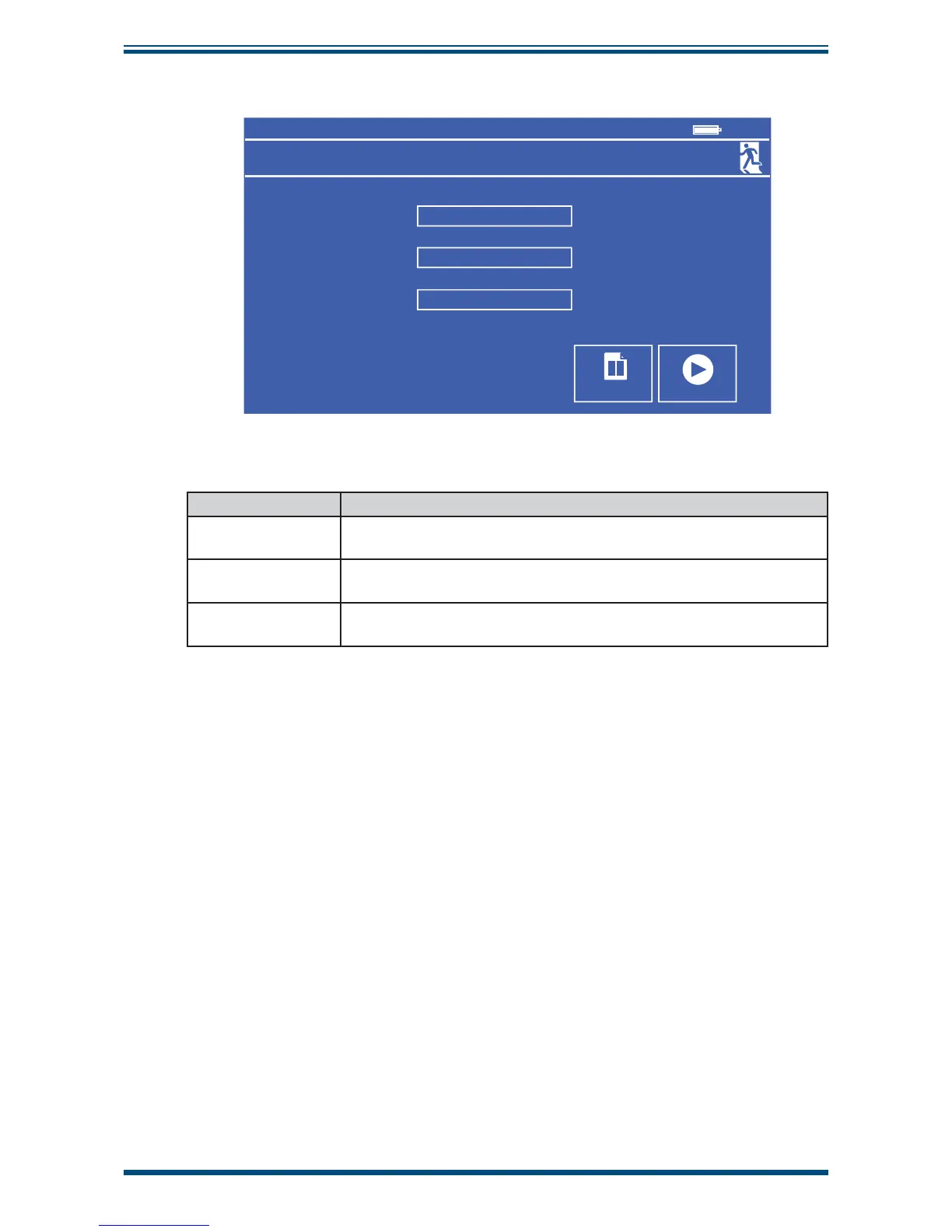HygroCal100 User’s Manual
18
97500 Issue 3, January 2018
OPERATION
3.4.4.4 Logging
Logging
Status
Filename
Interval
(mm:ss)
START
Not Logging
HYGROCAL
00:01
LOG FILES
11:4
Figure 18
HygroCal100 Logging Screen
Parameter Description
Status
Shows whether logging is active or not.
Available Inputs: None
Filename
Sets the name for the next log fi le.
Available Input: Text
Interval
Sets the frequency at which logged data will be collected.
Available Inputs: Time in minutes and seconds
Table 3 HygroCal100 Logging Screen Parameters
Once a fi lename has been set, logging can be initiated by touching the
Start button.
The Log Files Screen can also be accessed from here.
NOTE: Enter the log fi le name as one word with NO spaces.
