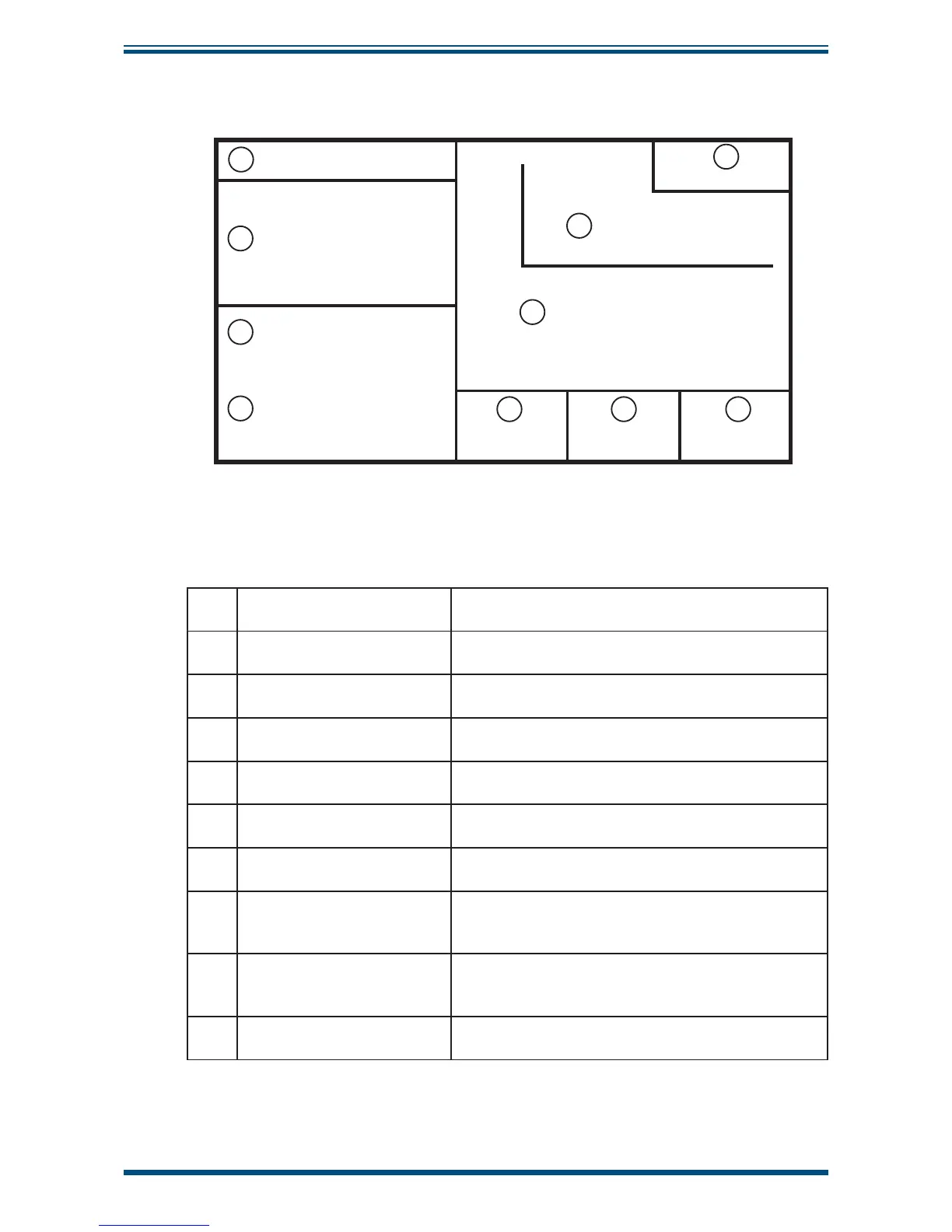HygroCal100 User’s Manual
12
97500 Issue 3, January 2018
OPERATION
3.3 Main Screen Layout
1
2
3
4
6
7
8 9
10
% RH SET POINT
REFERENCE READOUT
PROBE SELECTION
PROBE READOUT
STABILITY GRAPH
OPERATIONAL STATUS
DISPLAY
CALIBRATION
SETTINGS
SYSTEM
SETTINGS
TABLE VIEW
POWER STATUS
5
Figure 12
Main Screen Layout
1 Relative Humidity Set Point
Indicates the target RH set point. See Section 3.4.1
for additional information.
2 Reference Readout
Displays the RH and temperature readouts of the
selected reference sensor.
3 Probe Selection
Switches between the currently connected probes.
See Section 3.4.2 for additional information.
4 Probe Readout
Displays the RH and temperature readouts of the
selected probe.
5 Power Status Indicator
Displays the current power source and battery
charge level, as described in section 3.7.1.
6 Stability Graph
Displays a plot of RH over time. Touch and hold the
readout to enter full screen mode.
7 Operational Status Display
A detailed description of each item displayed in this
area is in Section 3.4.3.
8 Calibration Settings Button
Access to the Calibration Settings Menu. See Section
3.4.4 for more information about the Calibration
Settings menu.
9 System Settings Button
Access to the System Settings Menu. See Section
3.4.5 for more information about the System
Settings menu.
10 Table View Button
Access to the Table View Screen. See Section 3.4.6
for more information about Table View.