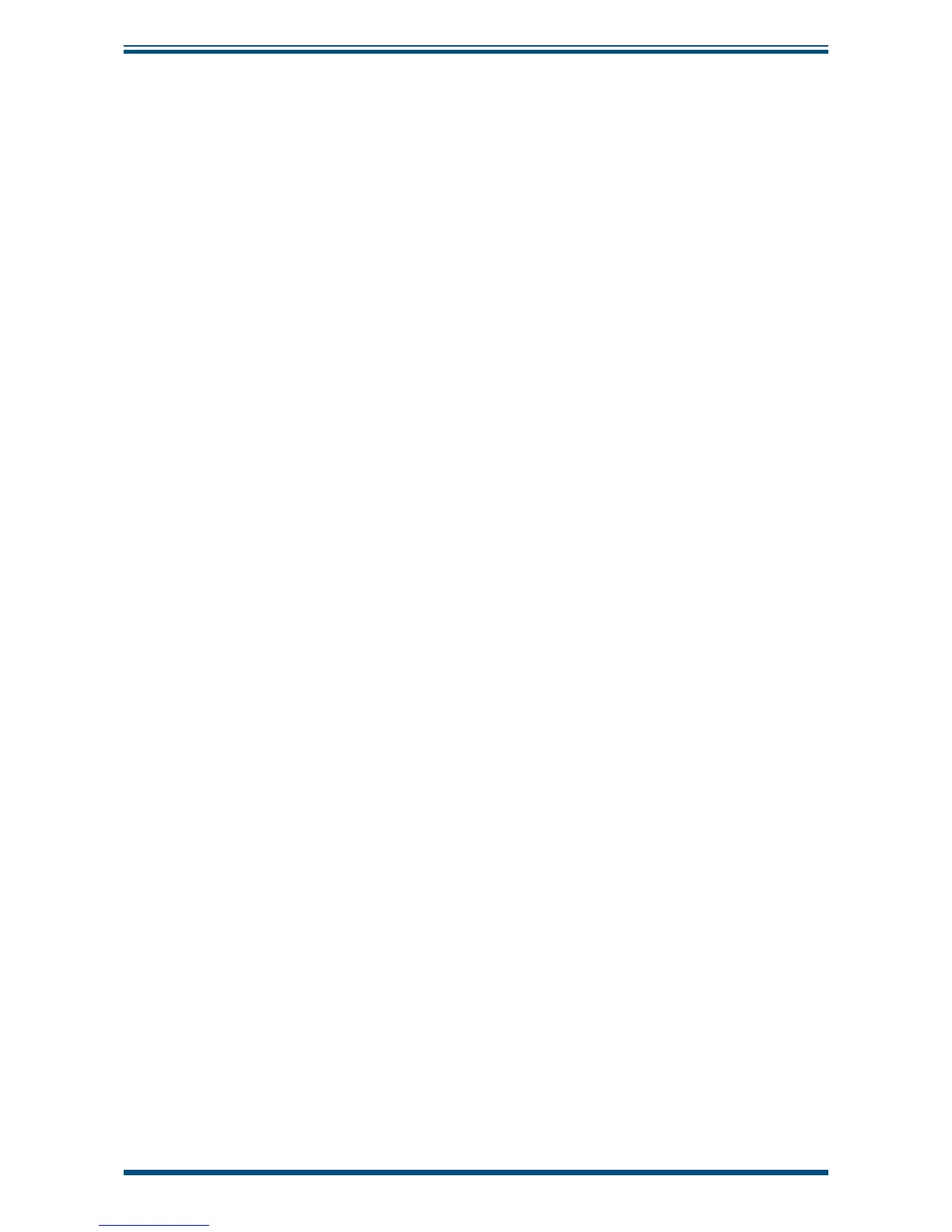HygroCal100 User’s Manual
30
97500 Issue 3, January 2018
OPERATION
3.9.1 Humidity Stabilization Times
The time taken for the HygroCal chamber to stabilize after a transition will depend on
a number of factors:
• Magnitude of the humidity change
• Direction of the humidity change
• Temperature of the operating environment
The HygroCal is intended primarily to generate between 5 and 90% RH. Generally,
transitions either from 5 to 90%, or from 90 to 5%, can be achieved within 20 minutes.
All step changes between these two points can be comfortably achieved within this
time.
Special precautions need to be taken when it is necessary to generate 95% RH - the
system will require approximately 2 hours and 30 minutes to achieve full stability.
3.9.2 Data Logging
The logging function, when active, will continually capture the the target set point in
addition to the readings of the internal reference and all probes under test. This will be
written to the internal memory as a CSV fi le.
The fi les are identifi ed both by number and by the name assigned as the log is initiated.
The Log Files Screen allows multiple fi les to be selected and downloaded.
3.10 Standby Mode
Standby mode can be activated through the Calibration Settings Screen -> Mode (see
Section 3.4.4.1). When it is active the pump will shut off and the unit will not control
the chamber condition.
3.11 External Reference Confi guration
It is possible to defi ne one of the devices connected into the chamber as an external
reference. The readings of this device will be displayed as the reference readings on the
Main Screen. However, the internal reference will still be used to control the chamber.
When choosing an external reference, the port to which it is connected must be selected.
The range and input settings which were previously set for this port will be loaded, but
fi elds to change them can be found on the Calibration Settings Screen -> Ref Setup
(see Section 3.4.4.5).
An external reference must be connected in order to carry out a calibration correction
of the internal reference.