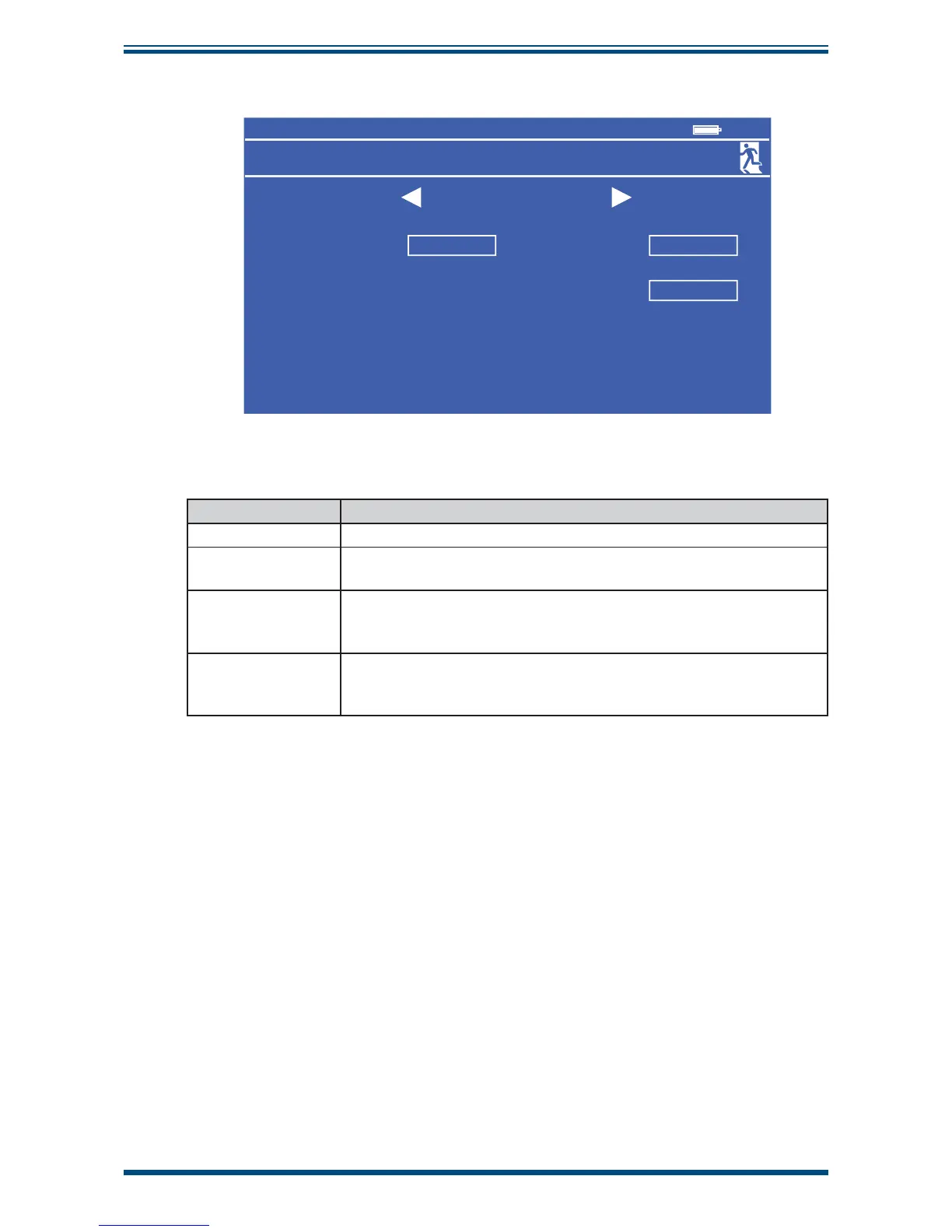HygroCal100 User’s Manual
16
97500 Issue 3, January 2018
OPERATION
3.4.4.2 Probes
11:4
Probes
Output Signal Temp. Zero
Temp. Span
0-1V -40.0
60.0
Probe 1
Figure 16
Probe Setup Screen
Parameter Description
Probe # Scrolls through the probe ports using the left and right arrows
Output Signal
The output signal used by the probe currently selected
Available Input: 0-20 mA, 4-20 mA, 0-1 V, 0-5 V, 0-10 V
Temp. Zero
For this probe # - Sets the temperature which corresponds to a zero
output
Available Input: Numerical
Temp. Span
For this probe # - Sets the probe temperature which corresponds
to a span output
Available Input: Numerical
Table 2 Probe Setup Screen Parameters
