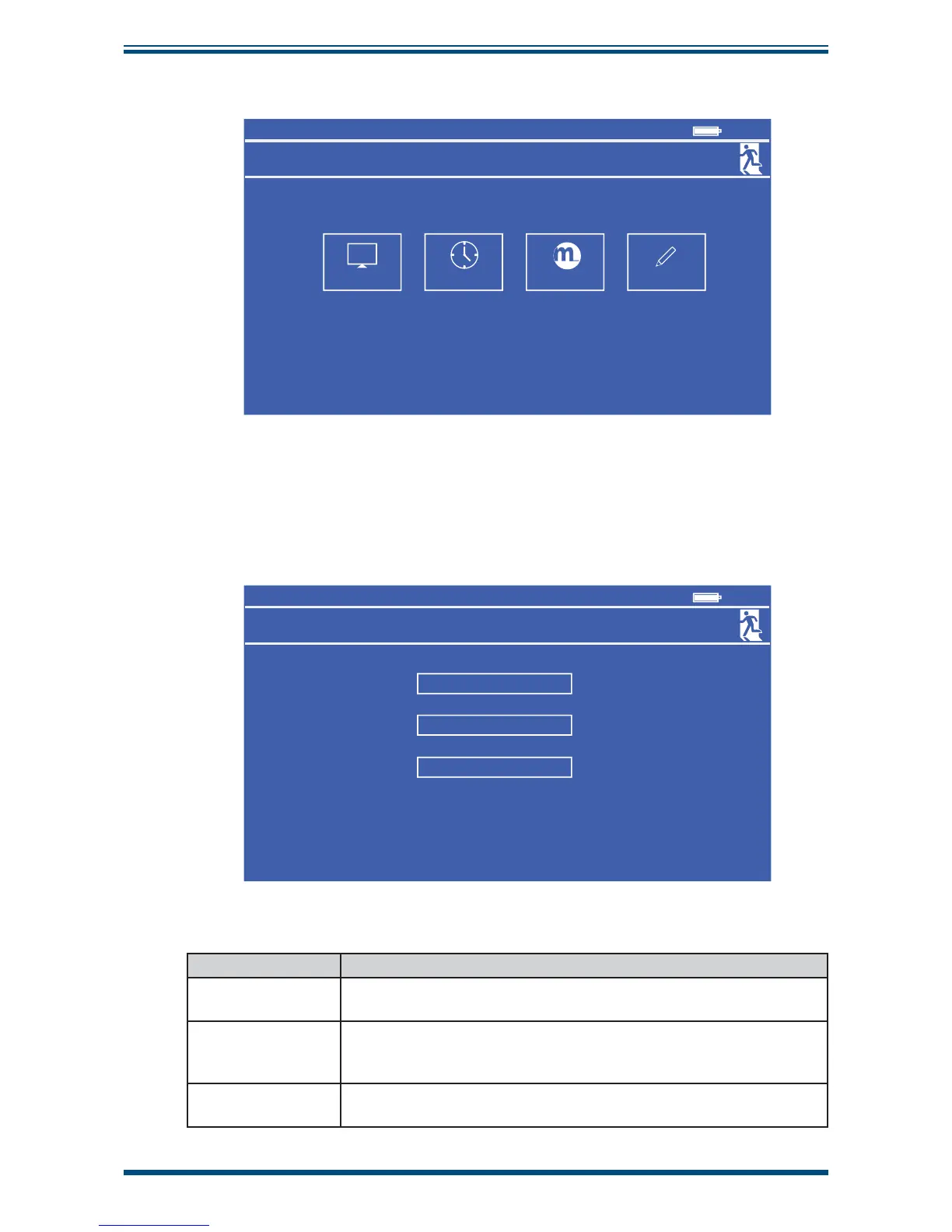DISPLAY CLOCK ABOUT CORRECT
Figure 21
System Settings Screen
Used to confi gure the internal parameters of the HygroCal100, and to access the internal
calibration correction functionality.
3.4.5.1 Display
Display Settings
Primary Unit
Language
Brightness
6
11:49
°C
English
Figure 22
Display Settings Screen
Parameter Description
Primary Unit
Changes the primary temperature unit.
Available inputs: °C, °F
Language
Changes the display language.
Available inputs: English, French, German, Spanish, Portuguese,
Italian
Brightness
Alters display brightness.
Available Inputs: 0-6
Table 5 Display Settings Screen Parameters