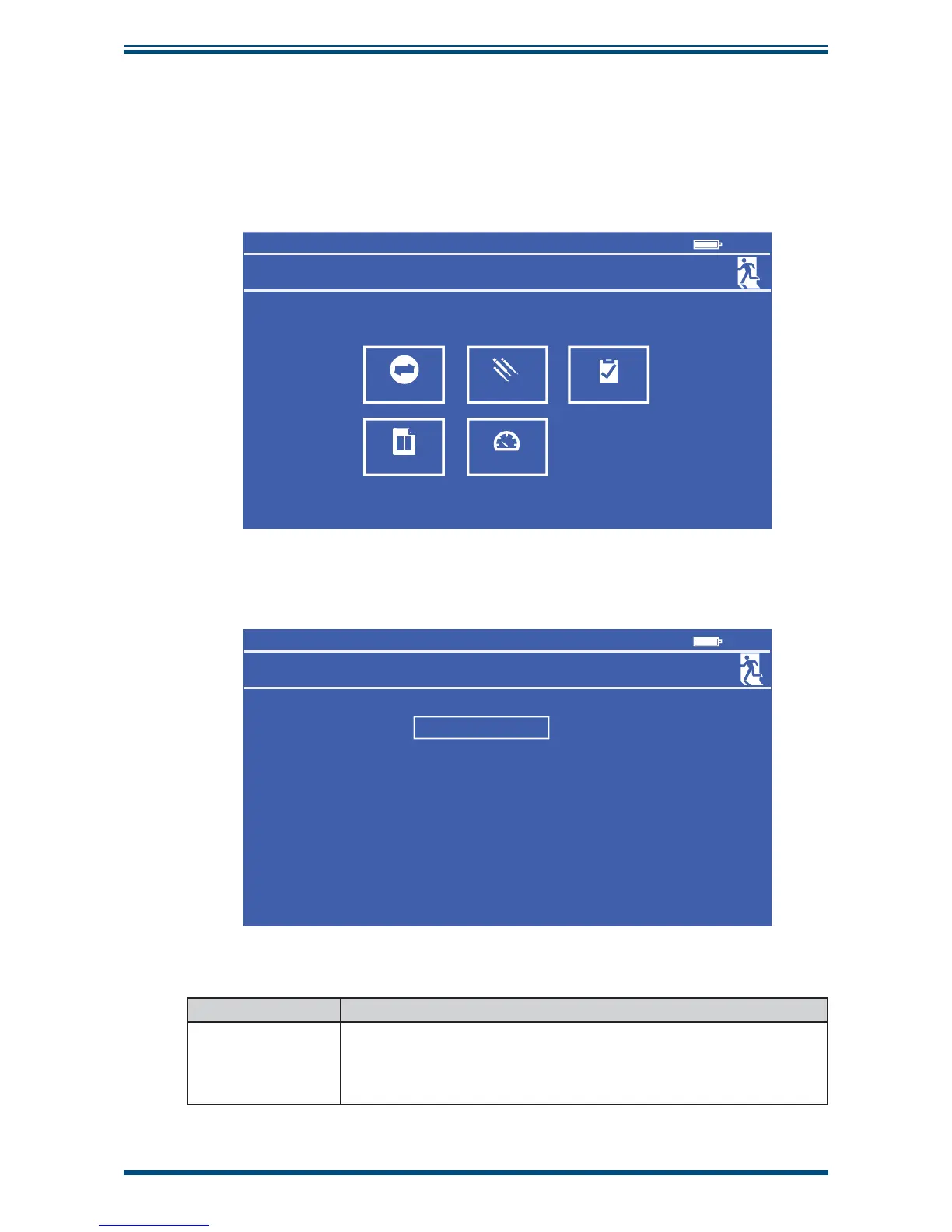HygroCal100 User’s Manual
Michell Instruments
15
OPERATION
3.4.4 Calibration Settings
The Calibration Settings Screen is used to confi gure the probes under test, the calibration
routine to be followed and the data logging feature.
Initially, when the Calibration Settings Screen is opened, a set of labelled icons is
displayed. Touching once of these icons will take you to the appropriate submenu.
1
9
Operation Mode
Operation Mode
Auto
Figure 15
Operation Mode Screen
Parameter Description
Operation Mode
Determines whether the chamber is controlling manually according
to the target set point on the Main Screen, automatically according
to an entered calibration routine, or remaining in standby mode.
Available Input: Manual/Auto/Standby
Table 1 Operation Mode Screen Parameters