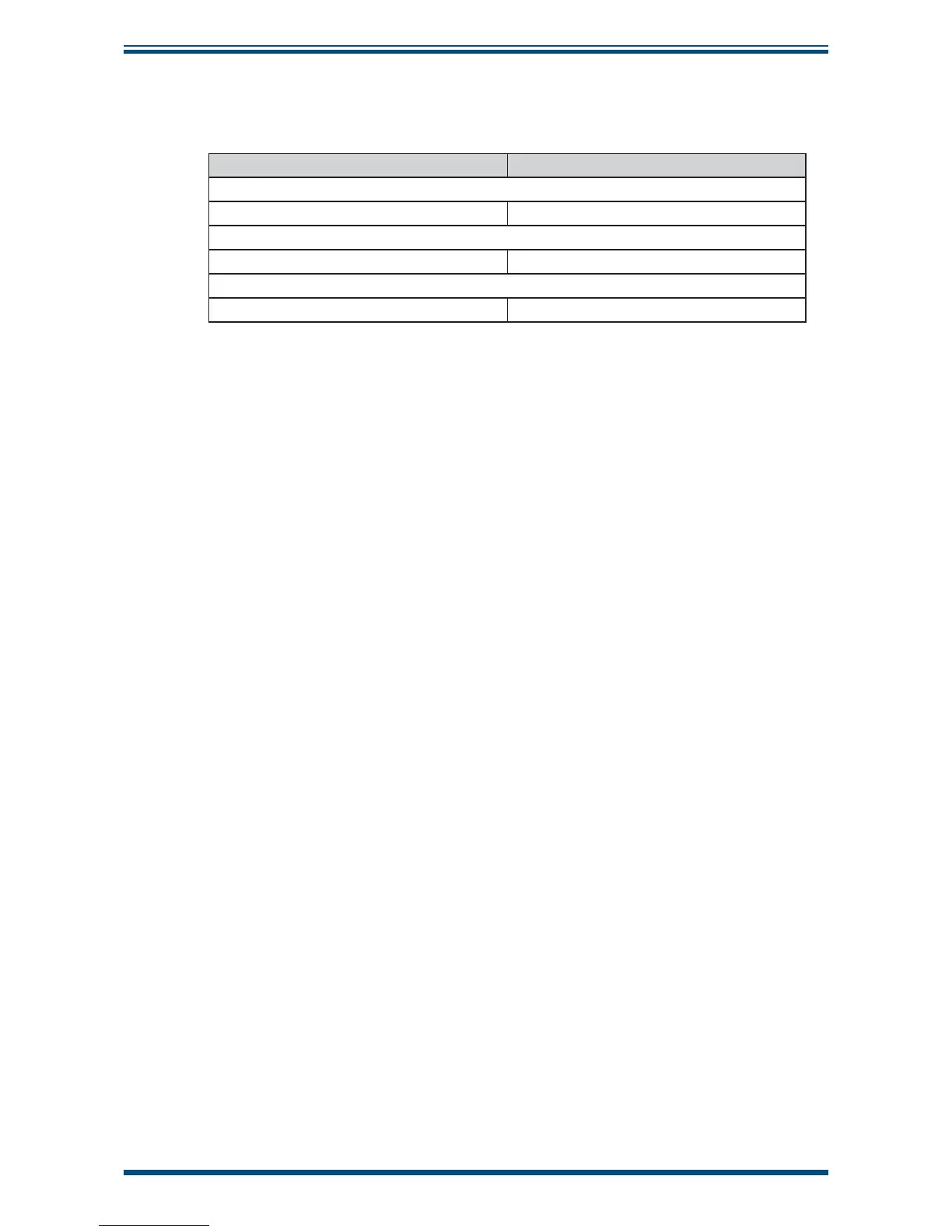HygroCal100 User’s Manual
Michell Instruments
39
APPENDIX B
Appendix B Troubleshooting
Problem Possible Solution
Not drying or drying slowly Change desiccant
Water in chamber Dry chamber
Not humidifying or humidifying slowly Water level too low