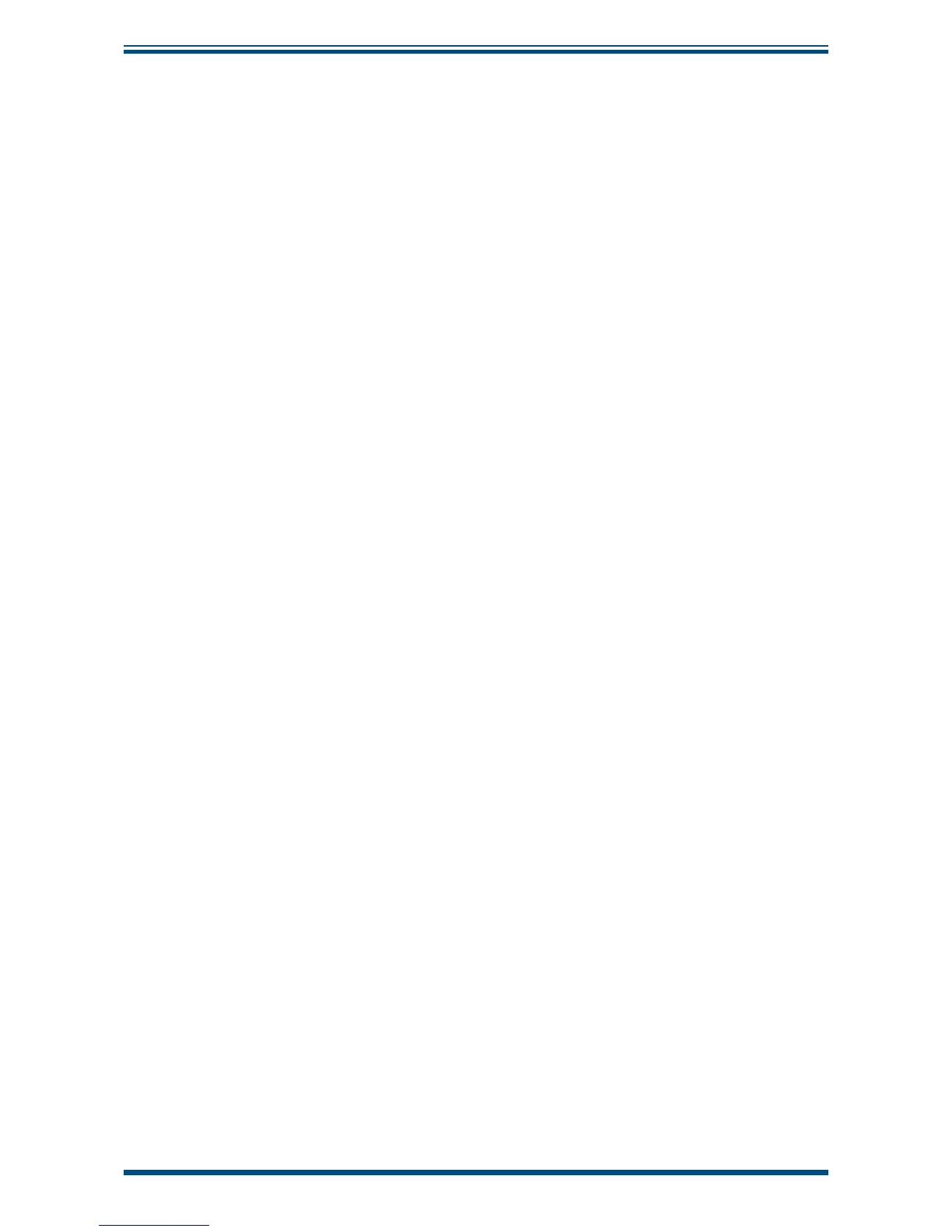HygroCal100 User’s Manual
Michell Instruments
v
3.7.1 Power Status Indicator ................................................................................ 27
3.8 Operating Guide ............................................................................................... 27
3.8.1 Manual Mode .............................................................................................. 27
3.8.2 Automatic Mode .......................................................................................... 28
3.9 Operating Practice ............................................................................................ 29
3.9.1 Humidity Stabilization Times ........................................................................ 30
3.9.2 Data Logging .............................................................................................. 30
3.10 Standby Mode .................................................................................................. 30
3.11 External Reference Confi guration ....................................................................... 30
4 MAINTENANCE ................................................................................................31
4.1 Desiccant Reservoir ......................................................................................... 31
4.2 Saturator Reservoir .......................................................................................... 32
4.3 Replacing the Internal Reference Sensor ............................................................ 32
4.4 Calibration Correction ....................................................................................... 33
4.5 Calibration ....................................................................................................... 35
Tables
Table 1 Operation Mode Screen Parameters ............................................................15
Table 2 Probe Setup Screen Parameters ..................................................................16
Table 3 HygroCal100 Logging Screen Parameters ....................................................18
Table 4 RH Reference Setup Screen Parameters ......................................................20
Table 5 Display Settings Screen Parameters ............................................................21
Table 6 Clock Settings Screen Parameters ...............................................................22
Table 7 Port Adapter Order Codes ..........................................................................25
Table 8 Electrical Connection..................................................................................26
Table 9 Power Status Indicator ...............................................................................27
Table 10 Desiccant Order Codes ...............................................................................31
Table 11 Calibration Correction ................................................................................33