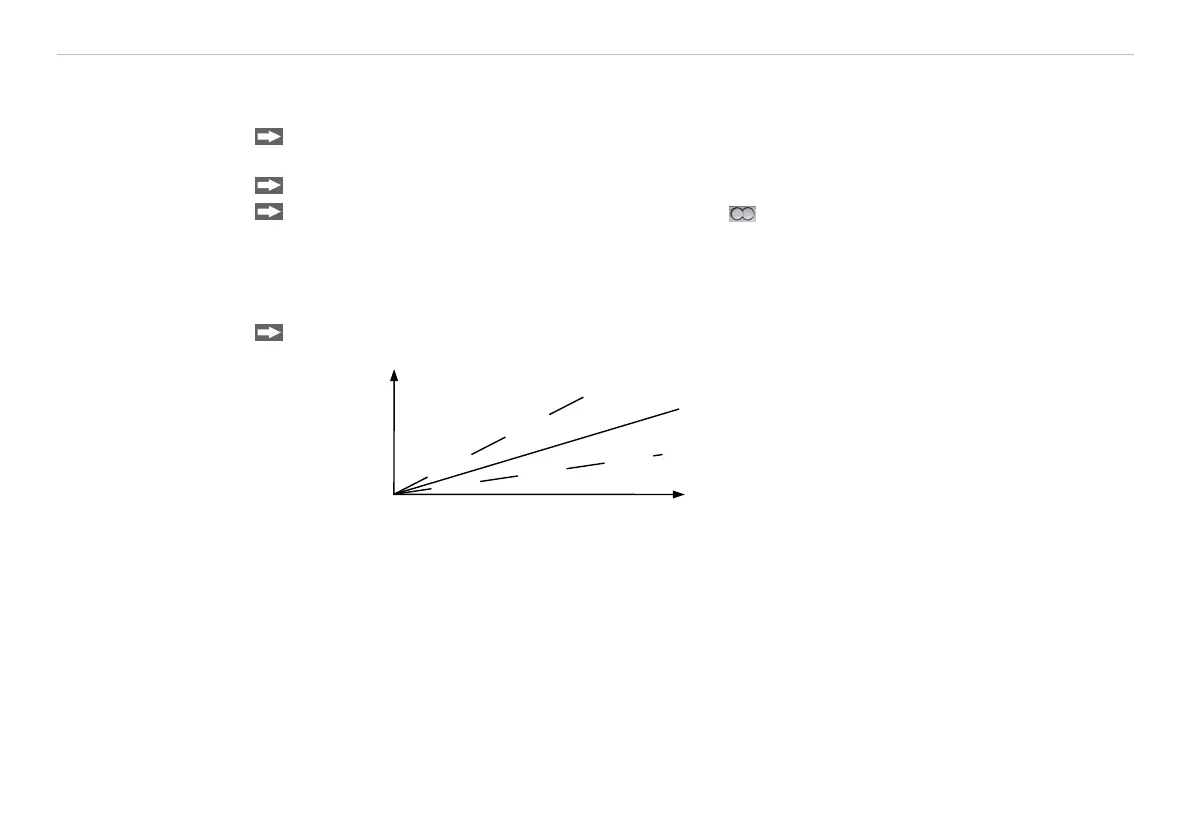Page 27
Operation and Setting
optoCONTROL CLS-K
6.2.2 Adjustment of the Sensibility
6.2.2.1 Settings for Reflex Operation
Turn the potentiometer P1 (sensitivity) clockwise, until the LED changes from green to red (max.
15 turns), see Fig. 18.
Add one turn for the function reserve.
In the case of a large scanning range set S1 switch to Far.
i
The analog signal can be used for finding the optimal setting.
6.2.2.2 Settings for Transmitted Light Mode
Adjust the range analogously in the case of adjusted and free light path, see Chap. 6.2.2.1.
Analog output
Light quantity on the receiver
Fig. 19 Settings for transmitted light mode
