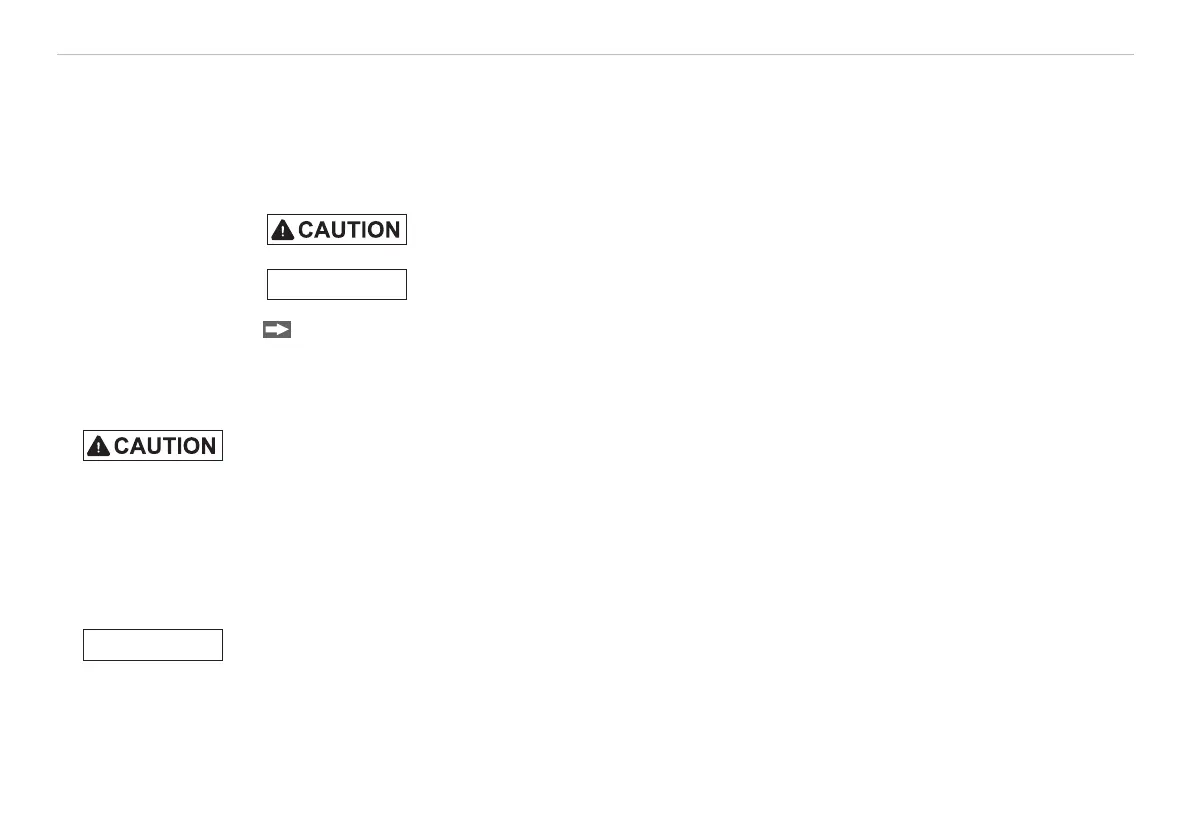Page 5
Safety
optoCONTROL CLS-K
1. Safety
The handling of the system assumes knowledge of the instruction manual.
1.1 Symbols Used
The following symbols are used in the instruction manual.
Indicates a hazardous situation which, if not avoided, may result in minor or moderate
injuries.
NOTICE
Indicates a situation which, if not avoided, may lead to property damage.
Indicates a user action.
i
Indicates a user tip.
1.2 Warnings
Connect the power supply and the display / output device in accordance with the safety regulations for elec-
trical equipment.
> Danger of injury
> Damage to or destruction of the sensor
The power supply must not exceed the specified limits.
> Danger of injury
> Damage to or destruction of the sensor
Avoid shock and vibration to the sensor.
> Damage to or destruction of the sensor
Never kink the fiber optics and do not bend the fiber optics in small radii.
> Damage to or destruction of the fiber optics, failure of the sensor
Protect the ends of the fiber optics against contamination (use protective caps).
> Failure of the sensor
NOTICE
