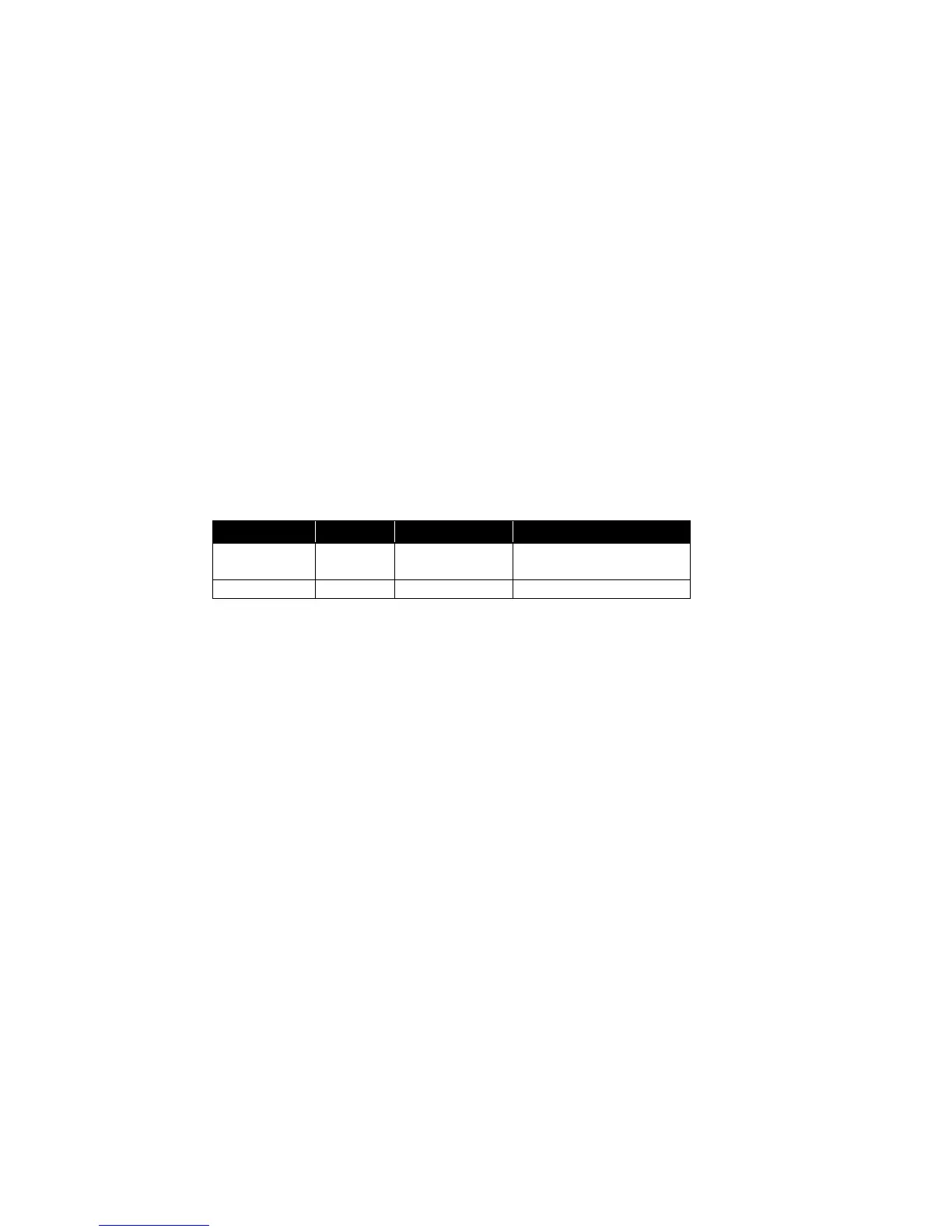24 Port Gigabit Ethernet PoE Switch – User Manual Page 25 of 72
________________________________________________________________________
©2014 MICROSENS GmbH & Co. KG – Hamm/Germany www.microsens.com
Parameter description
Enable Jumbo Frames:
This function support jumbo frames of up to 9600 bytes. Just tick the check box
() to enable it.
Default: disabled
Perfect Reach/Power Saving Mode:
This function supports Power Saving and perfect Reach, Just select with the Full/
Link-up/ Link-down/ Disable
Default: disable
Link:
Show link status of this port.
Mode:
Set the speed and duplex of the port. If the media is 1 Gbps fiber, there are three
modes to choose: Auto Speed, 1000 Full and disable. If the media is TP, the
Speed/Duplex is comprised of the combination of speed mode, 10/100/1000Mbps,
and duplex mode, full duplex and half duplex. The following table summarized the
function the media supports.
Default: auto speed mode
Flow Control:
Flow control is a mechanism to tell the source device stopping sending frame for a
specified period of time designated by target device until the PAUSE time expires.
This is accomplished by sending a PAUSE frame from target device to source de-
vice. When the target is not busy and the PAUSE time is expired, it will send an-
other PAUSE frame with zero time-to-wait to source device. After the source de-
vice receives the PAUSE frame, it will again transmit frames immediately. PAUSE
frame is identical in the form of the MAC frame with a pause-time value and with
a special destination MAC address 01-80-C2-00-00-01. As per the specification,
PAUSE operation cannot be used to inhibit the transmission of MAC control frame.
You can just tick the check box () to enable flow control. If flow control is ena-
bled, both parties can send PAUSE frame to the transmitting device(s) if the re-
ceiving port is too busy to handle. When it is disabled, there will be no flow con-
trol in the port. It drops the packet if too much to handle.
Default: disabled
