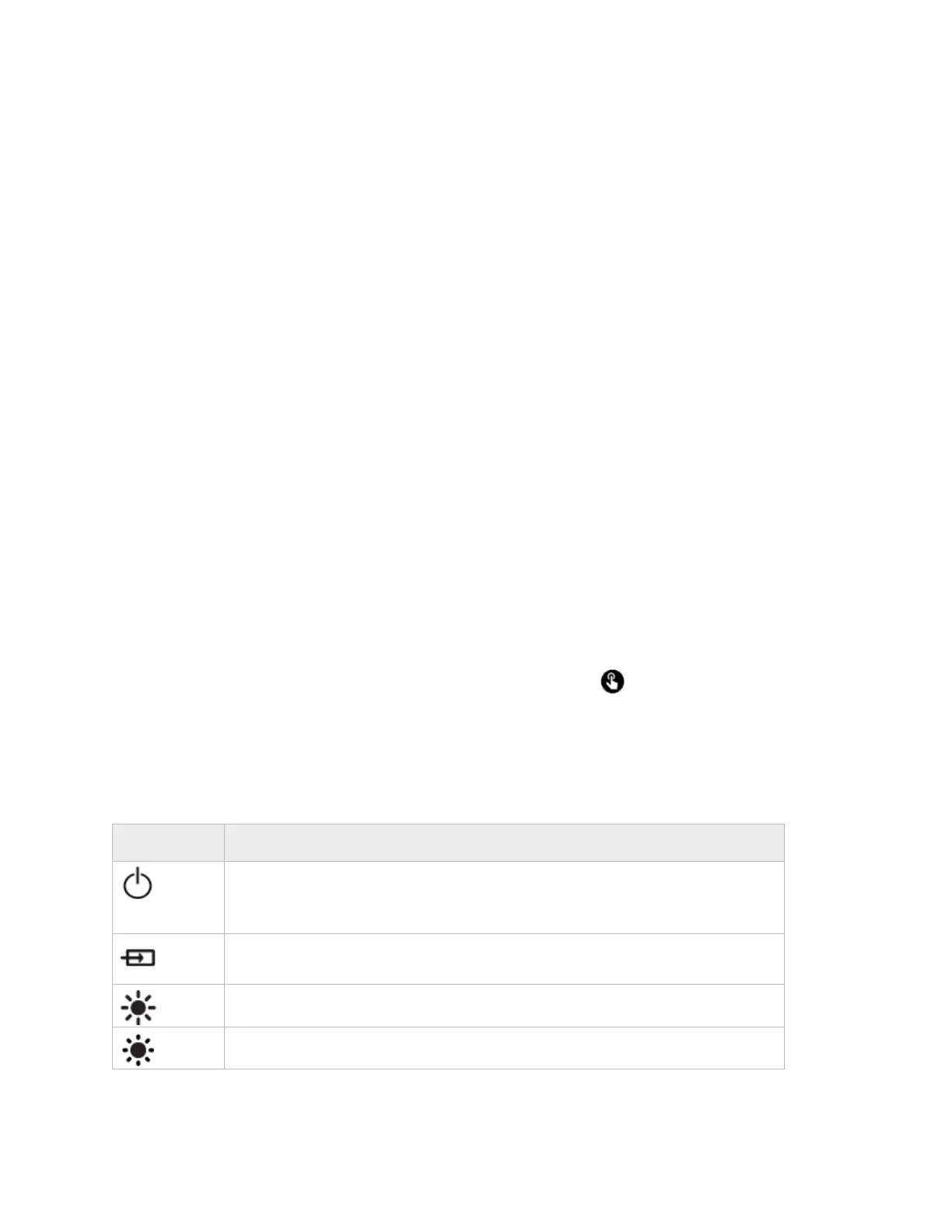© Microsoft 2015 Page 8
Interacting with Surface Hub
You can interact with your Surface Hub in several ways:
Touchscreen
Keypad
Keyboard
Cortana
You can use your Surface Hub as a display for your laptop, tablet, or smartphone. See Connect, below.
Touchscreen
Surface Hub is designed for touch. Start a meeting, invite more people to join you, open apps, write on
the whiteboard, send the results of the meeting to yourself and others—you can do it all with touch.
When you need to enter text, a touch keyboard appears.
Several people can use the touchscreen at once.
In pen mode, three pens can write on the whiteboard at once. For more info, see Whiteboard, below.
Touch mode supports up to 100 touch points at once. Use touch to write on the whiteboard and
select items in any app.
To switch between pen and touch mode, select the Touch/Pen toggle at the bottom of the screen.
Keypad
The keypad is on the right side of your Surface Hub. It has these buttons:
Power: Turns Surface Hub on or off. You'll rarely need to do this. Surface Hub
automatically goes to sleep when it detects no activity in the room and wakes
up when someone enters.
Source selector: Cycles through all video input sources—onboard computer,
DisplayPort, HDMI port, and VGA port