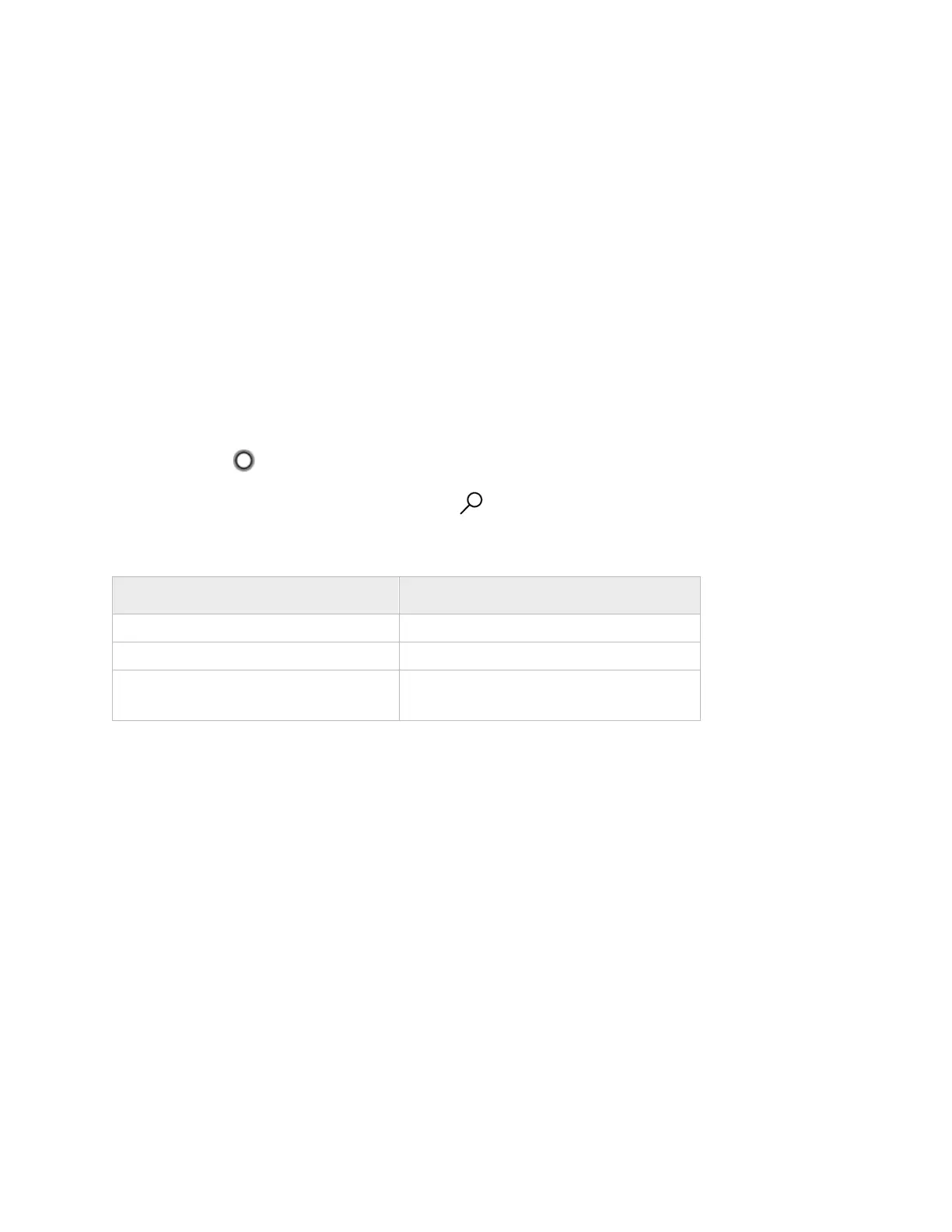© Microsoft 2015 Page 11
Cortana
Cortana is a feature of Windows 10. Use it to search for information and issue commands to your
Surface Hub. For more info, see Cortana & search (http://windows.microsoft.com/en-us/windows-
10/cortana-search).
NOTE Cortana is available only in certain regions, and your system admin might not turn it on. If
Cortana isn't available, you can still use Search.
Cortana commands for Surface Hub
Cortana can respond to voice commands to answer questions, search the web, and launch apps. Start
Cortana by doing any of the following:
Speak directly to your Surface Hub. Begin with, “Hey, Cortana.”
Select Cortana from the bottom of the screen.
On the Surface Hub keyboard, press the Search key.
Here are some of the commands you can use:
