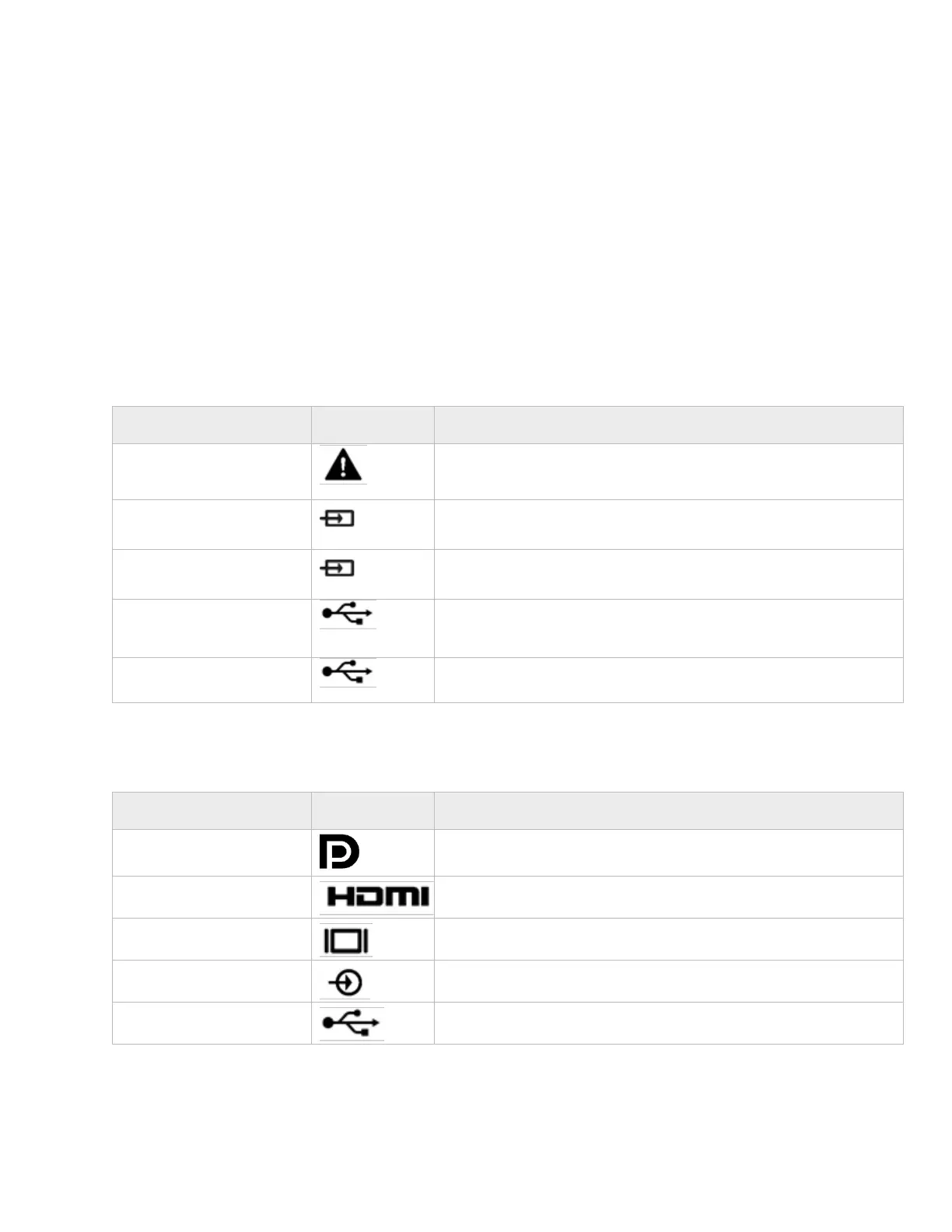© Microsoft 2015 Page 1
About this guide
Use the Surface Hub User Guide to learn how to use the features of your Surface Hub, whether in an ad-
hoc or scheduled meeting. This guide is provided as a PDF. It is also available online at Surface Hub
Support (http://www.microsoft.com/surface/support/surface-hub) along with other Surface Hub
information.
Please review all icons and safety information.
Replacement PC connections icons
Switches between using internal PC or external PC
Provides input for replacement PC (normally covered)
Provides second input for replacement PC (normally covered)
Provides USB connection for replacement PC to internal
peripherals (normally covered)
Provides USB connection for integrated hub (normally covered)
Wired Connect connections icons
Provides input for Wired Connect PC
Provides HDMI input for Wired Connect PC
Provides VGA input for Wired Connect PC
Provides analog audio input
Provides USB connection for video ingest touchback
