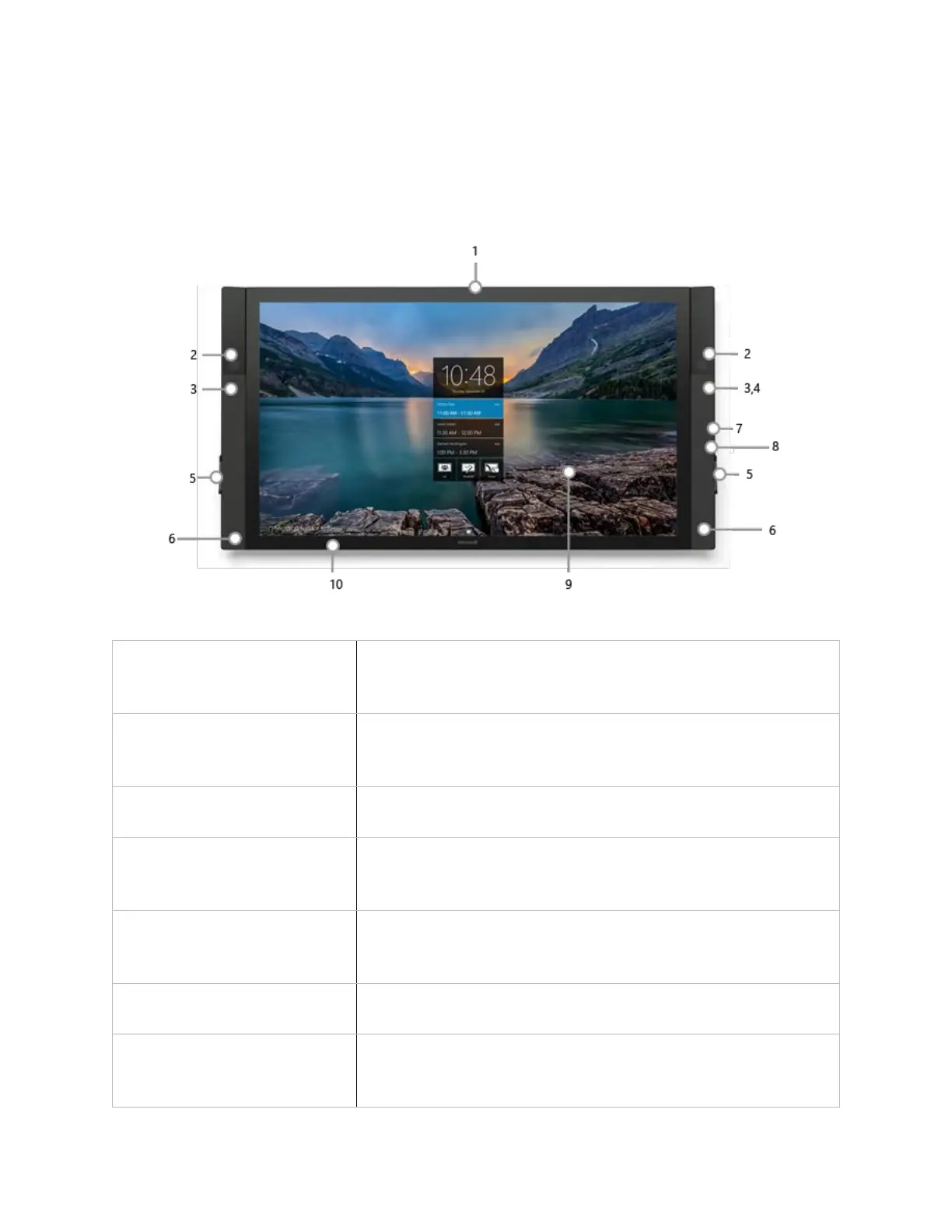© Microsoft 2015 Page 6
Surface Hub features
Surface Hub comes in two sizes: 55” and 84”, with the following features.
Use the touchscreen to open apps, write or draw on the
whiteboard, join a meeting, invite participants, and more. See
Interacting with Surface Hub, below.
Speakers (6) and microphone
(1)
Stereo speakers and a microphone let you converse naturally with
remote participants. If Cortana is available on your Surface Hub,
you can speak to it and listen to its answers. See Cortana, below.
Surface Hub automatically switches between the two cameras so
remote users can see the person speaking.
Motion sensors (3) and light
sensor (4)
When Surface Hub detects that someone has entered the room, it
wakes up and displays the Welcome screen. If it stops detecting
movement, it goes to sleep.
The Surface Hub pens click into place on the charging docks.
Remove a pen to open the whiteboard. Put the pen back in the
dock when you're done.
Use the tip of the pen to write, draw, capture, or select. Use the
flat end as an eraser.
Sit back and use the keyboard to operate your Surface Hub.
Specialized keys give you quick access to Surface Hub features. See
Surface Hub keyboard, below.